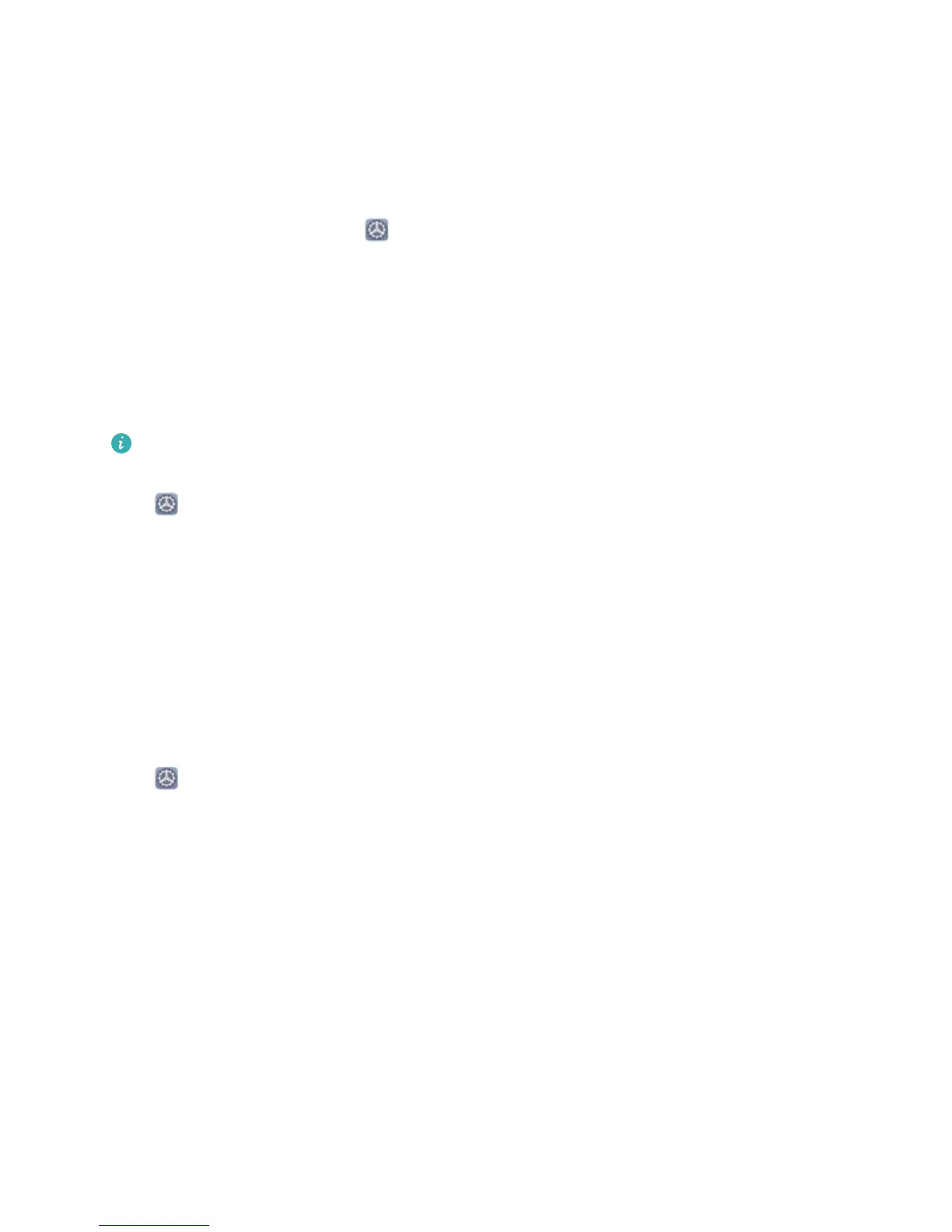System
Change the Input Method
You can change the input method on your device as desired.
Switch the input method: Open Settings, go to System > Language & input > Default
keyboard, and select an input method.
Accessibility
Enable Colour Correction
Colour correction enables your device to compensate for colour blindness.
When colour correction is enabled, users with normal colour vision may have
difculty viewing
some colours.
Open Settings, go to Smart assistance > Accessibility > Colour correction, then enable
Colour correction. Touch Correction mode to select the required colour correction mode.
General Settings
Set the System Date and Time
If you travel abroad or change your SIM card, your device will automatically display the date and time
provided by the local mobile network. You can also adjust the date and time manually, change the
time format, or set dual clocks on your lock screen.
Open Settings, and go to System > Date & time. From here you can:
l Change the date and time: Enable Set automatically to sync your device's date and time with
that of your mobile network. Disable Set automatically to set your date and time manually.
l Change the time zone: Enable Set automatically to sync your device's time zone with that of
your mobile network. Disable Set automatically to set your time zone manually.
l Change the time format: Enable 24‑hour format to set your time format to 24 hours. Disable
24‑hour format to set your time format to 12 hours.
l Set dual clocks on your lock screen: When you are roaming outside of your home country, your
device will automatically display the local date and time provided by the local mobile network.
Enable Dual clocks and set Home city to display dual clocks on your lock screen. One clock will
display the local time and the other clock will display the time in your home country.
Print Documents and Photos from Your Phone
Connect your Phone to a printer over Wi-Fi to print out documents and photos with ease.
106
