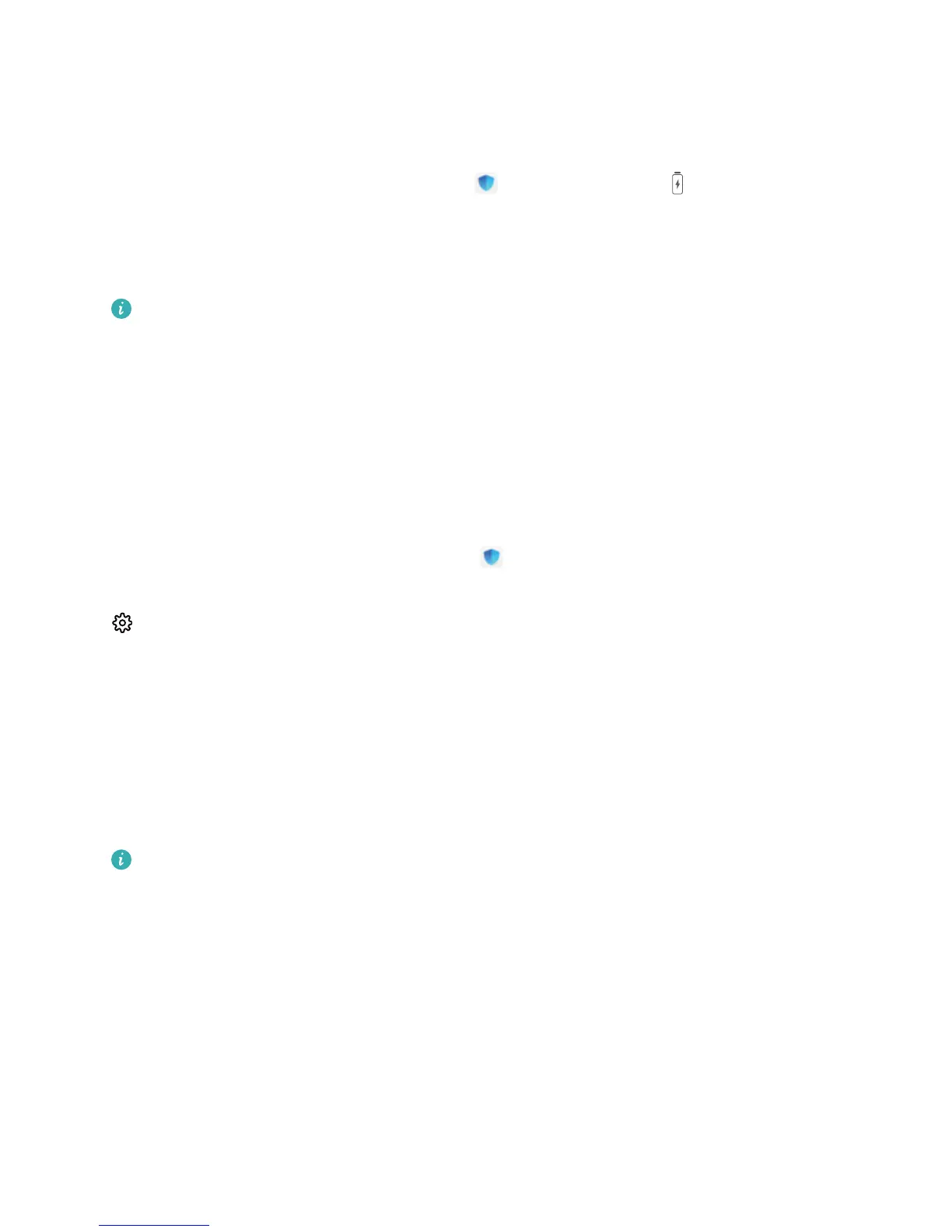l Display remaining battery percentage in the status bar: Enable Battery percentage to display
the remaining battery percentage of your device in the status bar.
l Darken interface colours to save power: Enable Darken interface colours to darken the
colours of interfaces, including apps, to reduce power consumption.
To learn more about power saving settings, open Optimiser and touch > More battery
settings. From here you can perform the following:
Enable notications for power-intensive apps: Touch Power-intensive apps to be alerted of
these apps so you can disable them as needed.
Once Performance mode is enabled, device performance can be enhanced and adjusted to
different application scenarios. This improves your gaming experience, but also increases power
consumption and may cause your device to heat up.
Enable Virus Scanner
Accessing unauthorised ads or links may infect your device with Trojans and malware that may
secretly install themselves and steal your personal data. Running a virus scan can locate and remove
potential threats on your device.
Virus scan is enabled by default. To view it, open Optimiser and touch Virus scan. The Secure
icon indicates that your device is safe. You can also return to the Optimiser home screen and go to
to congure the following settings:
l Smart tune-up: If this option is selected, the system will obtain the latest app conguration data
from the cloud to ensure better app performance.
l Auto-clean junk les: If this option is selected, the system will automatically identify junk les and
permanently delete them after 14 days.
l Auto-update cleanup database and Online virus scan: Auto-update the cleanup database, or
scan for viruses under the conditions of Wi-Fi only or Wi-Fi and mobile data. Select Never to
disable these options.
The virus scan reminder is enabled by default. You will be
notied if no anti-virus scan has been
performed for more than 30 days.
Optimiser
63
