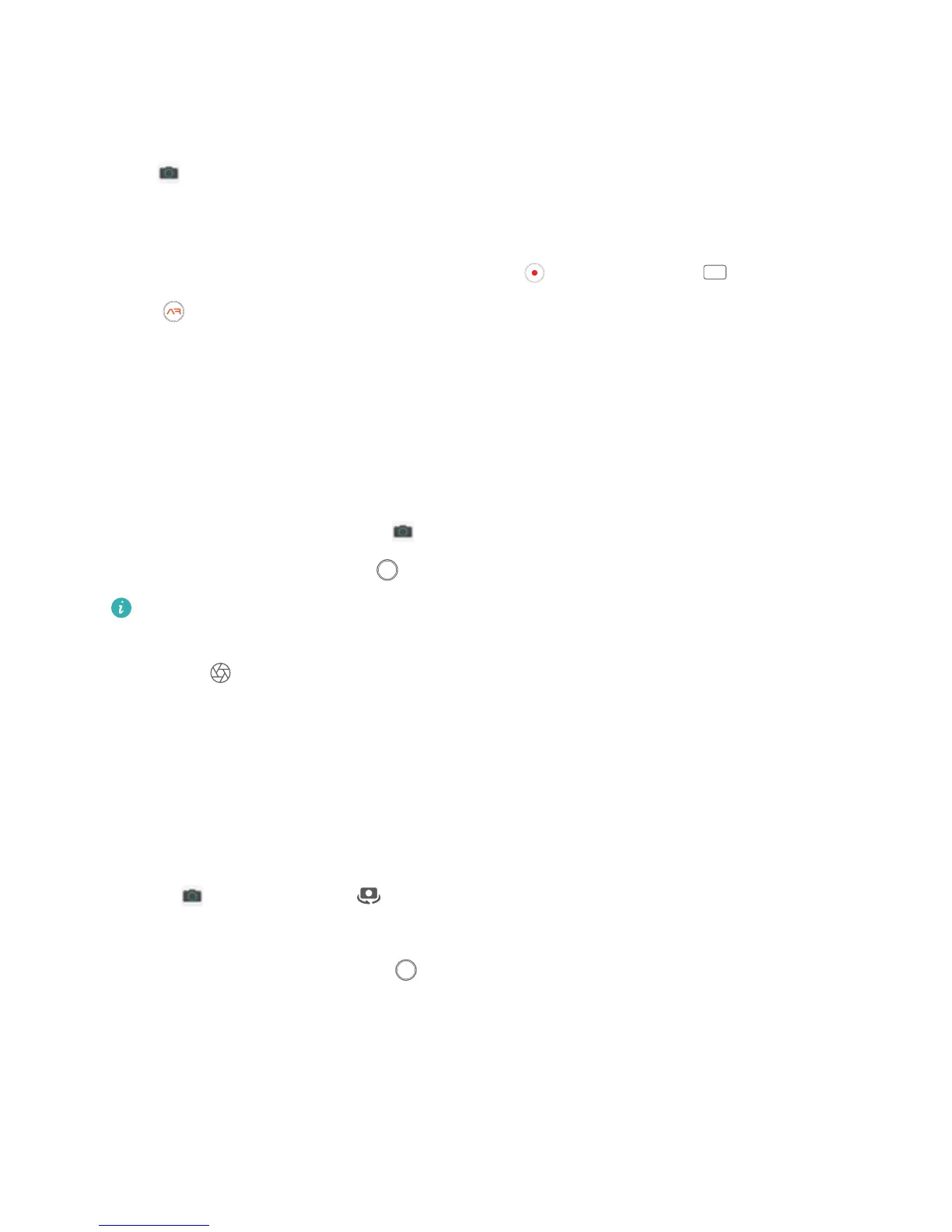Use AR lens to Shoot Interesting Photos
Use AR lens to make your photos fun and stand out.
Go to Camera > More > AR lens.
There are several effects to choose from to make your photos stand out:
l 3D Qmoji: Touch 3D Qmoji, and select an animated Qmoji. The Qmoji will then mimic and act out
your facial expressions and actions accordingly. Touch to record, or touch
, then touch and
hold to create your own personalised Qmoji.
Use Wide Aperture Mode to Highlight Your Shooting
Subjects
Wide aperture mode produces photographs with a shallow depth of eld. This creates a blurred
background that lends greater emphasis to the photo's subject.
Take a wide aperture photo: Go to
Camera > Aperture. When shooting, touch the screen to
select a focal point, and then touch to take the photo.
l For optimal results, ensure that the subject is positioned no more than 2 m away from the
camera.
l Touch
and swipe left or right on the slider to adjust the aperture level. The smaller the
aperture value, the more blurred the background will appear.
Panorama
Use Panorama Mode to Take Panoramic Seles
Want to t more friends or scenery in a sele? Use Panorama to take seles with a wider eld of view.
1 Open Camera and touch to switch to the front-facing camera.
2 Go to More > Panorama.
3 Hold your device steady and touch to take the rst picture.
4 Follow the onscreen instructions and pan your device horizontally until the blue frame overlaps
with the square screen frame. Your camera will automatically take another picture.
5 Follow the onscreen instructions again and pan your device in the opposite direction until the blue
frame overlaps with the square screen frame. Your camera will automatically take the last picture.
6 Once complete, the camera will automatically combine the three pictures into a panoramic
sele.
Camera
49
