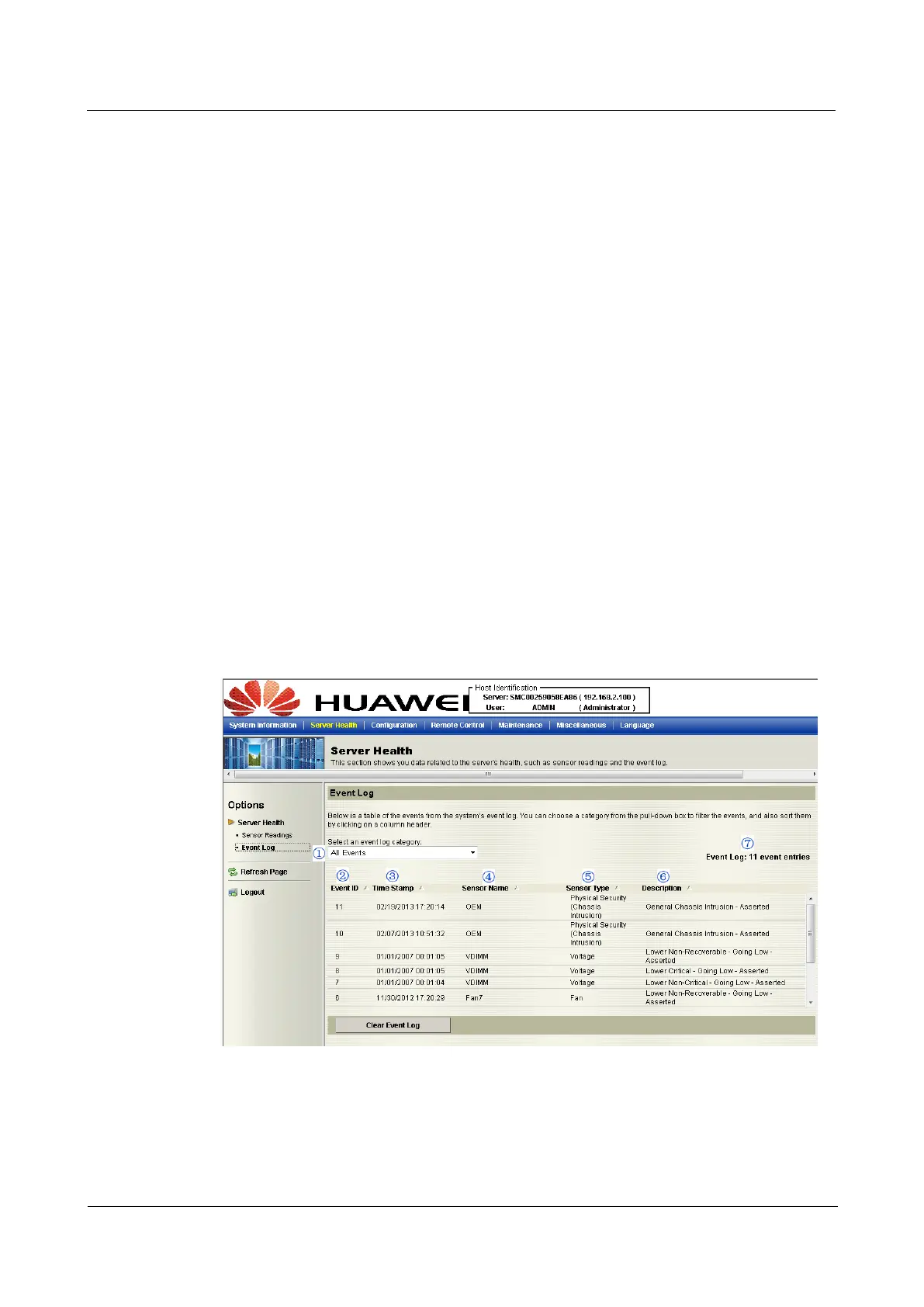2 Configuring the IPMI Settings
Huawei Proprietary and Confidential
Copyright © Huawei Technologies Co., Ltd
12
1. From the pull-down menu select a sensor you want to display its readings and thresholds.
2. Name: This item displays the name of the item being monitored.
3. Status: This item displays the status of the sensor item.
4. Reading: This item displays the reading of the sensor.
5. Low NR (Low Non-Recoverable): This is the low threshold of a non-recoverable item.
Any item with a reading below this point will not be recovered.
6. Low CT (Low Critical-Threshold): This is the low threshold of a critical item. Any item
with a reading below this threshold is in a critical state.
7. Low NC (Low Non-Critical): This is the low threshold of a non-critical item. Any item
with a reading above this threshold is not in a critical state.
8. High NC (High Non-Critical): This is the high threshold of a non-critical item. Any item
with a reading below this threshold is not in a critical state.
9. High CT (High Critical-Threshold): This is the high threshold of a critical item. Any
item with a reading above this threshold is in a critical state.
10. High NR (High Non-Recoverable): This is the high threshold of a non-recoverable item.
Any item with a reading above this point will not be recovered.
11. Refresh: Click this tab to refresh this page.
12. Hide/(Show) Thresholds: Click this tab to hide/(or to show) the thresholds of the items.
2.3.3 Event Log
This feature allows the user to configure Event Log settings. When you select Event Log in
Options Window the following page will display.
From the pull-down menu select an event category to show the vent log, which includes the
following categories: All Events, Sensor-Specifi c Events, BIOS-Generated Events, and
System-Management Software Events.
1. Event ID: This item displays the event ID of this event.
User Guide
Issue 04 (2014-09-15)
RH2488 V2 BMC