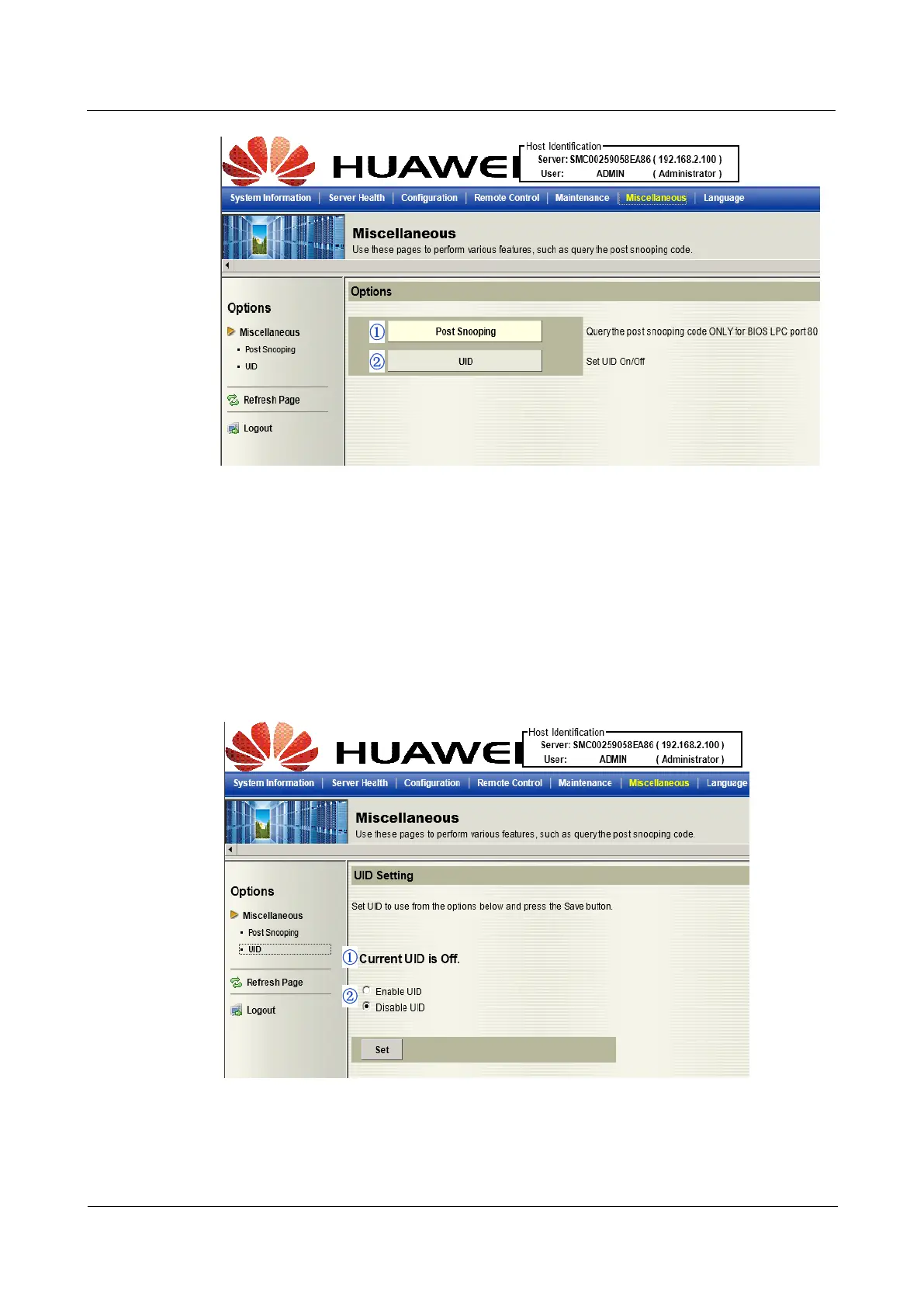2 Configuring the IPMI Settings
Huawei Proprietary and Confidential
Copyright © Huawei Technologies Co., Ltd
35
1. Post Snooping: Click this item to query the POST (Power_On_Selt_Test) Snooping
code for BIOS LPC Port80.
2. UID: Click this item to enable or disable UID (unit identification) support as shown on
the next page.
2.7.2 Miscellaneous - UID (Unit Identification)
This feature allows the user to enable or disable UID support. Click Miscellaneous in the
Menu bar to display the Miscellaneous page.
1. This item shows the current UID status.
2. This item allows the user to enable or disable UID support for console redirections.
After clicking the enable UID button or disable UID button, click Set to it to take effect.
User Guide
Issue 04 (2014-09-15)
RH2488 V2 BMC