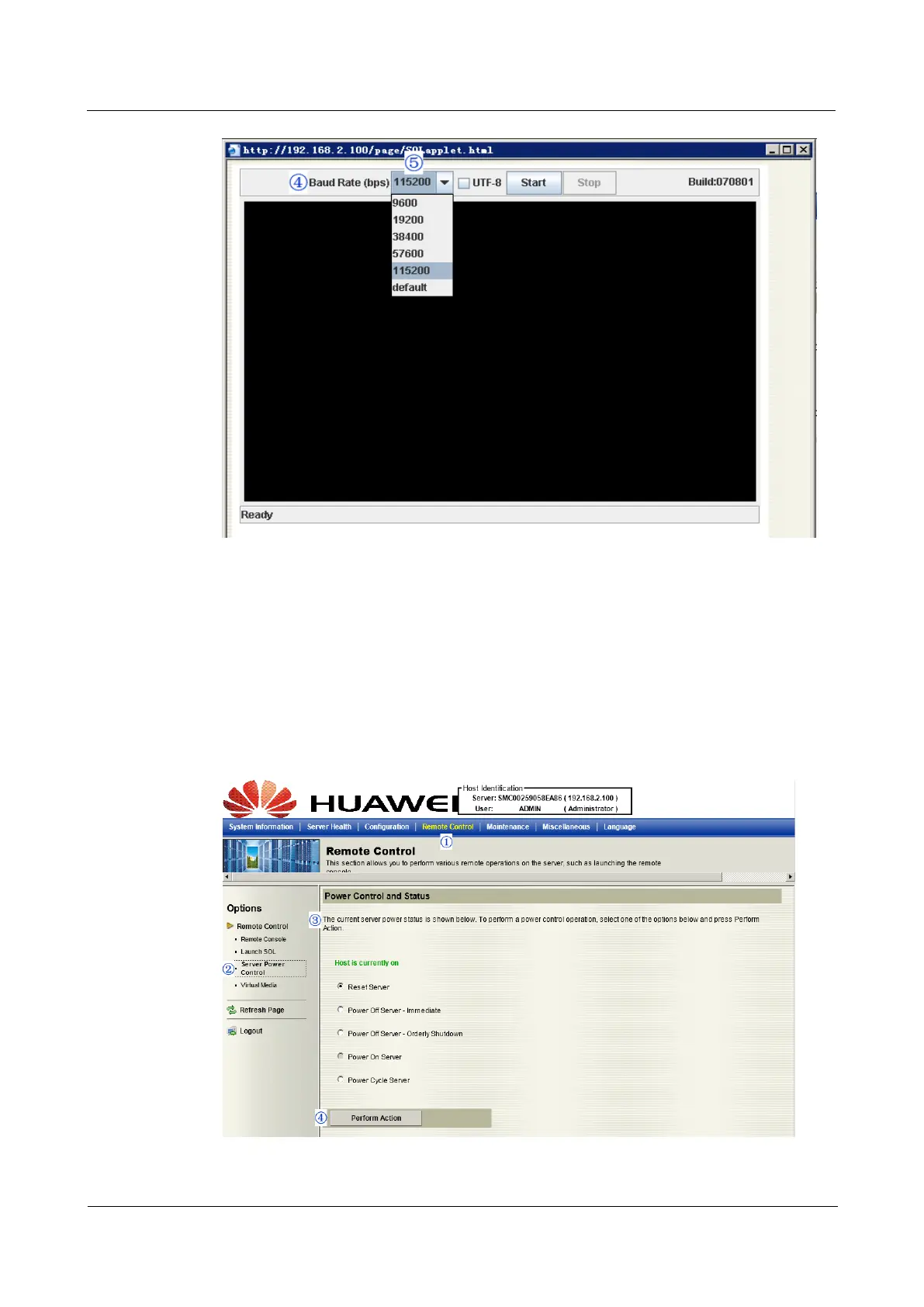2 Configuring the IPMI Settings
Huawei Proprietary and Confidential
Copyright © Huawei Technologies Co., Ltd
32
11. Click Baud Rate to invoke the submenu, which will allow you to select the Baud Rate
for serial line transfer.
12. Baud Rate (bit/s): You can select a Baud rate from the list as your SOL transfer rate.
The options are: 9600 bit/s, 19200 bit/s, 38400 bit/s, 57600 bit/s, 115200 bit/s, and
default. Make sure that the Baud Rate selected here matches the Baud Rate set in the
BIOS. Then, click Start to start the session or press Stop to abort the SOL session.
2.5.3 Server Power Control
This feature allows you to configure power management settings for your remote console. To
configure Server Power Control settings, follow the instructions below.
1. Click Remote Control in the Menu bar to invoke the Remote Control Main Page.
User Guide
Issue 04 (2014-09-15)
RH2488 V2 BMC