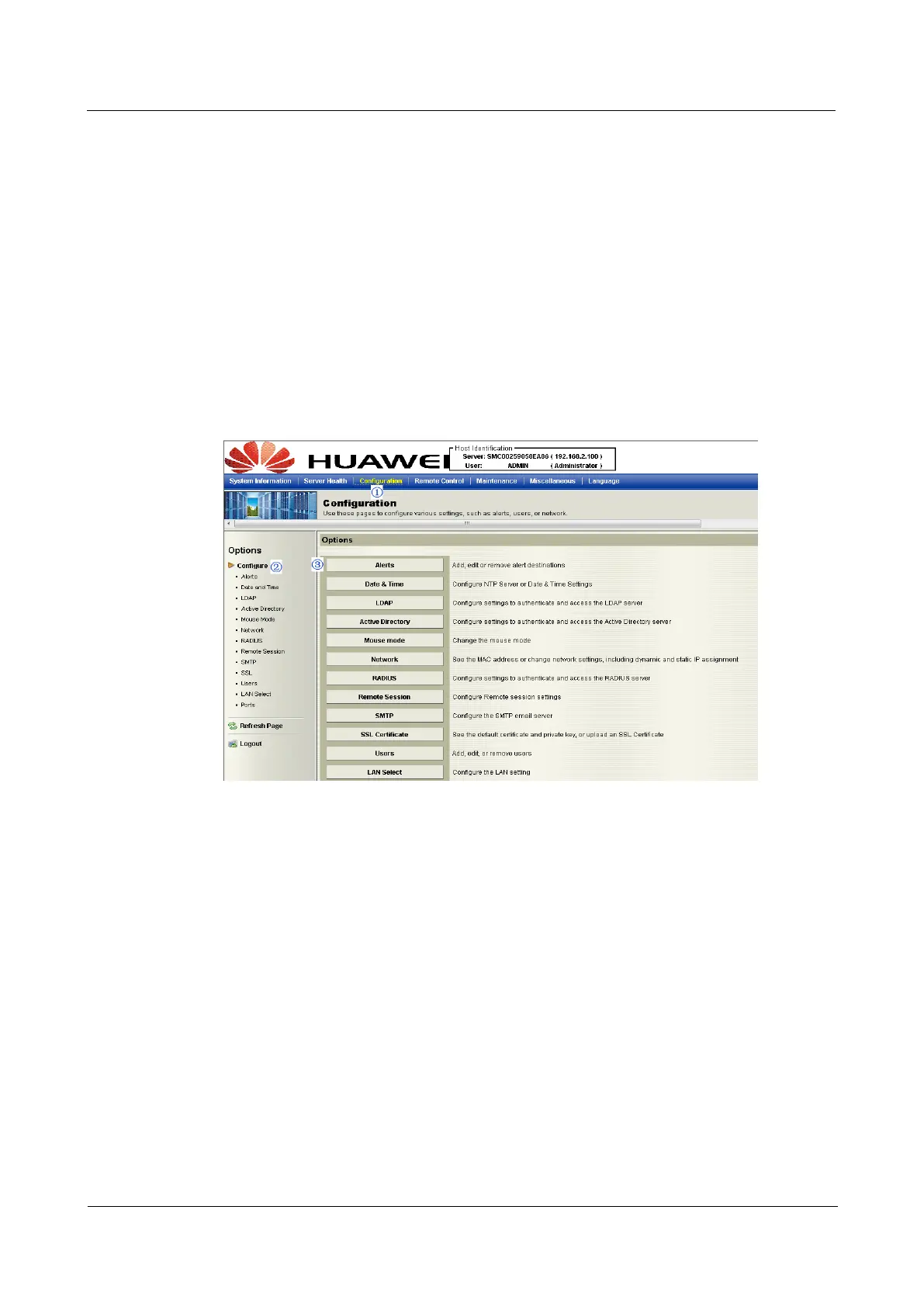2 Configuring the IPMI Settings
Huawei Proprietary and Confidential
Copyright © Huawei Technologies Co., Ltd
13
2. Time Stamp: This item displays the time when the event takes place.
3. Sensor Name: This item indicates the name of the sensor (device) to which the event has
occurred.
4. Sensor Type: This item indicates the type of the event.
5. Description: This item provides a brief description of the event.
6. Event Log: This item indicates the number of events included on the event log.
7. Clear Event Log: Click the button to clear the event log.
2.4 Configuration
This feature allows the user to configure various network settings. Click the Configuration on
the submenu bar to display the Configuration submenu as shown below.
Select an item to configure its settings. The items included are listed below.
Alerts: This item allows the user to configure Alerts settings.
Date & Time: This item allows the user to configure Date & Time settings.
LDAP: This item allows the user to configure LDAP (Lightweight Directory Access
Protocol) settings.
Active Directory: This item allows the user to configure settings to authenticate and
access to the Active Directory server.
SMTP: This item allows the user to configure Simple Mail Transfer Protocol (SMTP)
settings. To set up an email alert, please enter the IP address of your mail server in the
SMTP.
SSL Certificate: This item allows the user to configure Secure Sockets Layer (SSL)
certification settings.
2.4.1 Configuration - Alerts
This feature allows the user to configure Alert settings. When you click Alerts in the
Opinions window, the following screen will display.
User Guide
Issue 04 (2014-09-15)
RH2488 V2 BMC