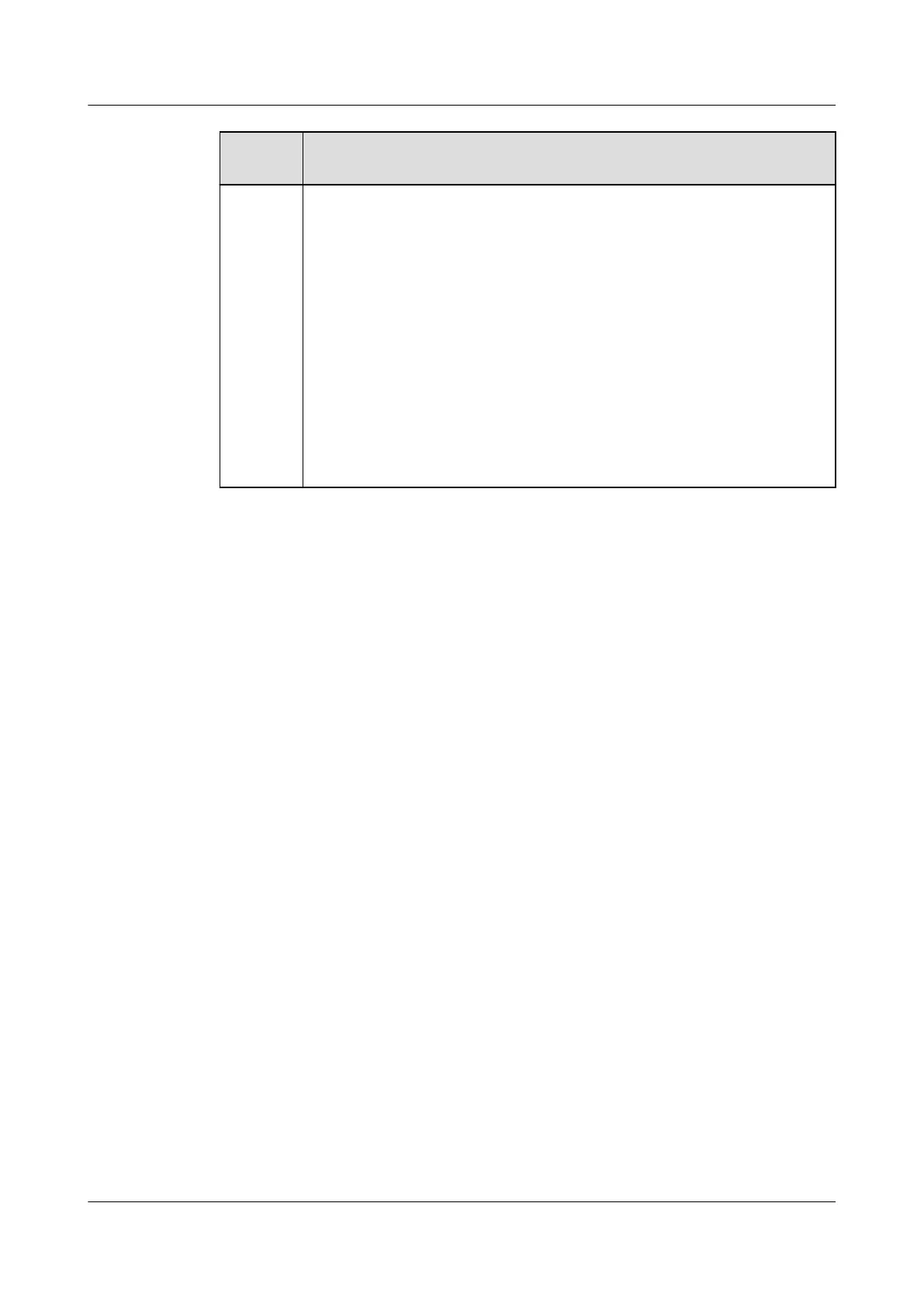Identifie
r
Description
K Power supply type:
l AC: switch using alternating current power supply
l AC1 or ACF: switch using alternating current power supply and sold with
high-power PoE power module
l DC: switch using direct current power supply
l BAT: battery LAN switch
NOTE
Some product models that support pluggable power modules are sold with AC or DC
power modules (standard configuration), and their product names contain "-AC" or "-
DC". However, the silkscreen or nameplate on the chassis does not contain "-AC" or "-
DC".
For example, the S5720-56C-HI supports pluggable AC and DC power modules. If its
standard configuration includes AC power modules, its product name is S5720-56C-HI-
AC, but the name on its silkscreen or nameplate is still S5720-56C-HI.
Related Content
Support Community
l Tips on Identifying Fixed Switch Models and Versions
l S Series Fixed Switches Naming Conventions DNA Resolution
3.3 Port Numbering Conventions
Physical ports are numbered in the following way:
A single switch uses slot ID/subcard ID/port sequence number to identify physical ports.
l Slot ID: indicates the slot where the switch is located. The value is 0.
l Subcard ID: indicates the ID of a subcard.
l Port sequence number: indicates the sequence number of a port on the switch.
A stacked switch uses Stack ID/subcard ID/port sequence number to identify physical ports.
l Stack ID: indicates the ID of a stacked switch. The value ranges from 0 to 8.
l Subcard ID: indicates the ID of a subcard.
l Port sequence number: indicates the sequence number of a port on the switch.
S5700 Series Ethernet Switches
Hardware Description
3 Chassis
Issue 24 (2016-08-12) Huawei Proprietary and Confidential
Copyright © Huawei Technologies Co., Ltd.
73