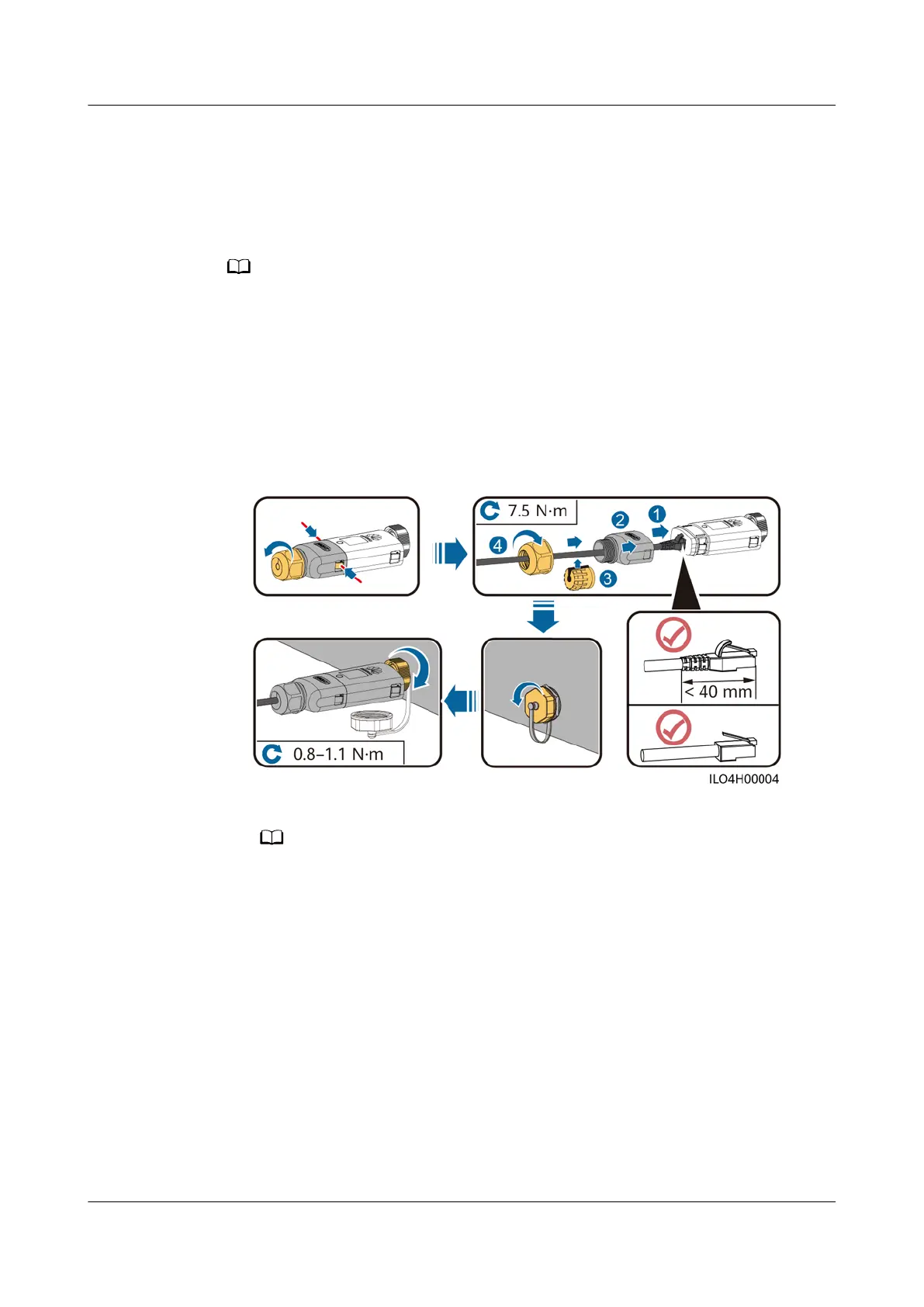5.6 (Optional) Installing the Smart Dongle
Procedure
● If WLAN-FE communication is used, install a WLAN-FE Smart Dongle (SDongleA-05).
● If 4G communication is used, install a 4G Smart Dongle (SDongleA-03).
● You need to purchase the Smart Dongle by yourself.
● WLAN-FE Smart Dongle (FE Communication)
You are advised to use a CAT 5E outdoor shielded network cable (outer
diameter < 9 mm; internal resistance ≤ 1.5 ohms/10 m) and shielded RJ45
connectors.
Figure 5-15 Installing a WLAN-FE Smart Dongle (FE communication)
● 4G Smart Dongle (4G Communication)
● If you prepared a Smart Dongle without a SIM card, you need to prepare a
standard SIM card (size: 25 mm x 15 mm) with the capacity greater than or equal
to 64 KB.
● When installing the SIM card, determine its installation direction based on the silk
screen and arrow on the card slot.
● When being pressed into place, the SIM card will be locked, which means that the
card is installed correctly.
● To remove the SIM card, push it inwards. Then the SIM card springs out
automatically.
● When reinstalling the WLAN-FE Smart Dongle or 4G Smart Dongle, ensure that the
buckle springs back in place.
SUN2000-(8KTL-20KTL)-M2
User Manual 5 Electrical Connections
Issue 11 (2023-02-07) Copyright © Huawei Technologies Co., Ltd. 52