
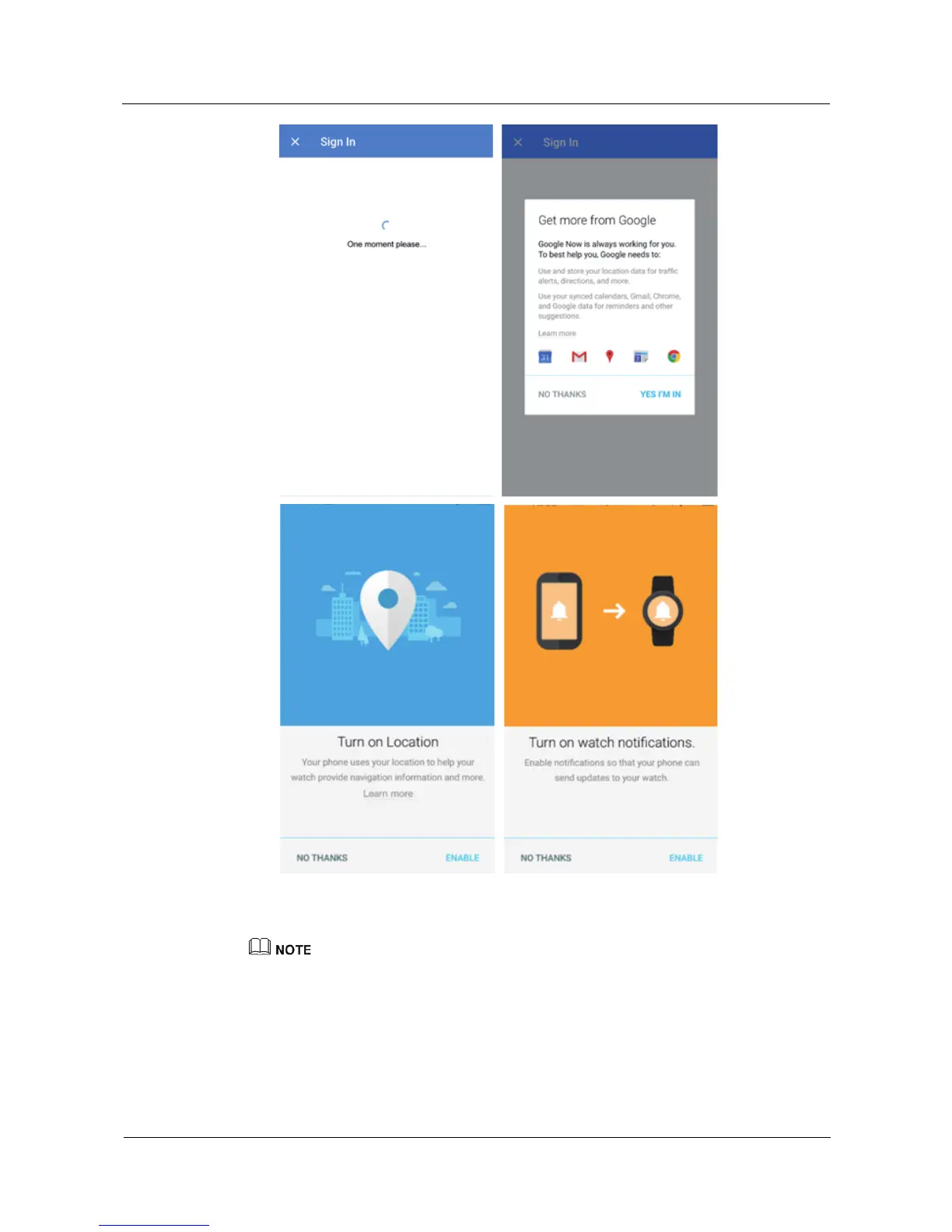 Loading...
Loading...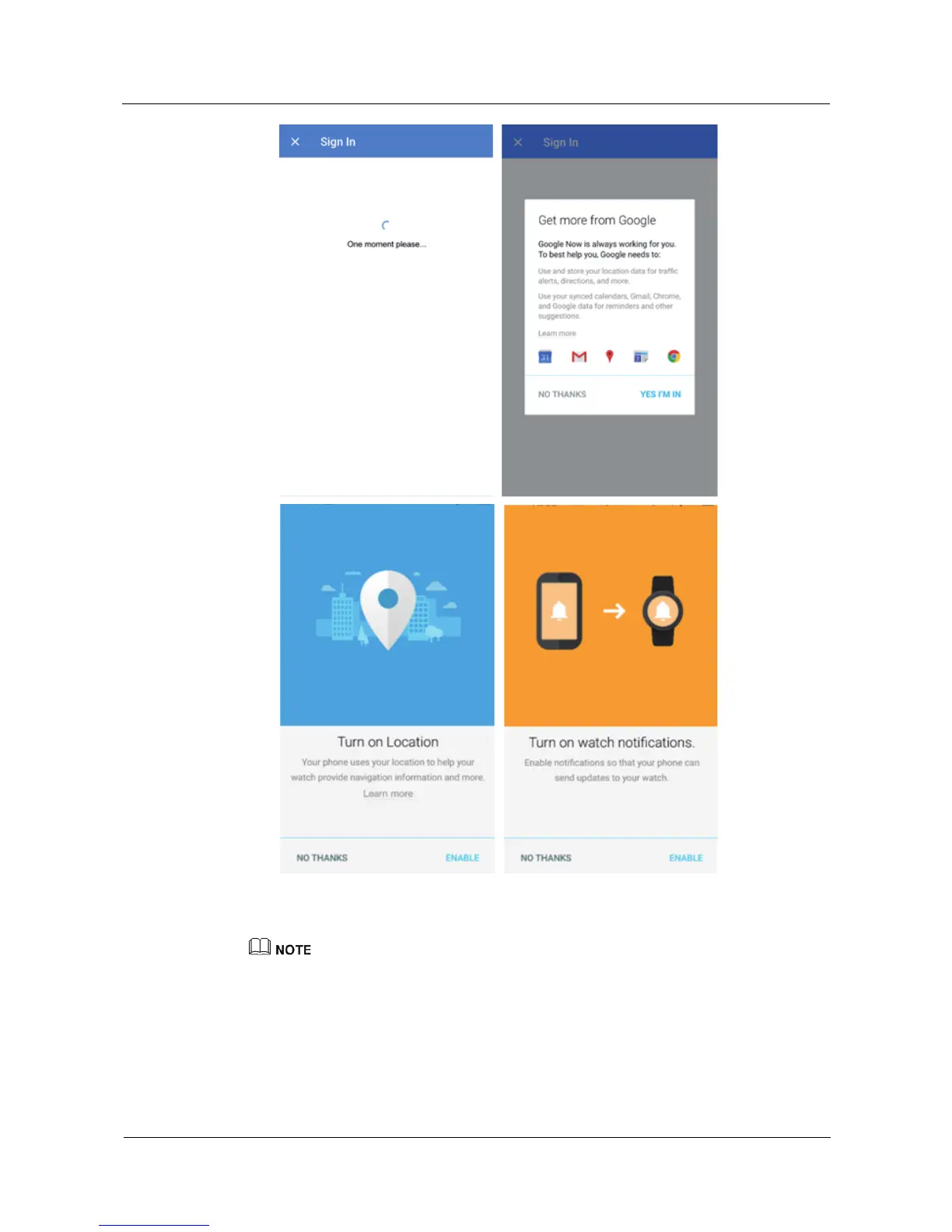
Do you have a question about the Huawei WATCH and is the answer not in the manual?
| Display Type | AMOLED |
|---|---|
| Display Size | 1.4 inches |
| Resolution | 400 x 400 pixels |
| Processor | Qualcomm Snapdragon 400 |
| RAM | 512 MB |
| Internal Storage | 4 GB |
| Battery Capacity | 300 mAh |
| Water Resistance | IP67 |
| Dimensions | 42 x 42 x 11.3 mm |
| Operating System | Android Wear |
| Connectivity | Bluetooth 4.1, Wi-Fi |
| Sensors | Accelerometer, Gyroscope, Heart Rate Sensor |











