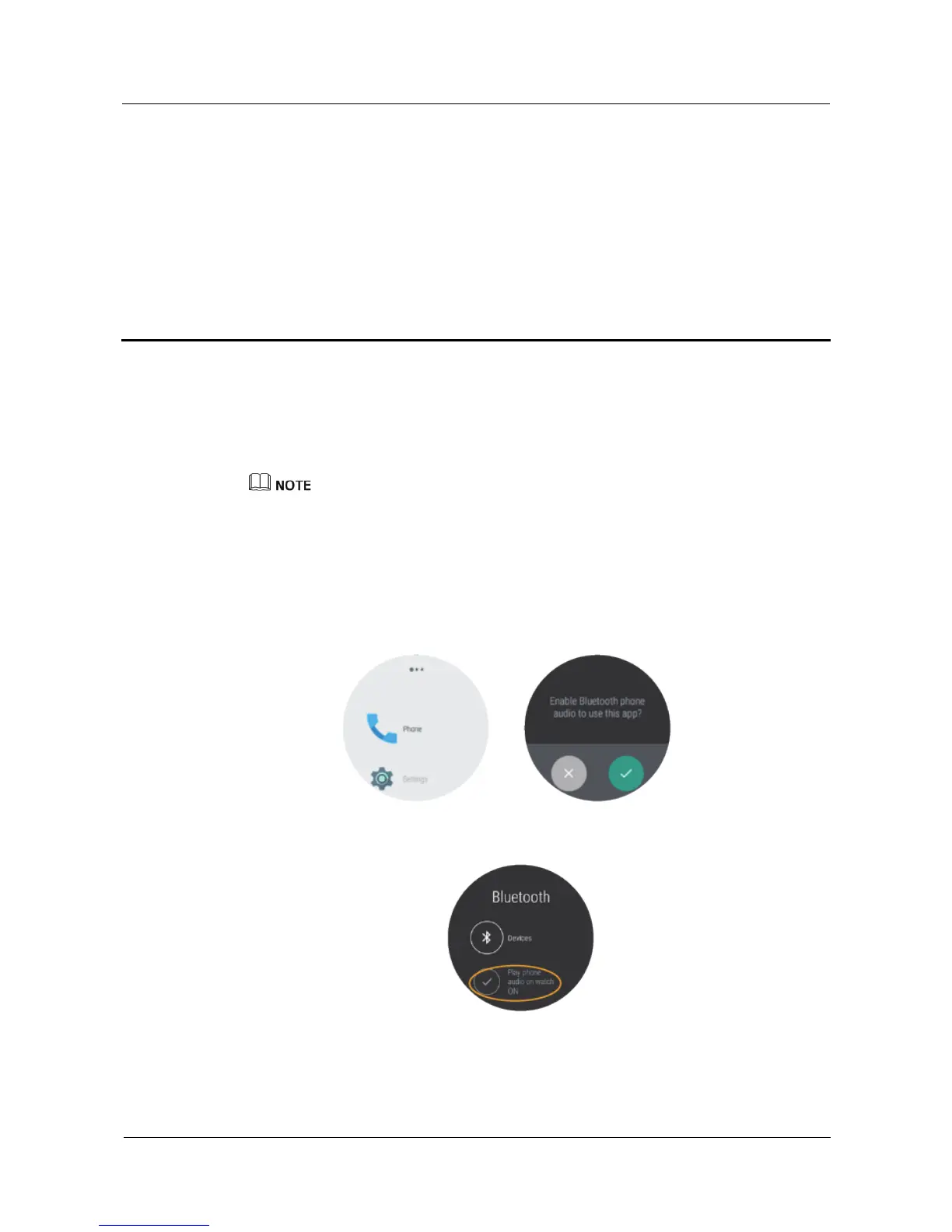24
5 Bluetooth Calling
5.1 Enabling Bluetooth calling
Enable Bluetooth calling so that you can use your watch to answer or make calls.
If you do not find the Phone app in the app list of your watch, update your phone to the latest version.
1. Enable Bluetooth calling
When your watch is updated to the latest version, Bluetooth calling is disabled by default.
To enable this feature, use either of the following two methods:
Method 1: When you are using Bluetooth calling for the first time, touch the Phone app
on your watch, and the Enable Bluetooth phone audio to use this app? message will
pop up. Touch the tick button to start using Bluetooth calling.
Method 2: Go to Settings > Bluetooth and set Play phone audio on watch to ON.
2. Set up a Bluetooth audio connection between your watch and phone.