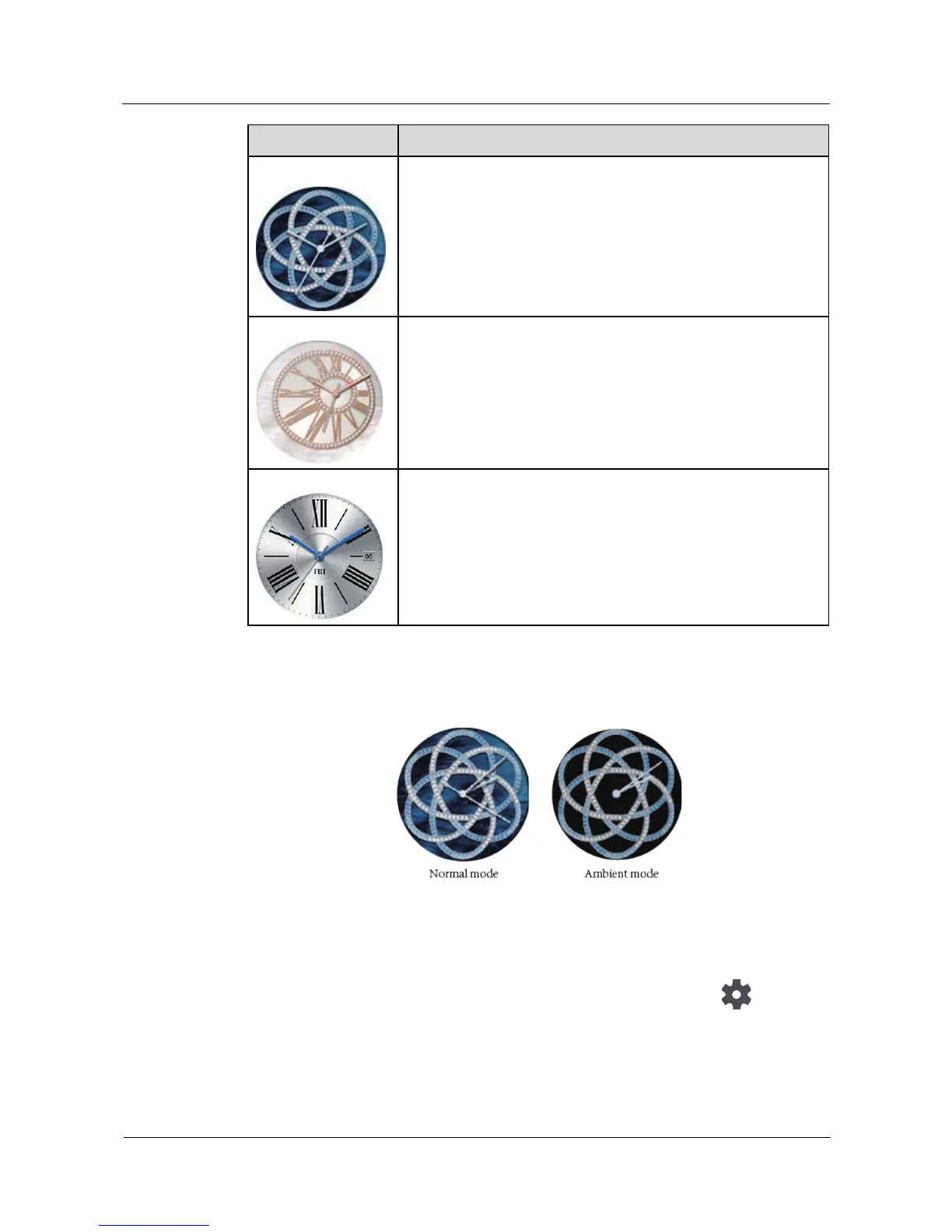37
Screenshot Layout
Flora
This watch face features an analog clock with hour, minute, and
second hands.
Apollo
This watch face features an analog clock with hour, minute, and
second hands. Roman numerals are used for the hour markers.
Roman
This watch face features a 3D display effect.
The time is indicated by hour, minute, and second hands. Roman
numerals are used for the hour markers.
FRI indicates the day of the week (Friday in this case). The
number indicates the date (6th in this case).
Some watch faces, such as the Classic, Active, and Elite series watch faces, have a colored
display effect in ambient mode, which gives a better visual experience.
9.5 Customizing the watch faces
Your watch provides you with multiple intricate watch faces. You can touch below the
list of watch faces to customize your watch faces.
Set the watch face background, clock hand style, and display content to create your
personal watch face.
Set a dual city watch face to quickly obtain the time in a different city.