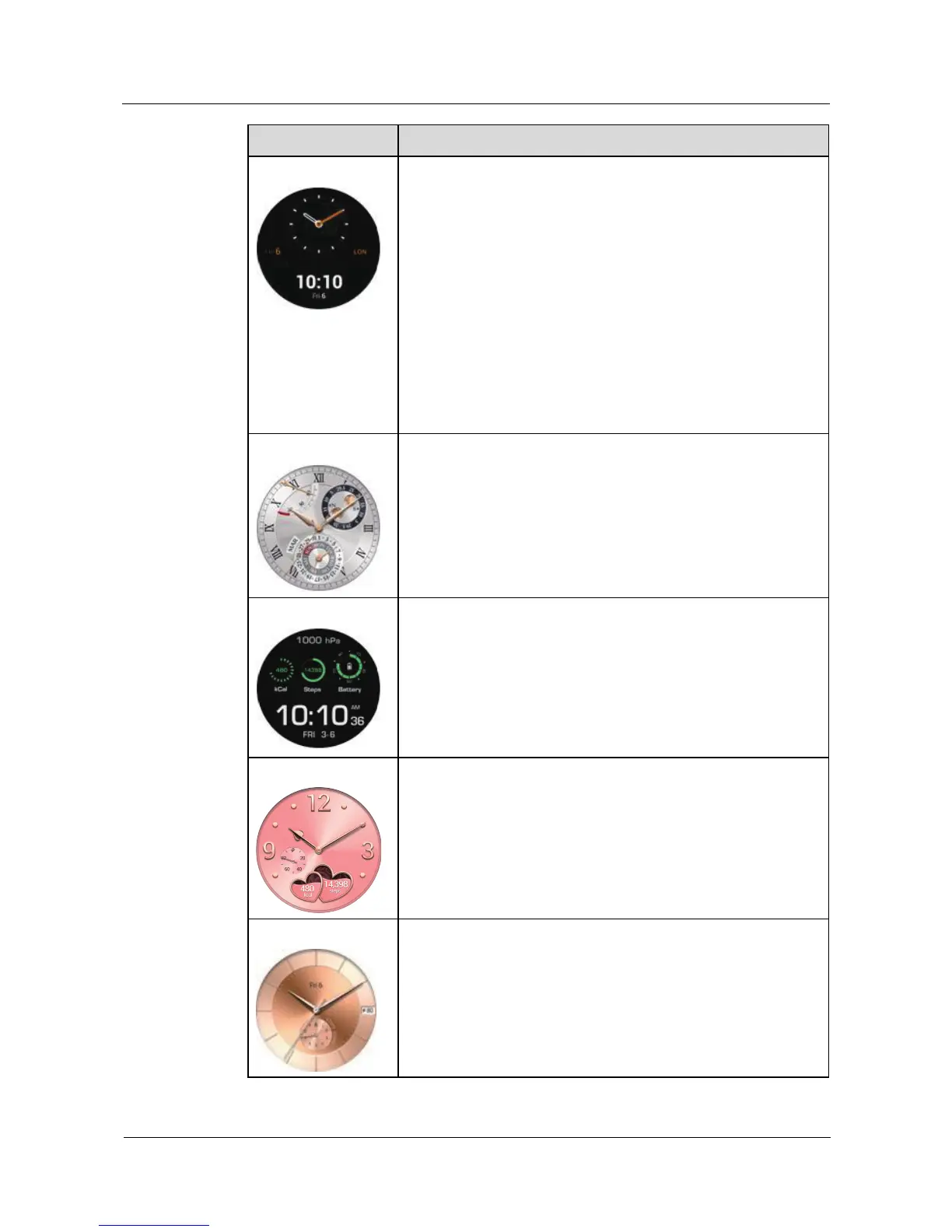36
Screenshot Layout
Two cities
The analog clock can be configured to display the time in a city of
your choice (London time is used in this example). The digital
clock displays the local time.
World clock
The time is indicated by the white hour hand and orange minute
hand.
FRI indicates the day of the week (Friday). The number indicates
the date (6th). The city name is displayed on the right of the watch
face (LON).
Local time
The local time is shown in digital format (hours and minutes).
FRI indicates the day of the week (Friday). The number indicates
the date (6th).
Classic
This watch face features an analog clock with hour, minute, and
second hands.
The arc in the upper left corner indicates the battery status.
The dial in the upper right corner shows the current moon phase.
The bottom dial shows the month, date, and day of the week.
Explorer
This watch face features a digital clock that displays the time in
hours, minutes, and seconds.
The middle dial displays your step count(14398).
The left dial shows the number of calories burned (kcal).
The right dial shows the battery status.
The day of the week and date are shown beneath the time (Friday 6
March in this example).
Valentine's day
This watch face features an analog clock with hour and minute
hands.
The small dial on the left of the watch face displays the battery
status.
The heart-shaped dials at the bottom of the watch face display the
number of calories burned and your step count.
Rose gold
This watch face features an analog clock with hour, minute, and
second hands.
Your step count progress is shown in the small dial on the bottom
of the watch face.
The day of the week and date are displayed at the top of the watch
face.
The battery status is displayed on the right of the watch face.
