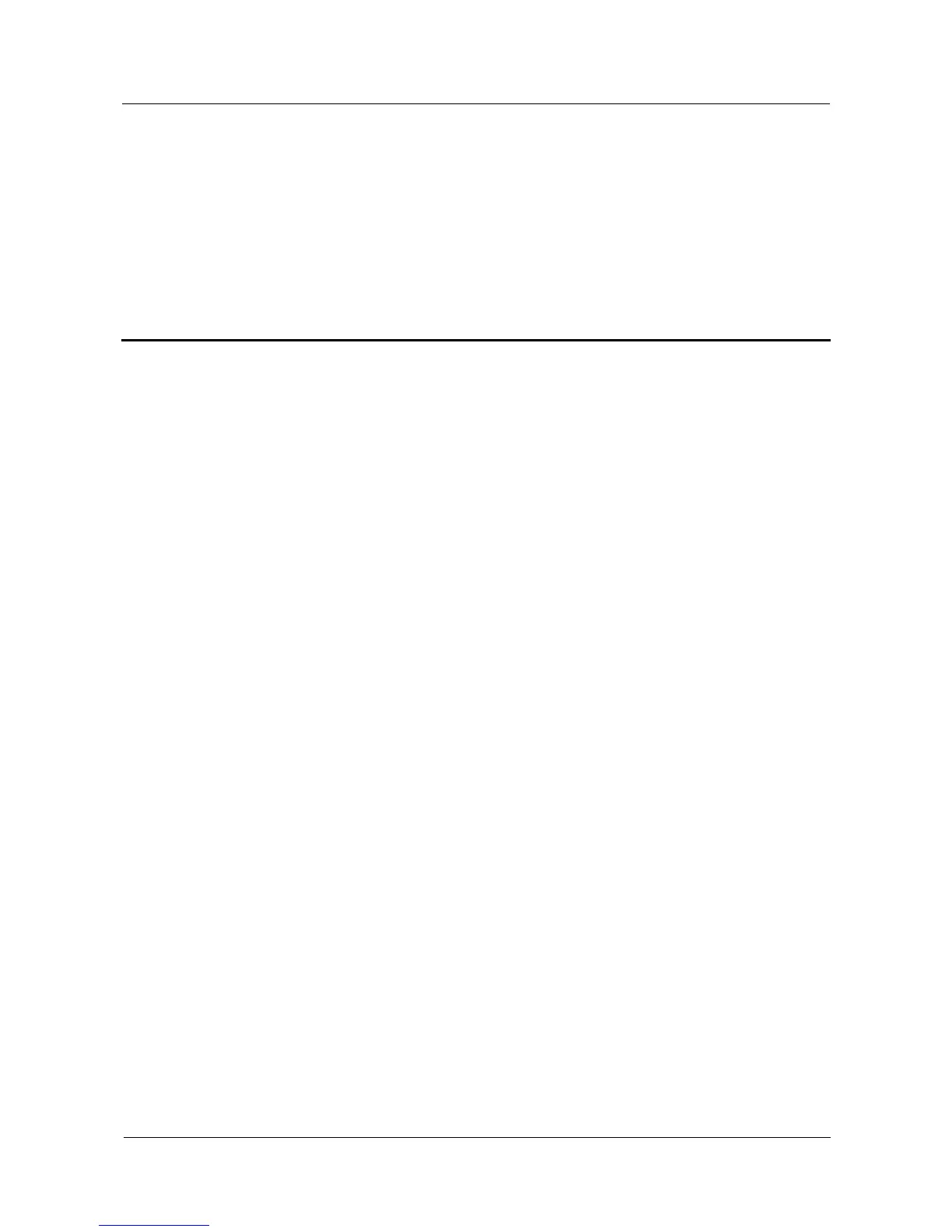40
11 Settings
11.1 Accessibility
Your watch provides you with various convenient features, such as quickly magnifying the
screen, setting the language and speed, and ending a call with the side button. You can set
these features in Settings > Accessibility.
Magnification gestures allows you to quickly magnify the screen.
Once enabled, you can touch the screen three times in succession to quickly zoom in so
that you can view details on the screen clearly.
Under Text-to-speech output, you can set the language and speech rate.
The Audio Feedback feature also uses these settings.
After enabling Audio Feedback, your watch will read the time and provide audio
feedback on the actions you perform.
After enabling Power button ends call, you can use the side button to end a call or stop
calling a number. The button cannot however be used to reject an incoming call.
11.2 Wrist Gestures
On the home screen, swipe left and select Settings > Gestures, and then set Wrist Gestures
to ON. If your watch has multiple notifications, you can tilt your wrist to cycle through them.
You can select Launch tutorial to learn how to use Wrist Gestures to control your
watch.
Touch More tips to open the Google website on your phone and learn more about Wrist
Gestures.
11.3 Setting the font
Swipe left on the home screen of your watch, select Settings > Font size, and swipe up and
down to select a font size.