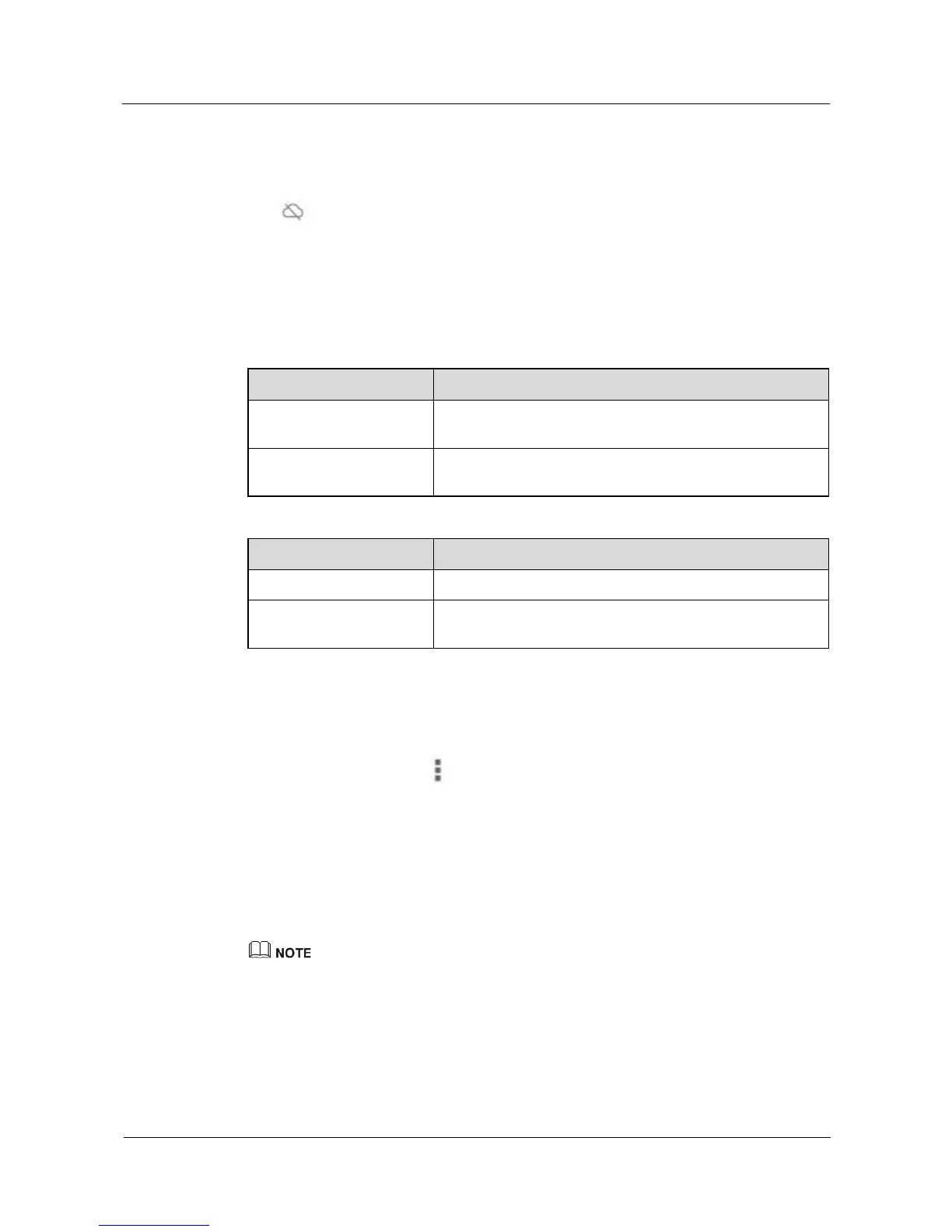47
13.4 Why do Android phones take so long to reconnect to
the watch when Bluetooth disconnects?
The icon indicates that the watch has disconnected from your phone.
Follow the steps below if the Bluetooth connection fails to be re-established automatically:
If you are using the watch with a Huawei phone, ensure that the Android Wear app has
been added to the protected apps list. Check whether any phone or power management
apps are restricting Bluetooth access.
If you are using a Huawei phone, add the Android Wear app to the list of protected apps
and the Doze whitelist as follows.
Android version Add to protected app list
Android 5.0
Select Phone Manager > Power saving > Protected apps
and select the Android Wear app.
Android 6.0
Select Phone Manager > Battery manager > Protected
apps and select the Android Wear app.
Android version Add to Doze whitelist
Android 5.0 N/A
Android 6.0
Select Settings > Apps > Advanced > Ignore battery
optimizations and add the app to the whitelist.
Your phone will automatically reconnect to your phone when the Android Wear app is
open.
If the Android Wear app continues to display the Connecting... status message in the
upper left corner, touch
in the upper right corner to disconnect and then reconnect to
the watch.
Go to Settings > Bluetooth on the phone and check whether the Huawei Watch is
displayed in the list of available Bluetooth devices.
− If the watch is not listed, unpair the devices and then re-establish the connection.
− If the watch is listed, disable and then re-enable Bluetooth.
If you still can't re-establish the Bluetooth connection, restart your watch and phone and
then try again.
Do not unpair your phone and watch from the Bluetooth settings menu on your phone. If you do so,
you will have to restore your watch to factory settings to re-pair it with your phone.
After your phone disconnects from the watch, the Android Wear app will attempt to reconnect. The
watch can accept reconnect requests, but cannot initiate them. If the watch is disconnected for a
prolonged period, the reconnect delay will reach 256s, in which case your phone may take a few
minutes to reconnect.