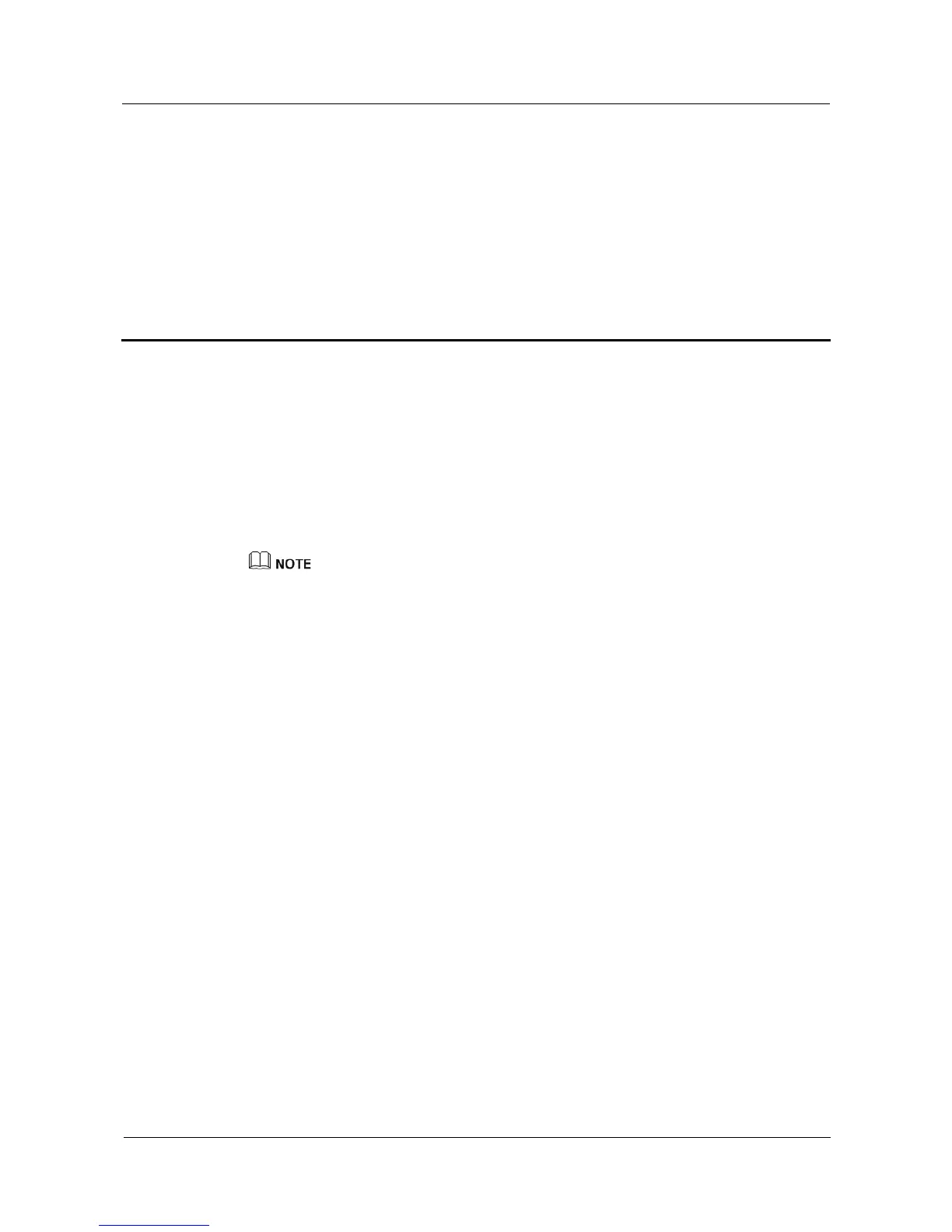46
13 FAQs
13.1 Which phone operating systems are compatible with
the watch?
Android 4.3 or later/iOS 8.2 or later.
If you are using an Android phone, visit the following link in your phone's browser to see if
your phone is compatible: g.co/WearCheck.
Features supported by Android and iOS may vary slightly.
13.2 Can I use the watch after your watch disconnects from
your phone?
After your watch disconnects from your phone, you can still use the watch's alarm, timer, and
stopwatch and use it to record exercise data. If you connect your watch to a Wi-Fi network,
you will also be able to use phone-dependent features, such as message and call notifications
and voice interaction.
13.3 How many phones can my watch connect to? How
many watches can a phone connect to?
Your watch can only connect to one phone at a time.
To connect your watch to a different phone, restore your watch to its factory settings and set
up a new connection.
A phone can connect to multiple watches at a time. Touch the upper right corner in the
Android Wear app, choose Pair with a new watch, and follow the onscreen instructions for
pairing.
