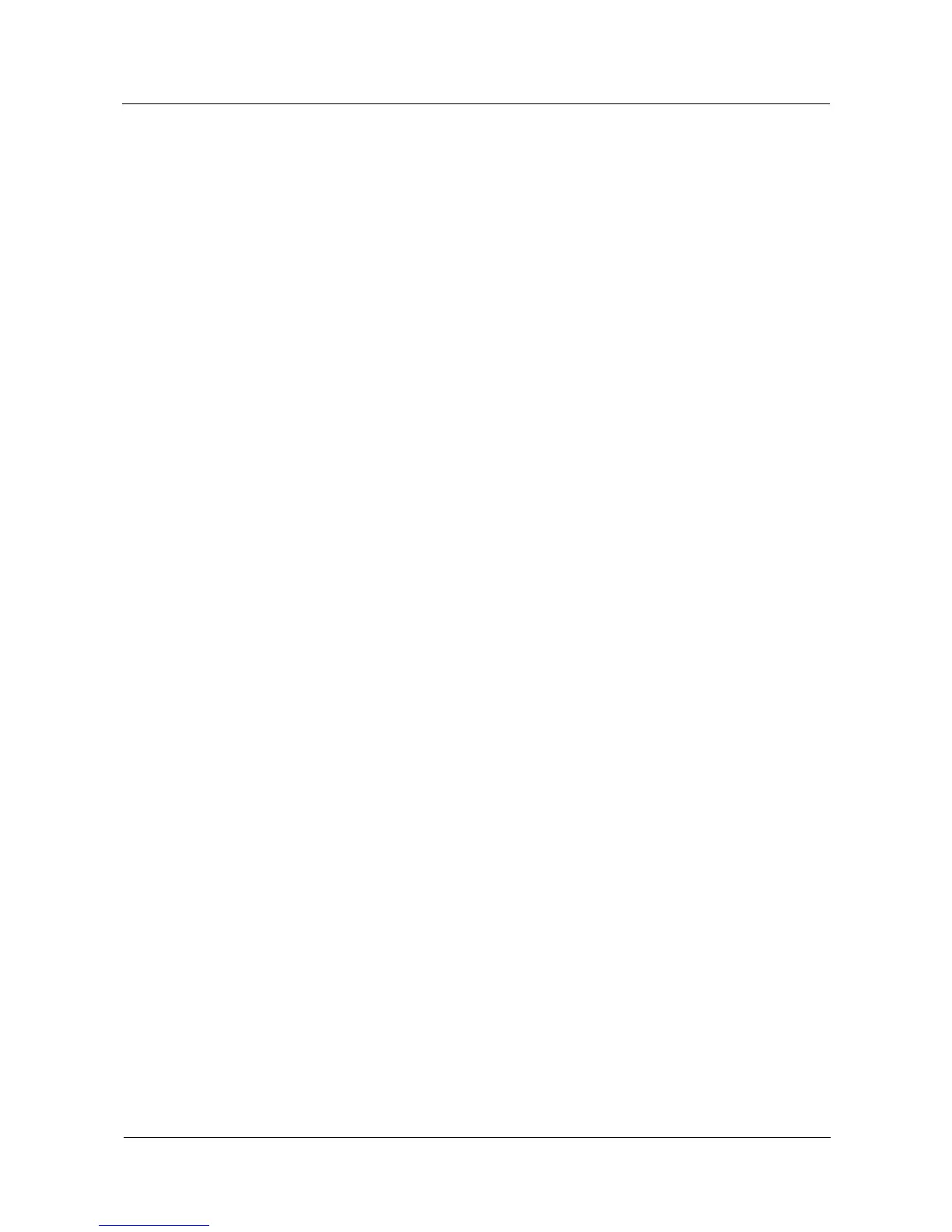45
Caring for the watch display
The watch display is protected by a layer of scratch-resistant sapphire crystal (synthetically
produced crystal). However, avoid dropping the watch or exposing it to strong impacts. Do
not allow the watch face to come into contact with sharp objects. For example, avoid
scratching the face with a knife or against a rock.
Caring for your leather strap
Pull the strap carefully when putting your watch on to reduce wear and tear.
Keep your leather strap in a dry, well-ventilated area and wipe it dry immediately after
exposure to water. Use a tissue or soft cotton cloth to wipe dust off the strap.
Avoid wearing the watch in hot or rainy weather or when swimming, taking a shower, or
exercising for prolonged periods. Wipe off any water or dirt using a clean cloth or tissue.
Place the strap in a cool, well-ventilated area to dry and then apply a layer of leather
polish.
Do not dry the strap by placing it in direct sunlight or by using heating appliances such
as microwaves or hairdryers, otherwise it may shrink/expand.
Avoid contact with rough or sharp objects to prevent damage to your strap.
Do not compress the strap or bend it for prolonged periods, otherwise it may change
shape.
Keep the watch strap away from flammable, acidic, and alkaline materials. Natural
marks or imperfections on the leather are not covered by the warranty.
Do not pull the strap too tight to prevent creases. Do not bend the strap in the wrong
direction, as this will result in creases or cracks in the leather.
Do not attempt to punch holes in the strap yourself. Failure to apply protective oil after
punching holes will cause the strap to crack.
Apply a thin layer of vaseline to the strap during the autumn/winter. Wipe the strap dry
using a soft cloth and then apply the vaseline. Reapply the vaseline after approximately
one week.
