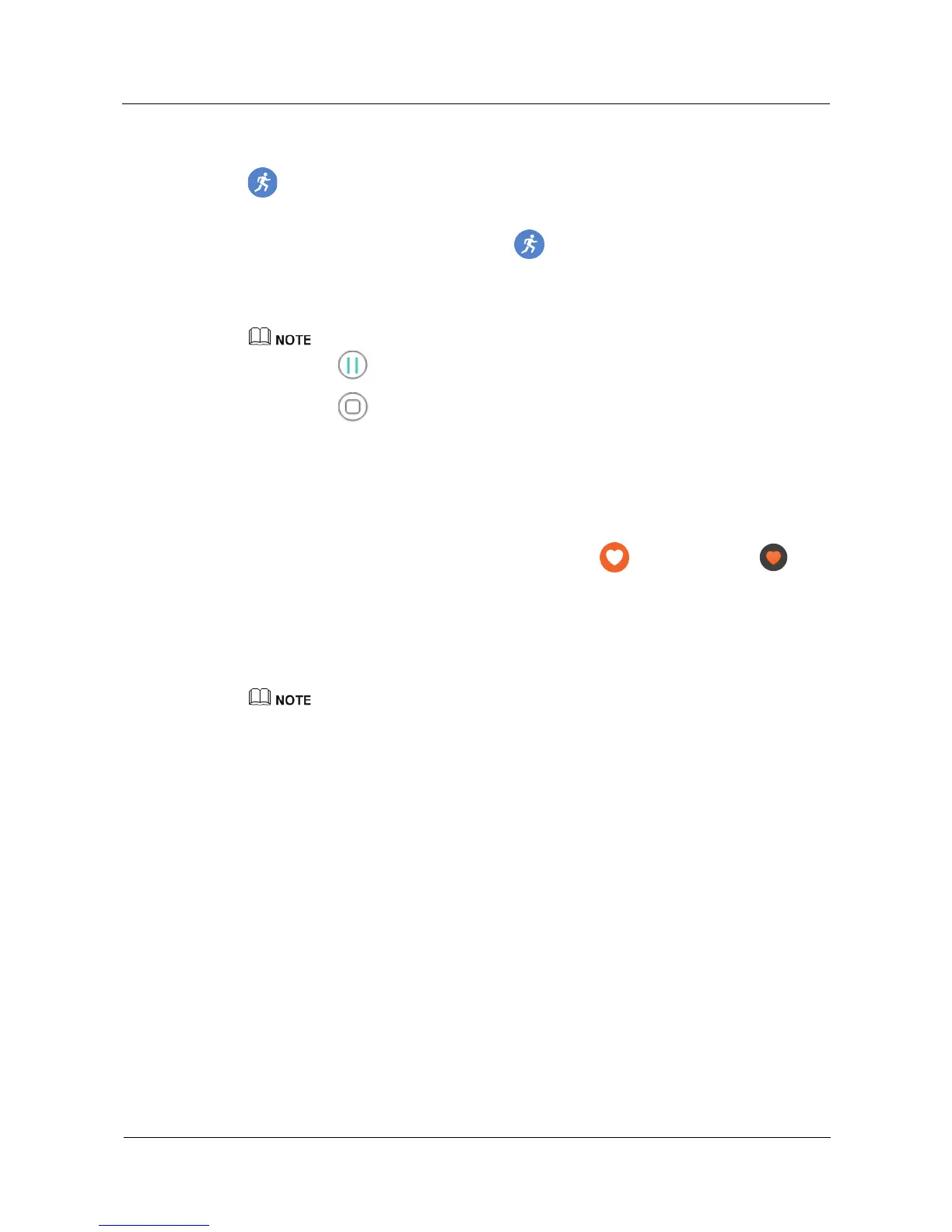31
7.2 Calculating fitness time/calories burned
Fitness tracking is able to calculate the fitness data for individual exercises. Set a
specific goal for the time or calories, and then start exercising.
1. Swipe left on the home screen, select
Fitness tracking and then touch Start >
Time or Start > Calories.
2. Swipe up/down on the screen to set your goal, and then touch Start to begin your
exercise session.
Touch to pause your session.
Touch to view your exercise data.
7.3 Monitoring your heart rate
HUAWEI WATCH is able to monitor your resting heart rate.
On the home screen of your watch, swipe left and select
Heart rate. Touch and
follow the onscreen instructions to allow this app to access the sensor data. Then, this app will
start measuring your heart rate.
While measuring your heart rate, ensure that the watch is level and that the heart rate sensor is
in contact with your wrist. You might need to press down on the watch slightly to ensure a
good contact. To achieve a reliable reading, make sure that you keep your wrist level.
Heart rate readings should not be used for medical purposes.
