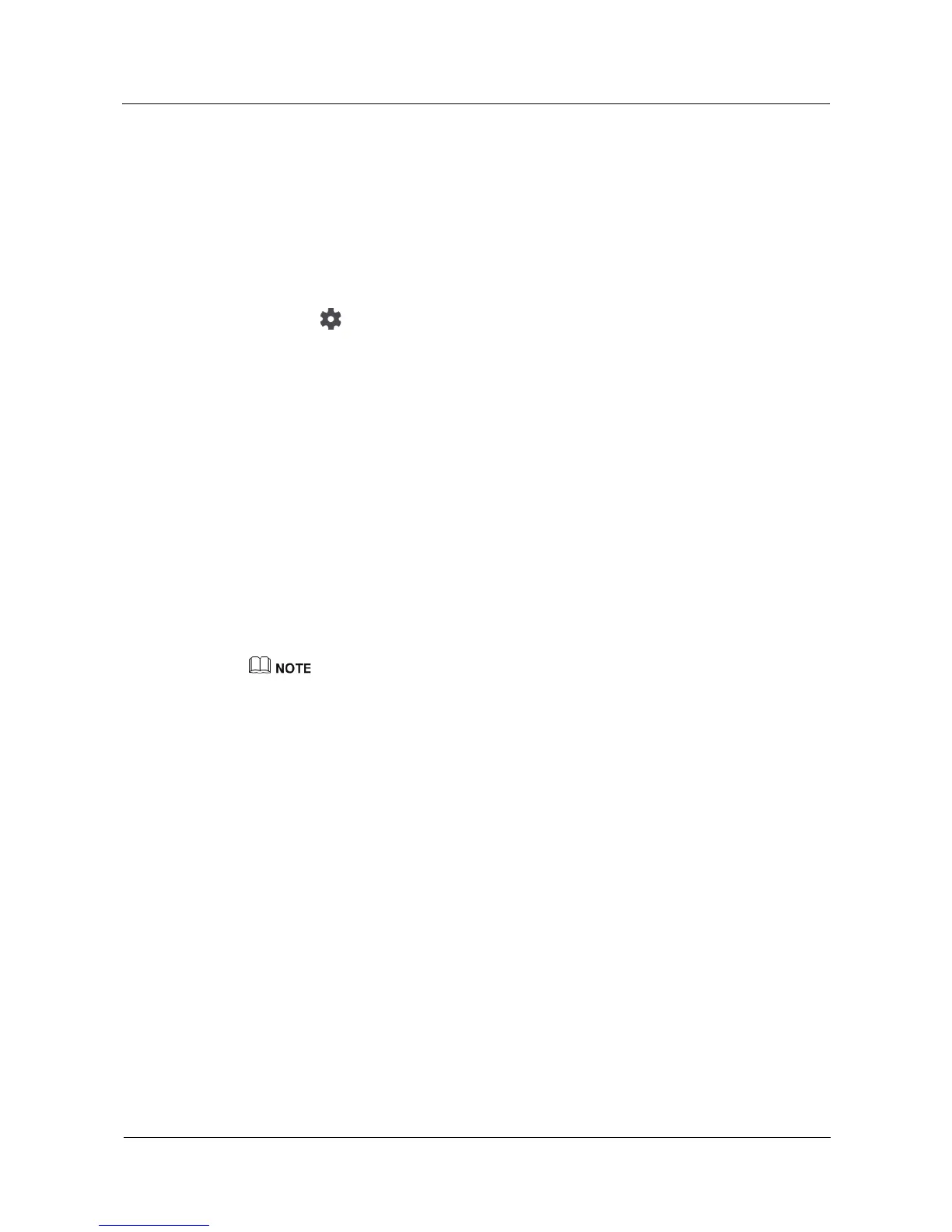42
11.7 Restoring factory settings
After factory settings are restored on your watch, the pairing information and other data will
be deleted, and you will need to pair it with your phone again.
You can use either of the following methods to restore factory settings on your watch.
Method 1: On the home screen of your watch, swipe left and then choose Settings > Unpair
with phone.
Method 2: When your watch is connected to your phone, open the Android Wear app, and
then touch
, select HUAWEI WATCH > UNPAIR WATCH.
11.8 Updating your watch
Updating your watch
When a new version update is available, your watch will display a notification card to notify
you. You can swipe left on the card to download and install the update. This type of update
usually updates the preinstalled apps on your watch and optimizes the performance of your
watch.
If the update fails, perform the following operations:
Scenario 1: If the failure occurs during the update process and your watch can power on
properly, wait for the next version update.
Scenario 2: If the update fails and your watch cannot power on properly, visit an authorized
Huawei service center and have your watch updated.
You cannot manually check for new version updates.
Make sure your watch is connected to your phone via Bluetooth. When your phone is connected to
the Internet and your watch connected to the charger, the update package will be automatically
downloaded.
Updating an app on your phone
When an app on your phone has been updated for a while, the new version of the app will be
automatically synced to your watch.
