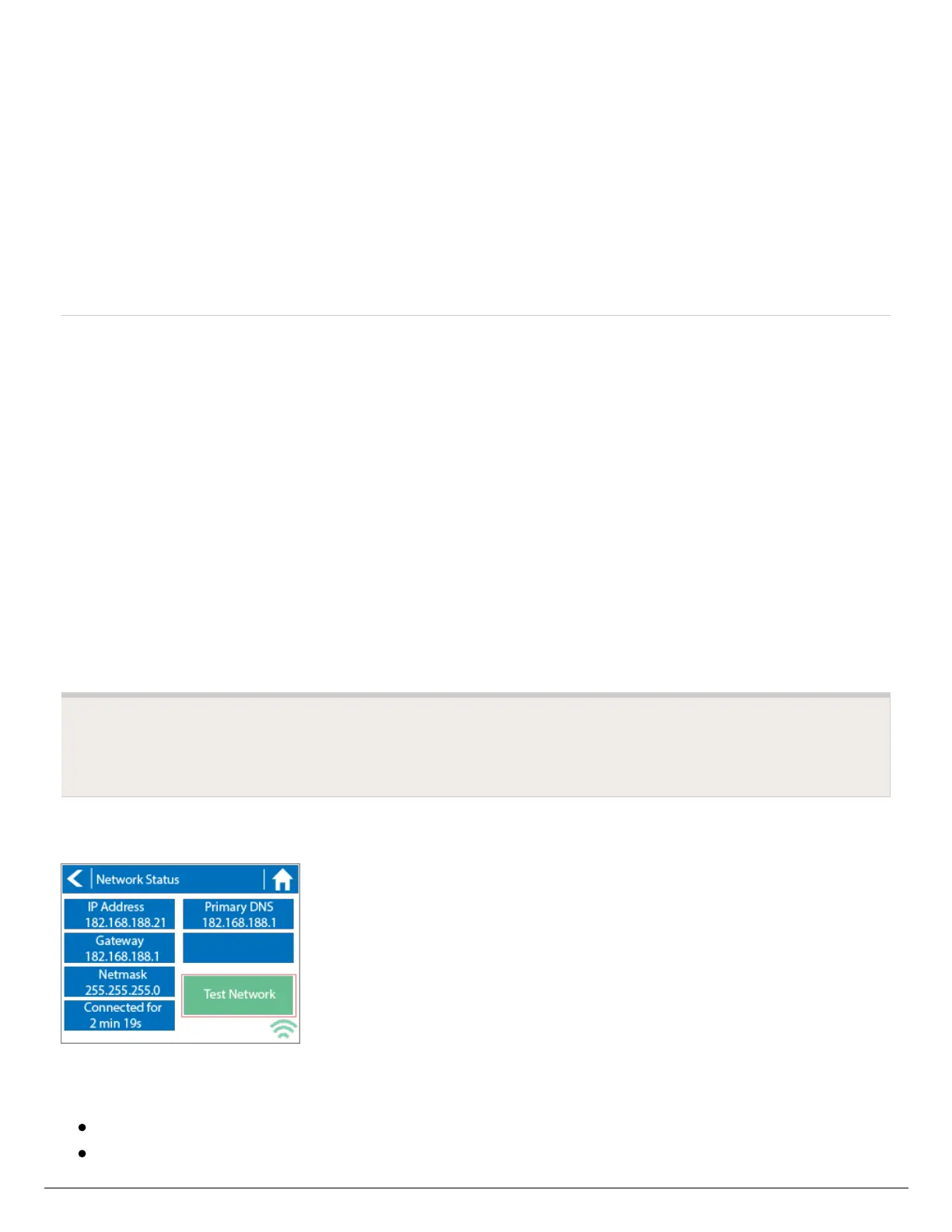detected as this may indicate a faulty solenoid or wiring.
The Zone Status screen also allows you to manually start a zone using the Run Now
button. When started, the zone will run for the zone’s default configured run length. This
can be overridden by clicking on Run Time prior to manually starting the zone.
When a zone is running the Run Now button will change to Stop, allowing you to stop a
running zone.
Viewing Network Information /
Testing Internet Connectivity /
Connection Status
In this article, you will find information on viewing the network information, how to test the
network, and how to check your connection status.
Viewing Network Information
From the Home screen, navigate to the Network Status by pressing Status > Network.
IP Address (set by your wireless router)
DNS Address (set by your wireless router)
