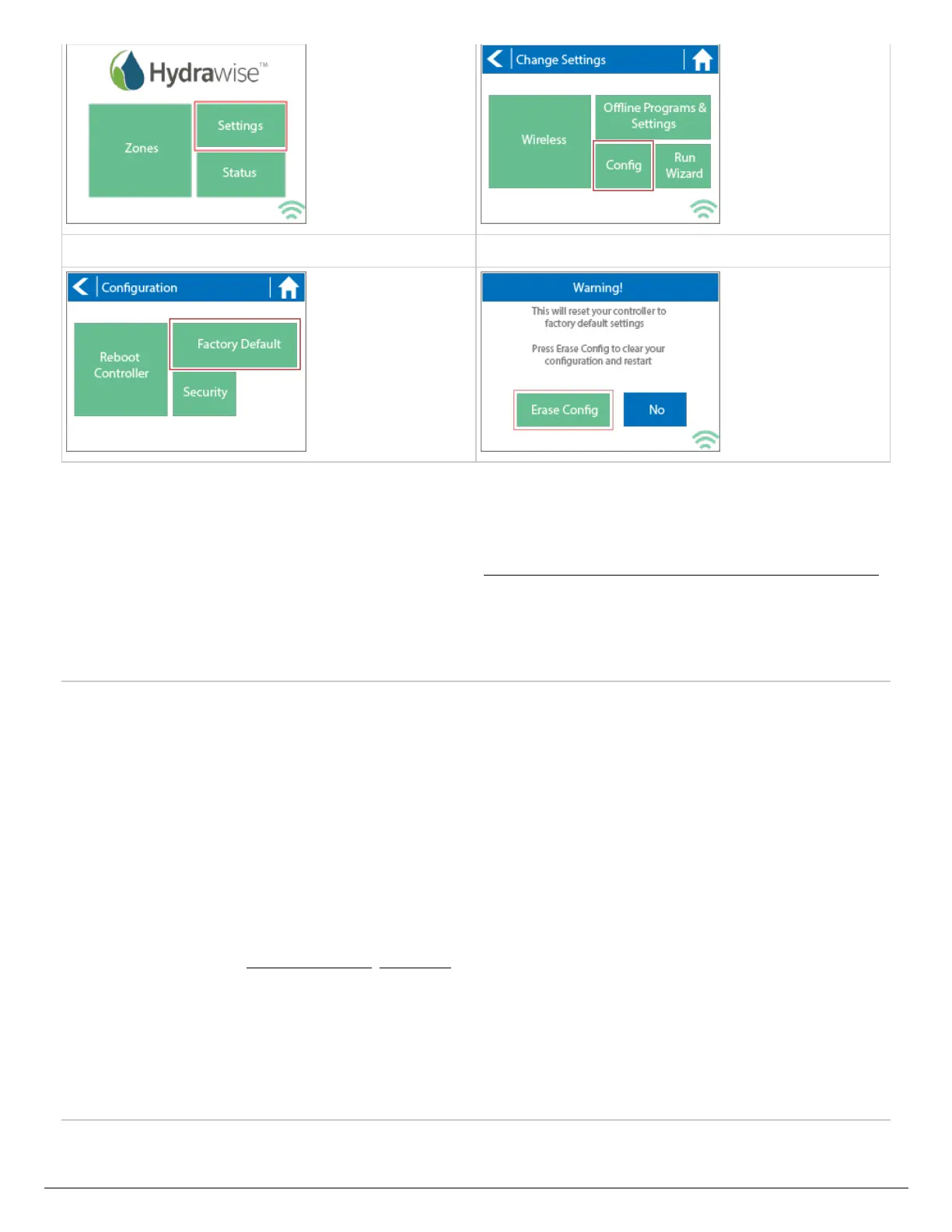STEP 3 STEP 4
The controller is now ready for new configuration settings, either manually or automatically
through synchronization with your Hydrawise account.
To link your controller to your account, refer to How to Remove or Link your Serial Number
[1].
Can I use the controller if I don't
have internet access?
Yes! If you don't have internet access, you can configure the controller using the touch
screen. Refer to the Offline Setup [2]Wizard [3]if you have questions about how to do this.
Internet connectivity, however, is required for advanced functions, such as automatic
schedule modifications.
