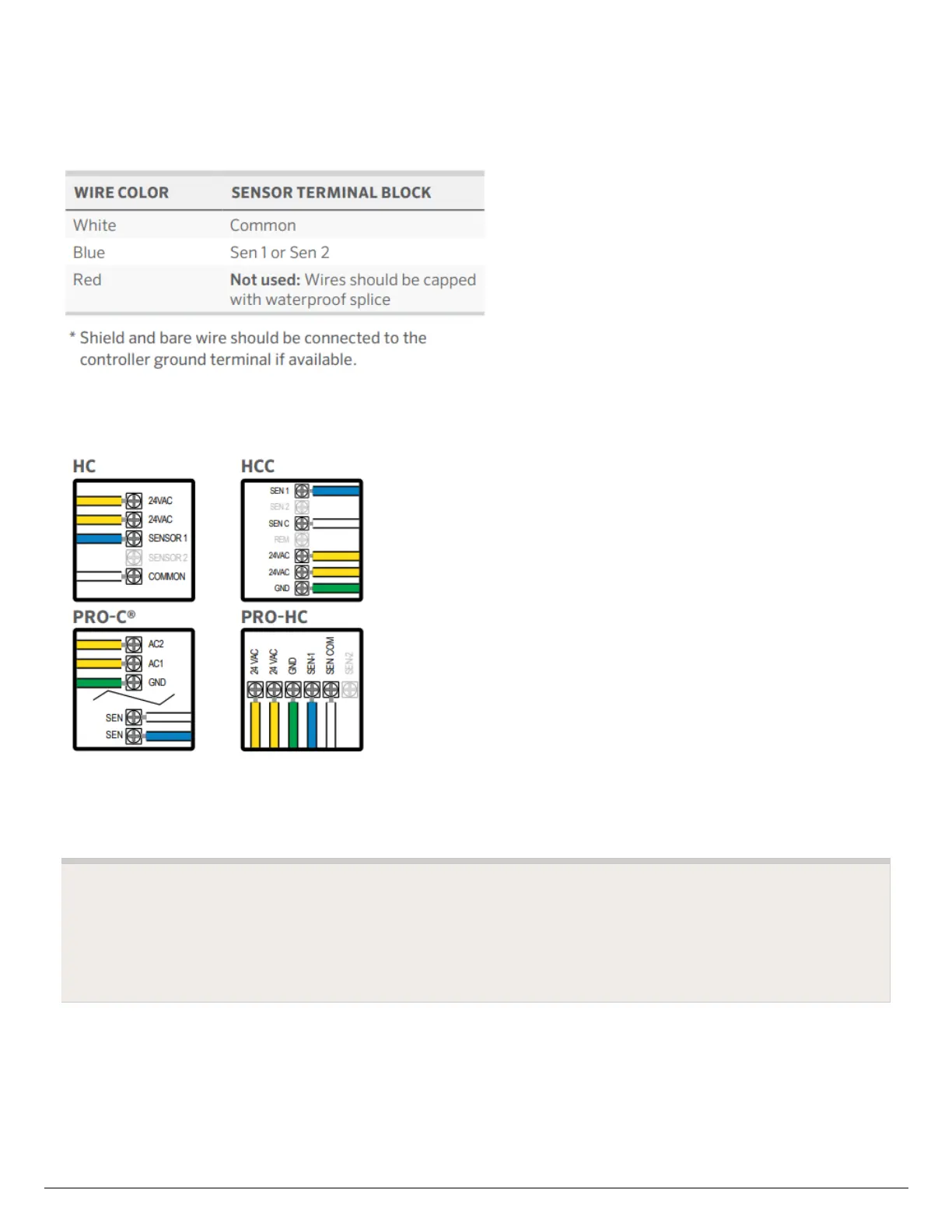your flow meter must be dedicated to the flow meter and not shared with the common wire
of the valves or other sensors. The cable gauge is determined by the total length of cable
between the controller and the flow meter. The general rule is that 0.5 mm (20GA) wire is
good for a run of up to 240'. Connect the wires to your Hydrawise controller.
IMPORTANT: All wire connections should be done using waterproof connectors, such as
3M 316IR or 3M DBY.
Use your Hydrawise account to complete your flow
meter configuration.
1. Log in to your account: Enter your login information.
2. Create a flow sensor: It is important that you select the correct flow meter when
configuring your Hydrawise
app. Choosing the wrong model may cause the Hydrawise controller to create false alerts
in the software.
