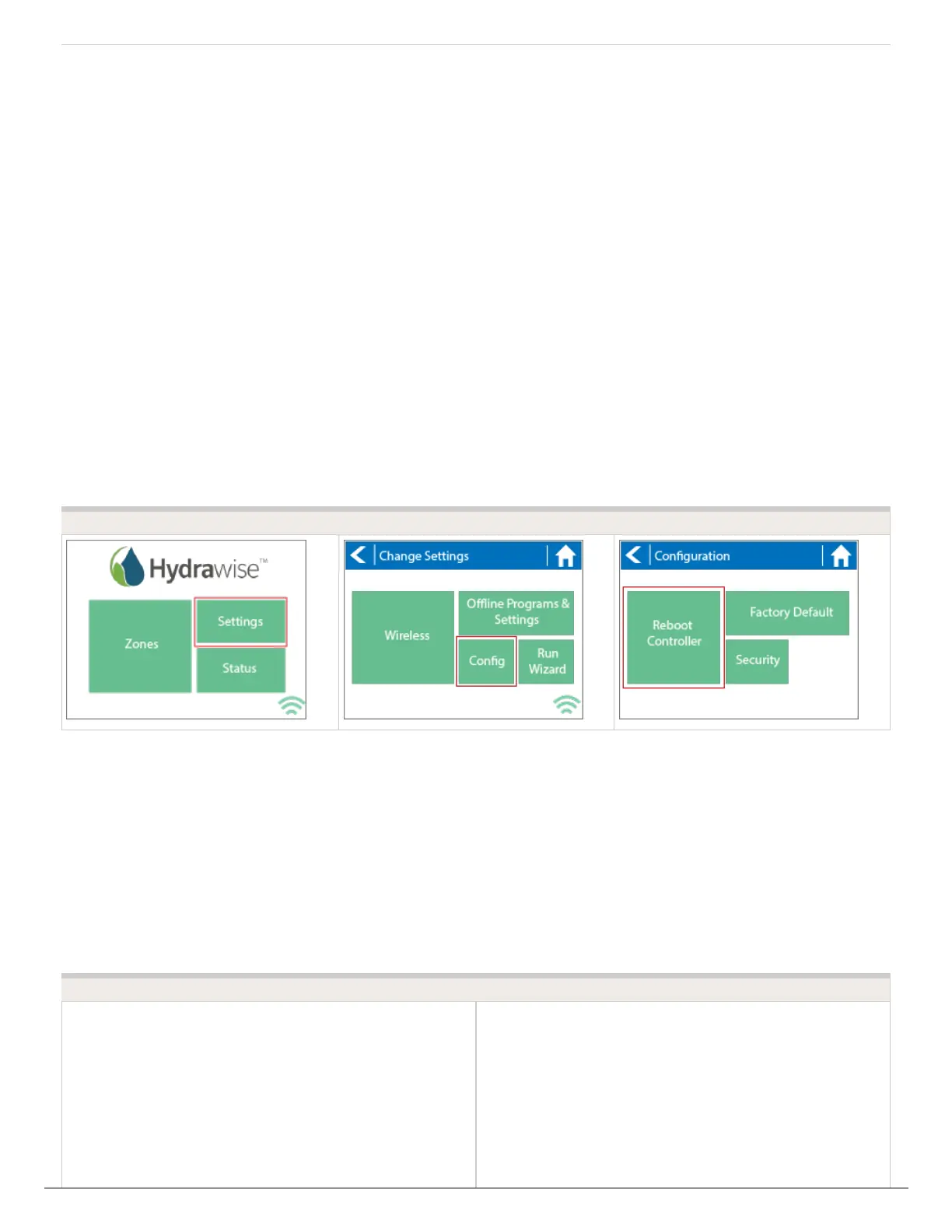Performing a Reboot or Factory
Default at Controller
In the event you are having issues connecting to your Wi-Fi network, it is a good idea to
reboot and/or perform a factory default at the controller. Please follow the steps below to
perform a reboot on your controller. This can help reestablish WiFi if you are having
communication issues. The reboot will not erase any settings in your controller.
1. From the home screen, select SETTINGS.
2. Select CONFIG.
3. Select REBOOT CONTROLLER.
STEP 1 STEP 2 STEP 3
If the reboot procedure did not help with connection, please follow the steps below to
perform a factory reset on your controller. When the controller goes back online, the
settings in the software will sync back into the controller within seconds.
1. From the home screen, select SETTINGS.
2. Select CONFIG.
3. Select FACTORY DEFAULT.
4. Select ERASE CONFIG.
STEP 1 STEP 2
