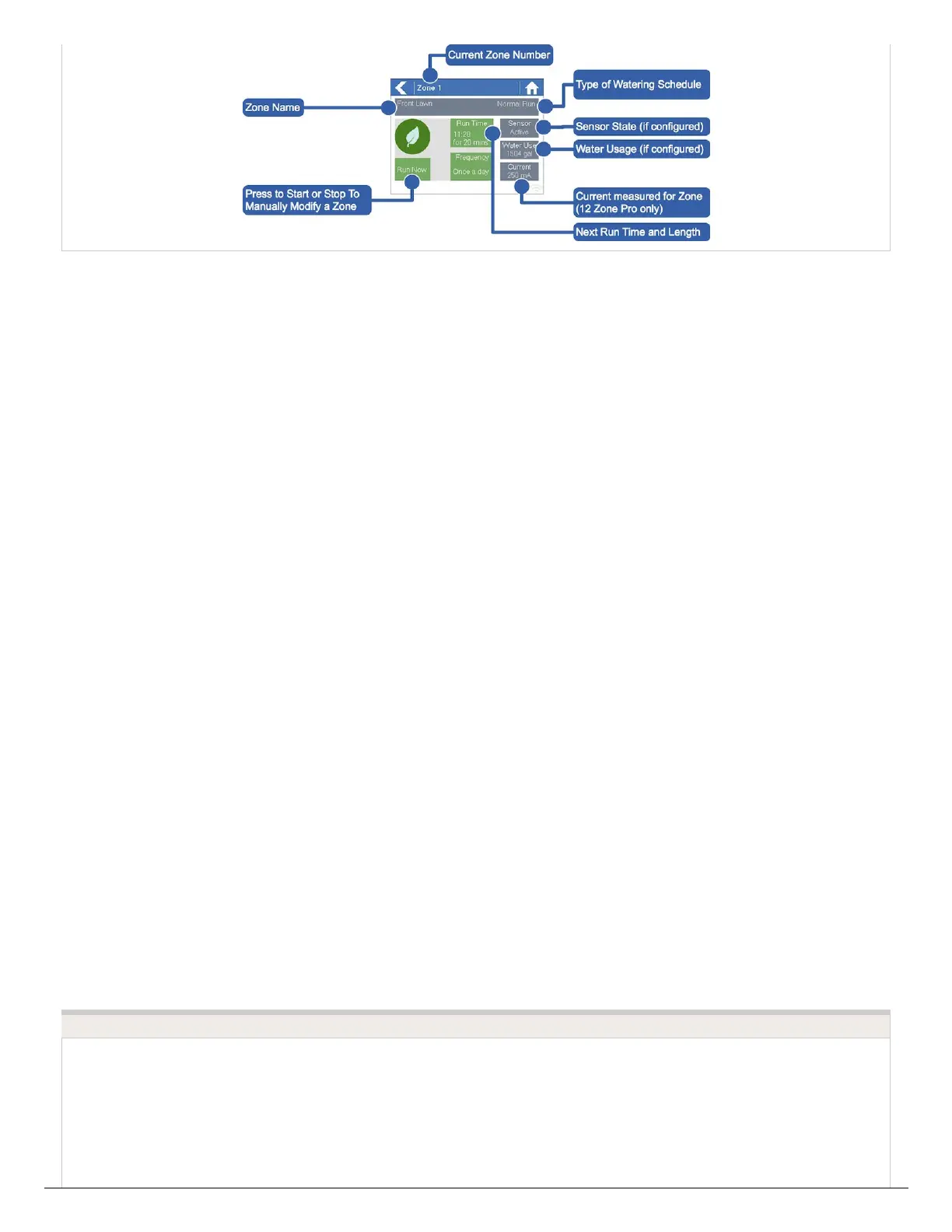From the Zone Status screen, you can manually start a zone using the RUN NOW button.
When started, the zone will run for the zone’s default configured run length. This can be
overridden by clicking on Run Time prior to manually starting the zone.
When a zone is running, the Run Now button will change to Stop. This allows you to stop
a running zone.
Running ALL ZONES manually from the
controller
From the Home screen, navigate to the Zone Summary screen by pressing Zones.
You have the ability to stack zone runs when there’s already a zone running. As you turn
on zones individually at the controller, they will be put in a queue waiting to run when the
last one is finished.
From the Zone Status screen, you can manually start a zone using the RUN NOW button.
When started, the zone will run for the zone’s default configured run length. This can be
overridden by clicking on RUN TIME prior to manually starting the zone.
In addition to setting a single zone to run, you can stack additional zones to run in a
sequential order. After you started your first zone, repeat the steps for any other zone you
would like to run. The zones that will run NEXT, will be changed to a LIGHT BLUE color in
the controller screen.
