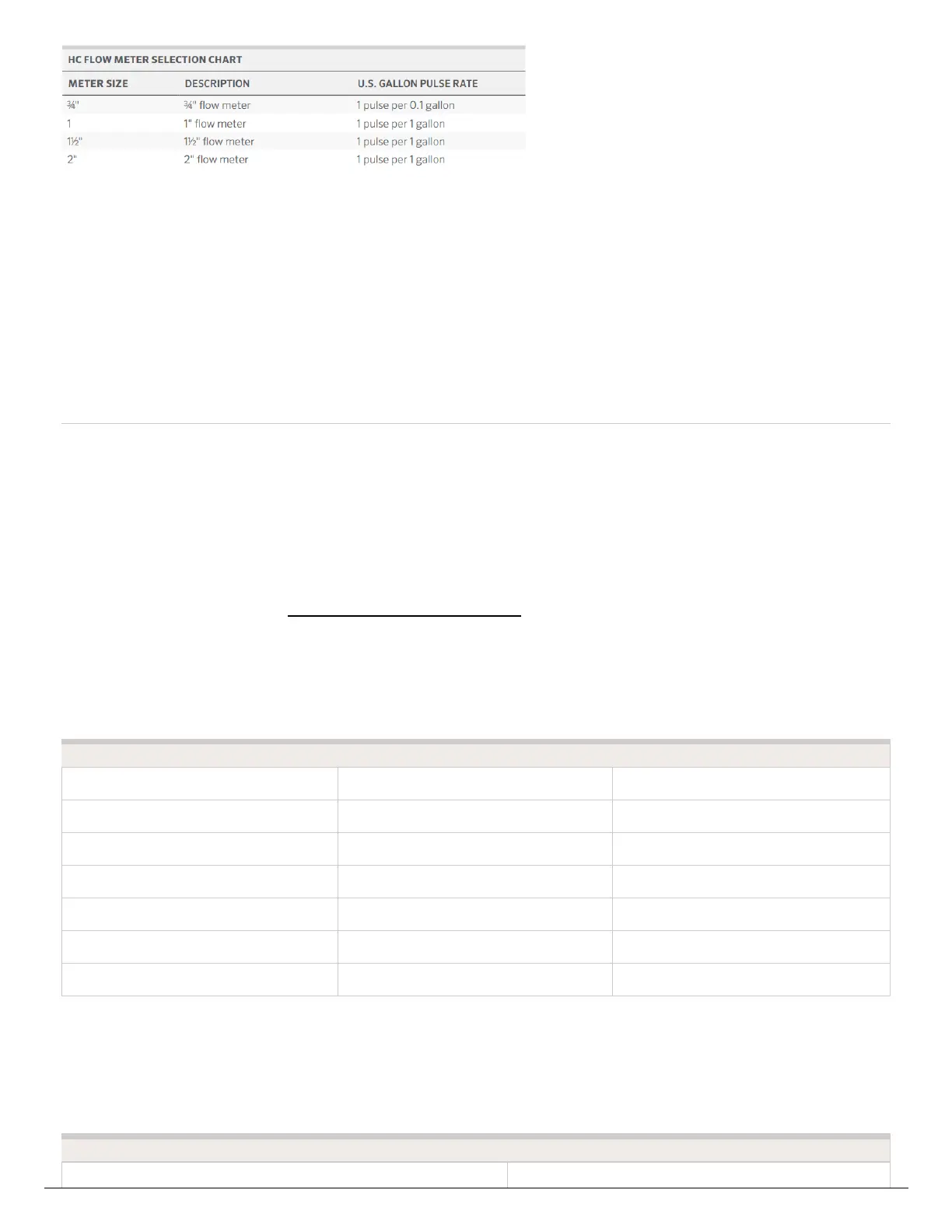3. Assign zones to the flow sensor: Refer to hunter.direct/hchelp for app/soft ware setup
information
Flow Meter - Installation Tips
Flow meters are supplied with detailed installation instructions [11].
The flow meter wires need to be cabled back to the controller and connected to the Sensor
inputs on the controller. See chart below for wiring standard Hydrawise flow meters (Sizes
include 3/4", 1", 1.5", 2")
FLOW METER WIRE SCREW TERMINAL CONTROLLER
BLUE SEN 1, 2 HC
BLUE SEN 1, 2 PRO-HC
BLUE SEN HPC-FP
WHITE COM HC
WHITE SEN COM PRO-HC
WHITE SEN HPC-FP
RED Not Used, Cap off N/A
The tips below include all the necessary key points of the install to avoid any false alerts or
readings.
Installation Steps Description
