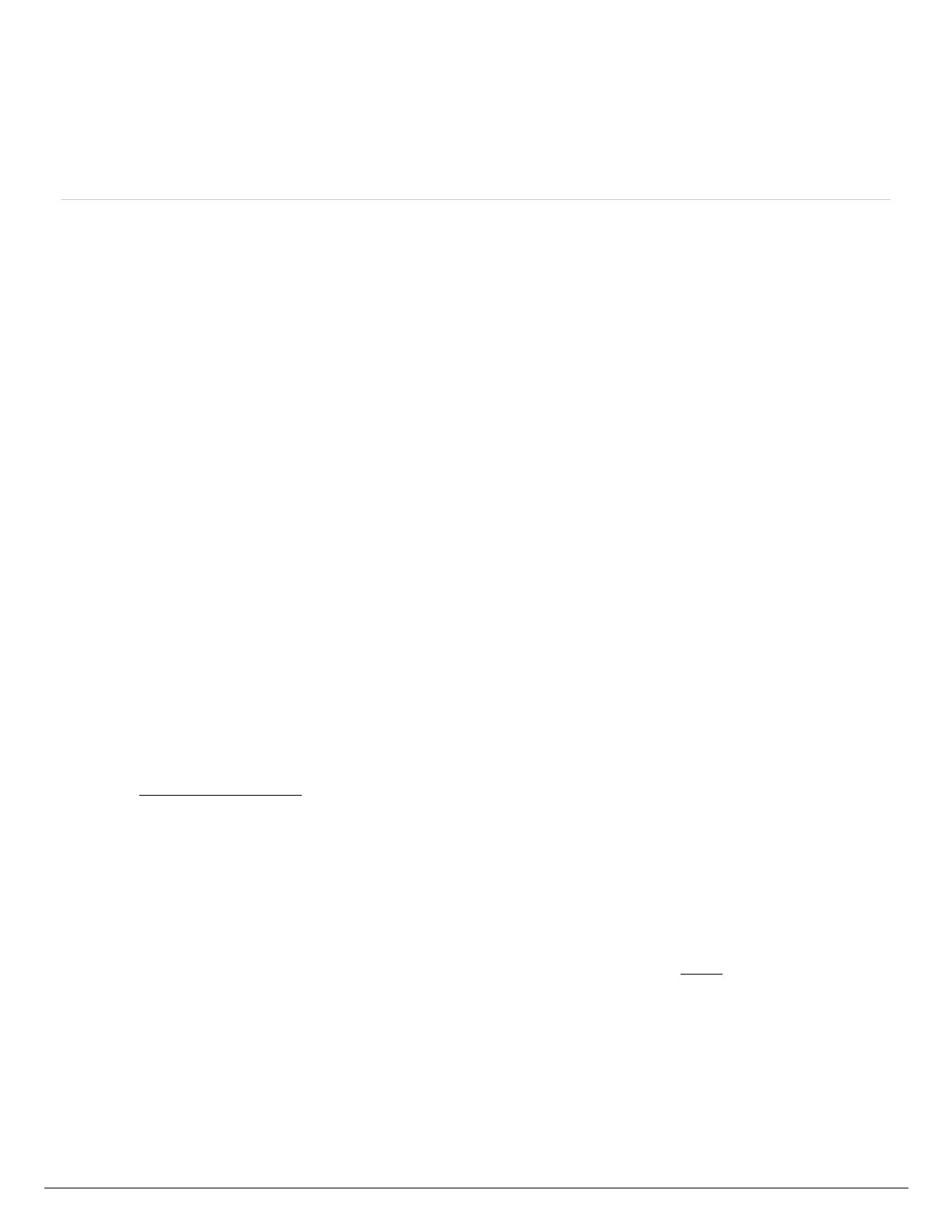wiring is not polarity sensitive. As long as you have one wire in a Sensor Port and a
Sensor Common, the device will work correctly. For flow meters that use three wires and
meet the specs above, configure the wiring until you find the two correct wires to use.
Can I Use One Flow Meter for Two
Controllers?
For this installation, we suggest a few tips to make sure you do not receive any
unnecessary alerts.
When using multiple controllers on the same flow meter, there are two alerts we do not
recommend using.
1. HIGH FLOW LEAK - High water usage with no zones running.
2. SLOW LEAK - Water usage over last hour with no zones running.
These alerts are controller specific so when the controller with the flow meter is not in
operation, it does know about the other controller operation.
Tips:
1. The inter station delay [25] should be set for 10-30 seconds. We do not recommend any
higher.
2. Change the gallons in the alert to be HIGHER (e.g. alert from 5 gallons to 20 gallons).
3. Wire to only ONE of the two controllers.
4. Configure the sensor to the controller that has the wire connection.
5. Move AVAILABLE zones from both controllers into SELECTED ZONES.
For more information on configuring and wiring, visit support section here [26].
