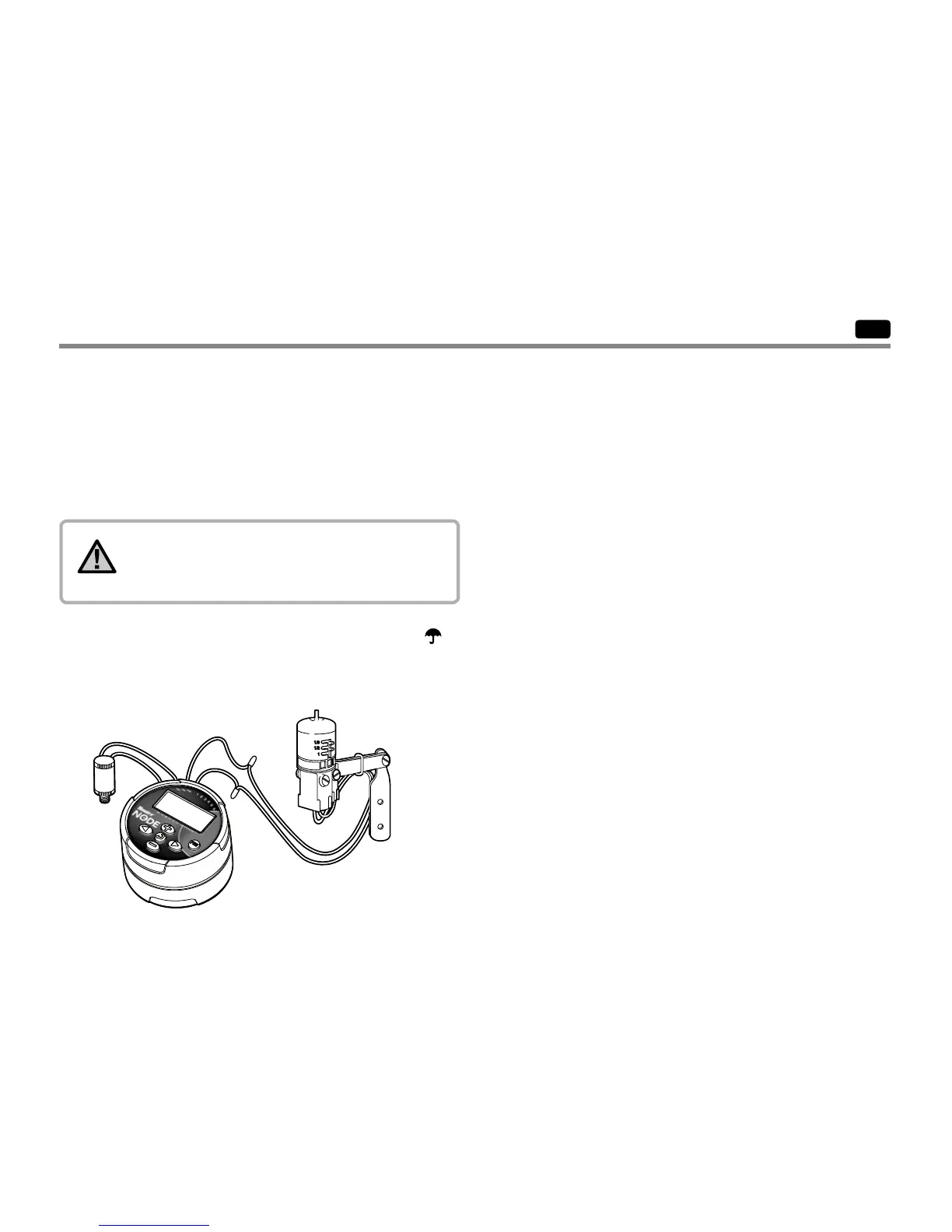ENG
PROGRAMMING (CONTINUED)
Sensor Operation
The NODE is compatible with the Hunter Clik rain sensors including
Mini-Clik
®
and Rain-Click
®
, as well as many other interrupt type
devices/sensors that do not require power. Simply connect the
sensor to the NODE controller by cutting the yellow wire loop and
connecting to the sensor wires.
NOTE: NODE is not compatible with Hunter
Wireless Rain-Clik
®
or other weather devices that
require 24VAC power.
When the sensor is activated it will suspend irrigation and the
icon will show on the display.
11
