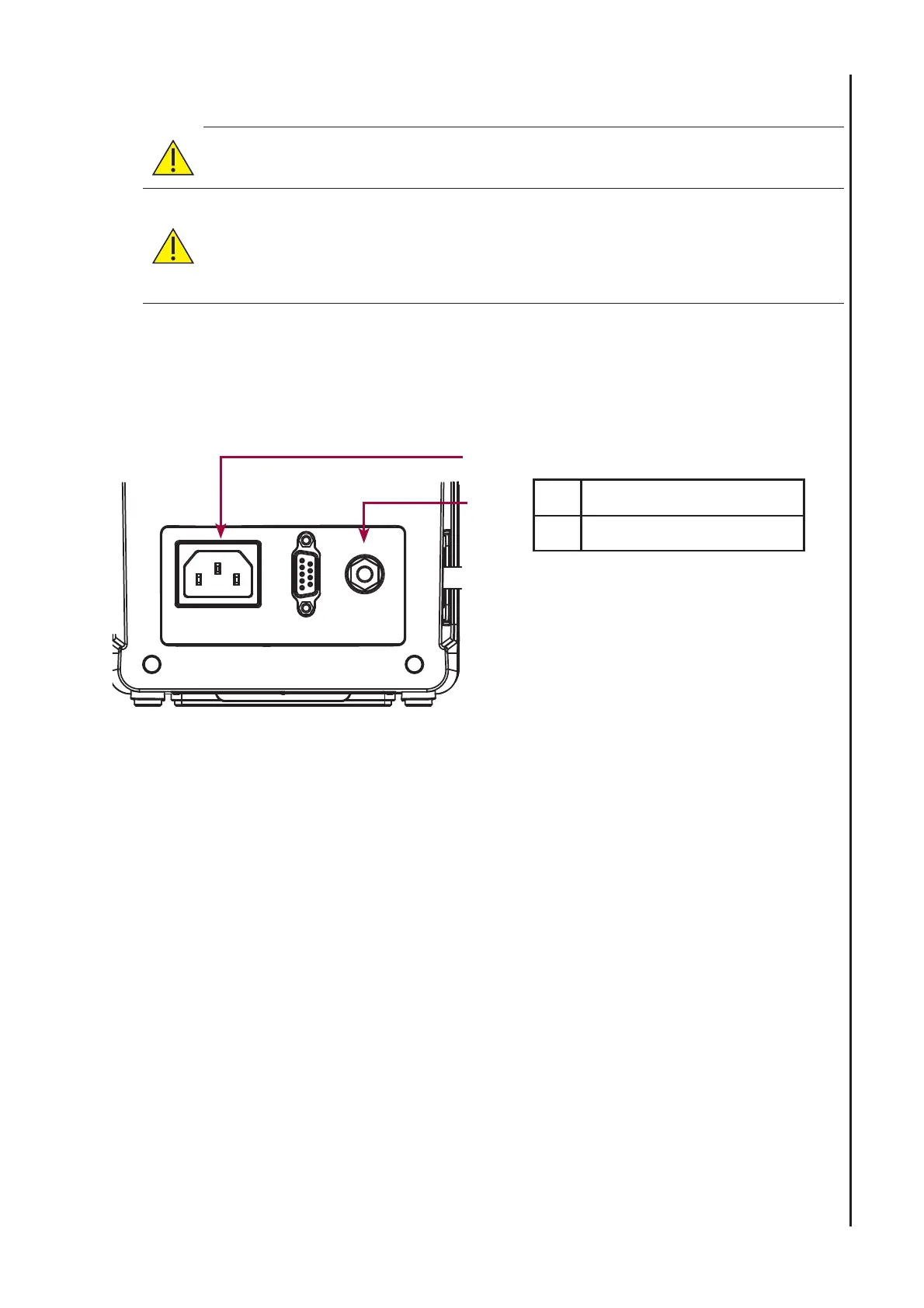17
4.3 Power Cable Connections
WARNING: In the USA, do not connect to an electrical outlet controlled by
a wall switch because the device may be accidentally turned off.
CAUTION: For the safety of patients, use only a Huntleigh Healthcare Ltd
supplied power cord. Using a non approved power cord can damage the
monitor, and will void the product warranty. If in doubt about the integrity
of the AC power source, the monitor must be operated from its internal
battery.
AC Power
Ensure that the AC outlet is properly grounded and that it is in the specifi ed voltage and
frequent range (100 – 240 VAC, 50-60 Hz).
1 AC inlet
2 Equipotential point
2
1
1. Connect the female connector end of the AC power cord to the monitor rear
panel connector.
2. Plug the male connector end of the AC power cord into a suitably grounded
AC outlet.
3. Verify that the Charging/AC Indicator is lit.
4. If necessary, connect the grounding wire. Connect the grounding wire
connector to the equipotential terminal on the rear panel. Attach the clip end
of the grounding wire to the medical equipment grounding terminal on the wall.
Setting up the Monitor