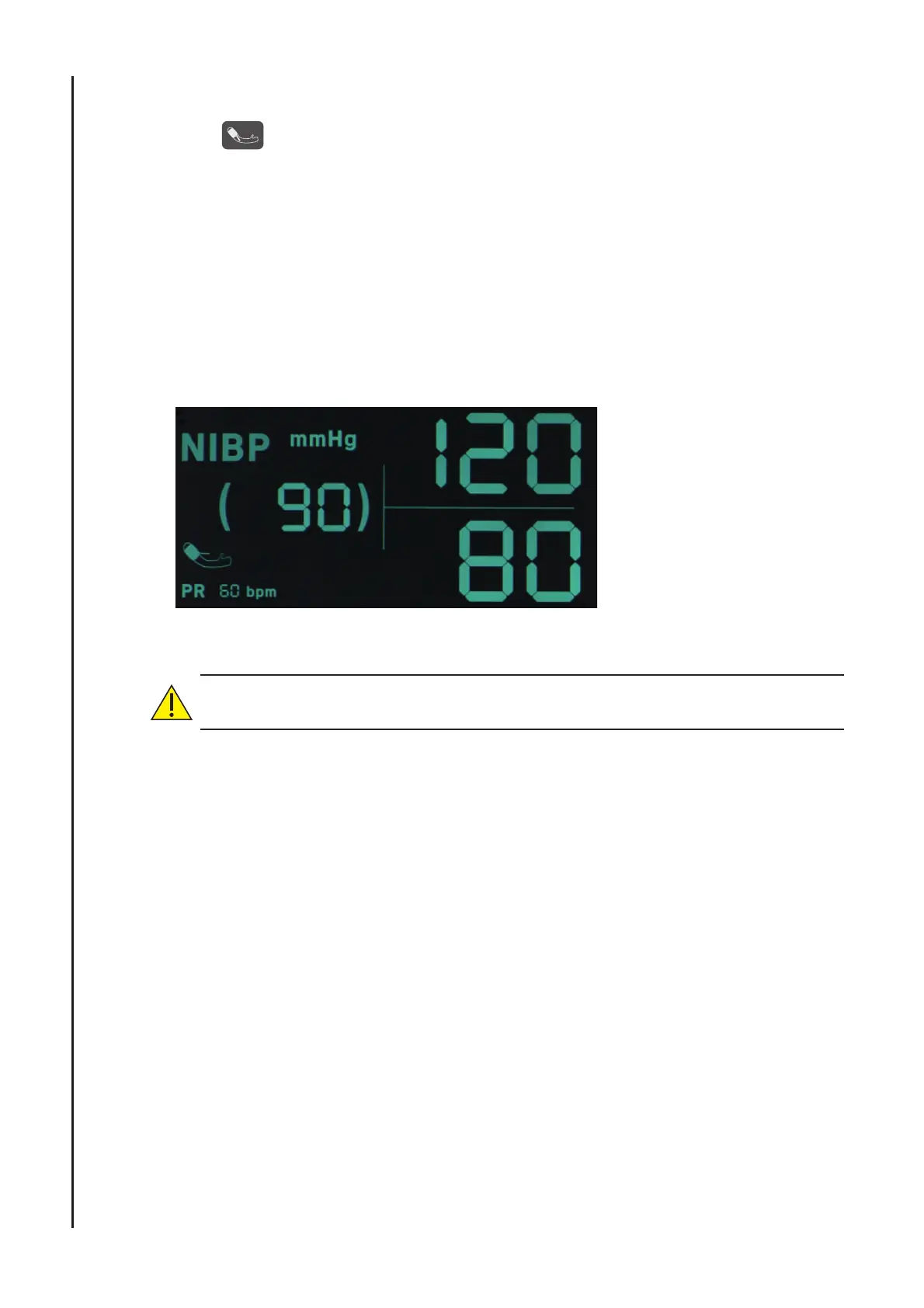34
9.3 Starting / Stopping Measurements
Press the key on the monitor’s front panel to initiate a measurement.
As soon as the measurement has started, the MAP area of the display will show the cuff
pressure.
The system will infl ate the cuff to the appropriate default target pressure.
The default target pressure of this monitor is:
• Adult: 160mmHg
• Child: 120mmHg
• Neonate: 100mmHg
After a short period, the measurement will be displayed on the screen.
The pulse rate will be shown below the NiBP measurement.
If there is any doubt concerning the NIBP measurement, an alternative
method should be used.
9.4 Automatic Measurements
Using the front panel keypad, users can set the unit to deliver automatic cyclic NiBP
measurements – this interval can be set to 2, 3, 4, 5, 10, 15, 20, 25, 30, 60 or CO
(continuous STAT measurements).
Setting the Auto NiBP time interval
From the main application screen, press and hold the NiBP START / STOP button for 2s
to enter the AUTO NiBP mode.
The CLOCK will change from the current time (Hours & minutes) and display the AUTO
interval setting (00:02 default setting).
As soon as the interval is displayed, release the button.
Press the NIBP START / STOP button to cycle through the interval options.
2 → 3 → 4 → 5→ 10 → 15 → 20 → 25 → 30 → 60 → CO (STAT mode)
From here the user will be able to set the time interval (minutes) : 2, 3, 4, 5, 10, 15, 20, 25,
30, 60 and CO (CO = continuous sequential measurements for 5 minute period equivalent
to STAT mode).
Select the desired interval.
NIBP Monitoring