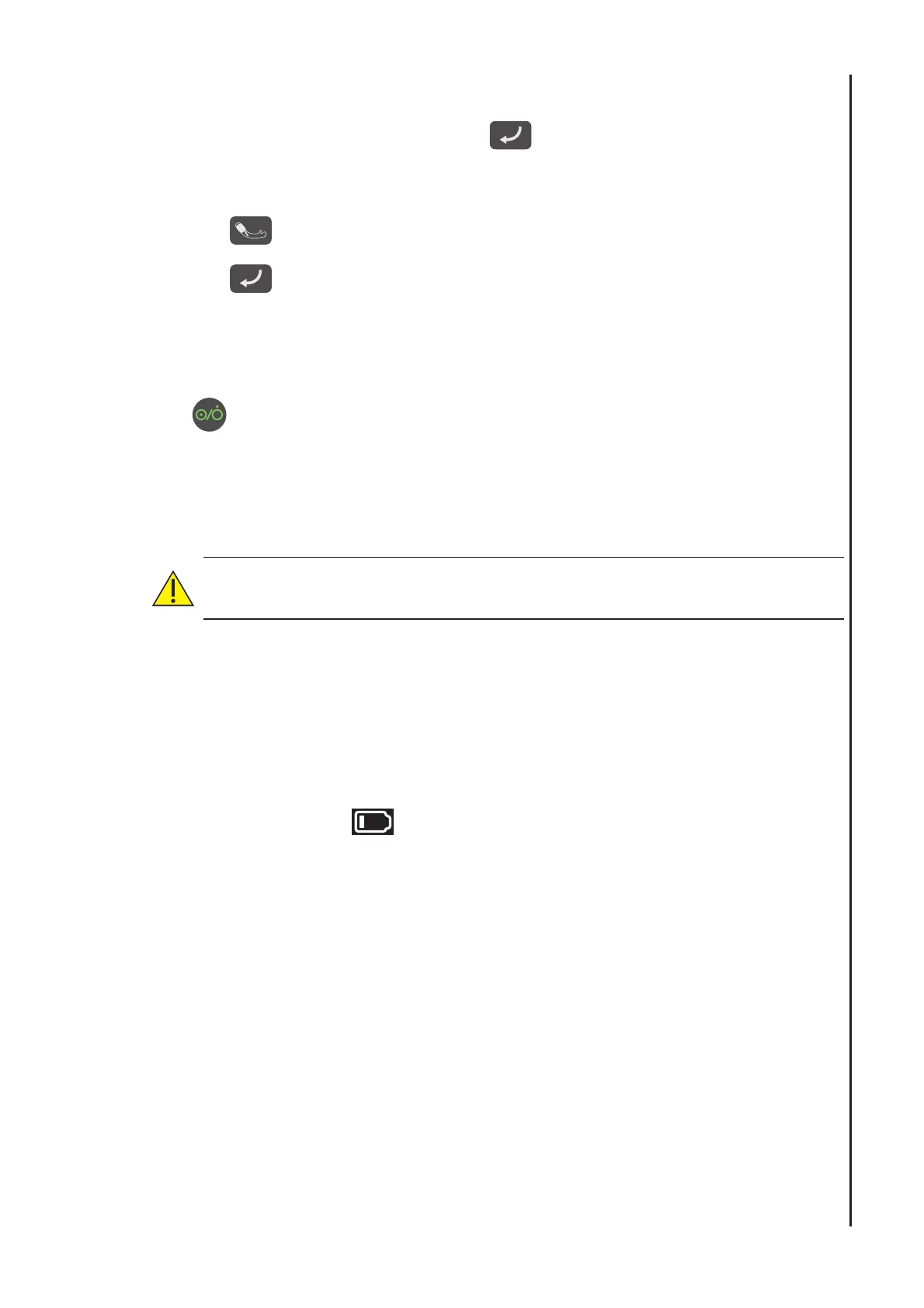27
8.3 Pulse Tone Setting
1. In the measuring mode, press and hold for 4s to enter the pulse tone setting.
2. The PR value will fl ash
3. Press
to switch pulse sound on or off.
4. Press
to save the setting and return to the measurement mode.
8.4 Standby Mode
Press to enter the standby mode.
The monitor will automatically enter the standby mode if there is no activity for 10 minutes.
The monitor will automatically shut down if it remains in standby mode for more than 30
minutes
When the unit is in standby mode, the display will be switched off and the
ON/OFF/STANDBY key backlight will be illuminated amber.
8.5 Exiting Standby Mode
To exit the standby mode, press any key. Additionally, the system will automatically exit
standby if:
1. The monitor receives an input from the SpO2 sensor.
2. The power is too low (
)
3. Receives a temperature measurement
System Settings