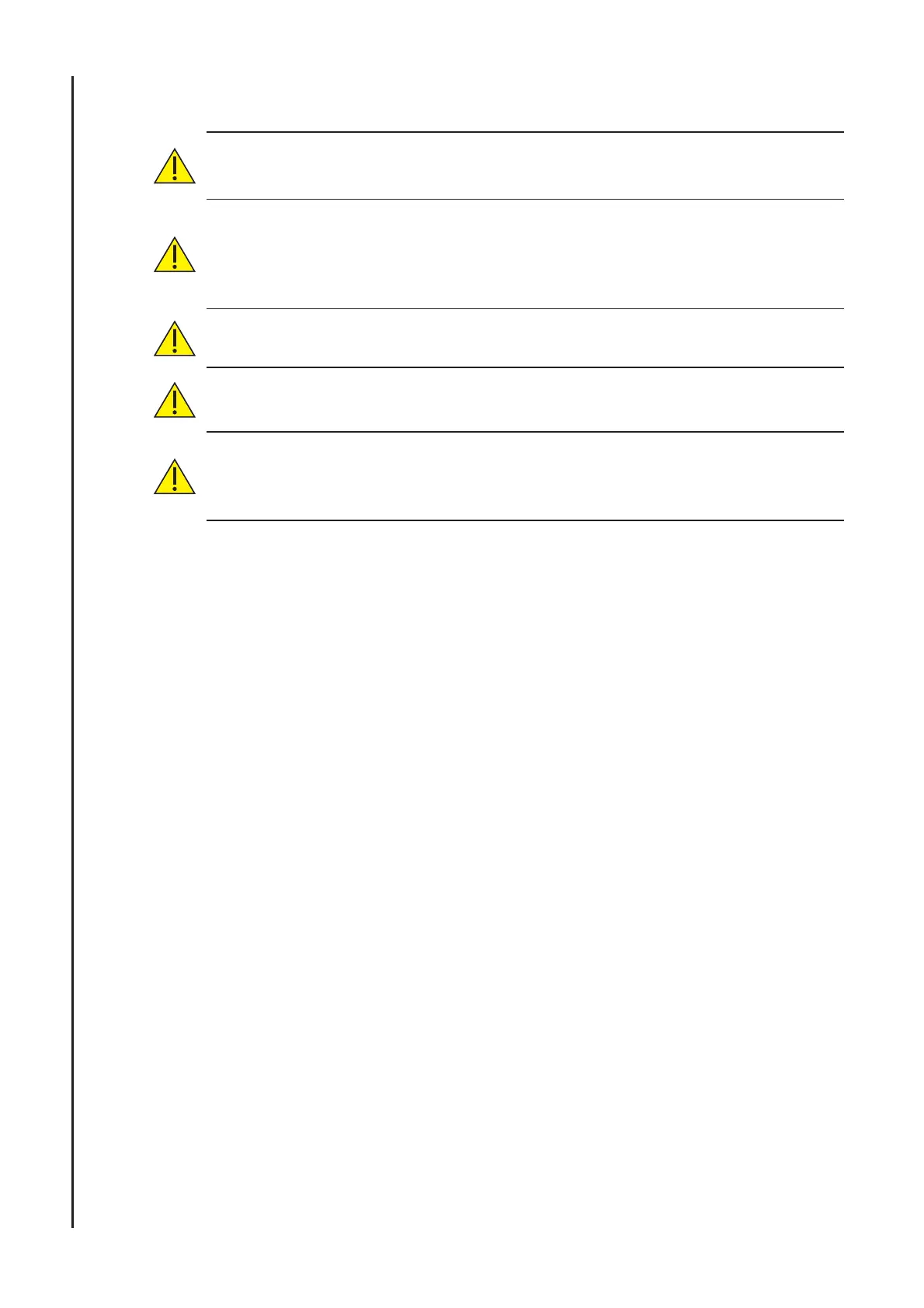20
5. Battery Operation
WARNING: Dispose of Battery in accordance with local requirements and
regulation. Follow local instructions regarding disposal or recycling of
batteries.
CAUTION: If the Smartsigns
®
Compact 300 is to be stored for a period
of 2 months or longer, it is recommended to notify service personnel to
remove the battery from the monitor prior to storage. Recharging the
battery is strongly recommended when it has not been recharged for 2 or
more months
CAUTION: Measured or displayed data may not be assured in the low
battery or the critical low battery condition.
CAUTION: Discarded battery may explode during incineration. Recycle
used batteries properly. Do not dispose of batteries in refuse containers.
Note: As the battery is used and recharged over a period of time, the
amount of time between the onset of the low battery alarm and the
instrument shut-off may become shorter. It is recommended for service
personnel to check periodically or replace of internal battery if necessary.
Note: It is recommended that the monitor remain connected to AC power
source when not in use. This will ensure a fully charged battery whenever
it is needed.
5.1 Installing the Battery pack
The monitor has an internal Lithium Ion rechargeable battery which can power the unit
when an AC power source is not available.
Turn the monitor OFF, disconnect the power cord and any accessory.
Place the monitor on a surface and place upright with the base exposed.
Unscrew the battery cover, offer the battery into the battery compartment making sure the
positive and negative terminals are connected correctly.
Replace the battery cover and secure, turn the monitor upright.
Battery Operation