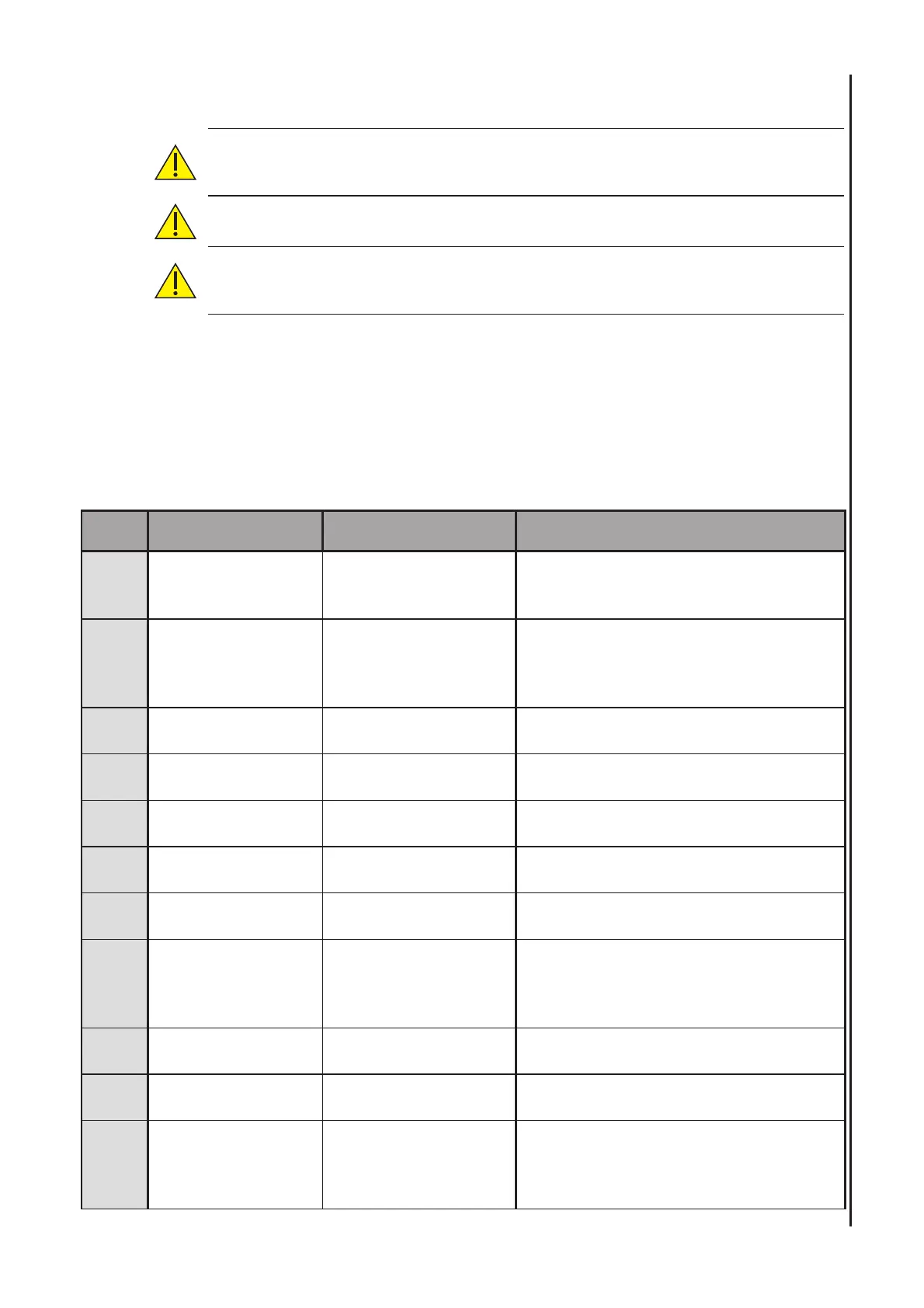45
13. Troubleshooting
WARNING: If you are uncertain about the accuracy of any measurement,
check the patient’s vital signs by alternate means; then make sure the
monitor is functioning correctly.
WARNING: Only qualifi ed service personnel should remove the cover.
There are no user-serviceable parts inside.
CAUTION: Do not spray, pour, or spill any liquid on the Smartsigns
®
Compact 300, its accessories, connectors, switches, or openings in the
chassis.
13.1 General
If the Smartsigns
®
Compact 300 is unable to perform any of its monitoring functions
because of the loss of software control or a hardware malfunction, an error code is
presented.
In the unlikely event of the unit developing a fault, fault codes will be shown in the
corresponding area and the related parameters will fl ash on the screen
Code Description Cause Solution
01
The communication
of SpO2 module
has stopped
There is a problem
with SpO2 module
Contact service personnel or
biomedical engineer.
02
Unrecognised
probe
The sensor can’t be
recognized by SpO2
module
Check the connection between probe
and host, if the alarm still can’t be
cancelled, contact service personnel or
biomedical engineer.
03 Weak signal
The signal is too
weak
Check patient’s vital signs, and change
the measurement site.
04 Too much light
SpO2 sensor is too
loose
Reposition SpO2 sensor.
05 SpO2 board fault
There is a problem
with the module
Do not use and contact service
personnel.
06 PI too low
The SpO2 signal is
too weak.
Check the patient’s condition and
change the application site.
07 Sensor fault
There is a problem
with the sensor
Do not use the sensor and contact
service personnel
08 Interference
The signal has been
interfered by motion
or noise
Check for any possible sources of
signal noise from the area around
the sensor and check the patient for
excess motion
09 No pulse detected
SpO2 sensor cannot
detect pulse signal
Probe loose or faulty
10 Loose cuff
The NIBP cuff is not
properly connected
Check and connect the cuff again.
11 Air leak
The NIBP cuff is not
properly connected or
there is a leak in the
airway
Check the connection or use a new
cuff, if the problem persists, contact
service personnel.
Troubleshooting