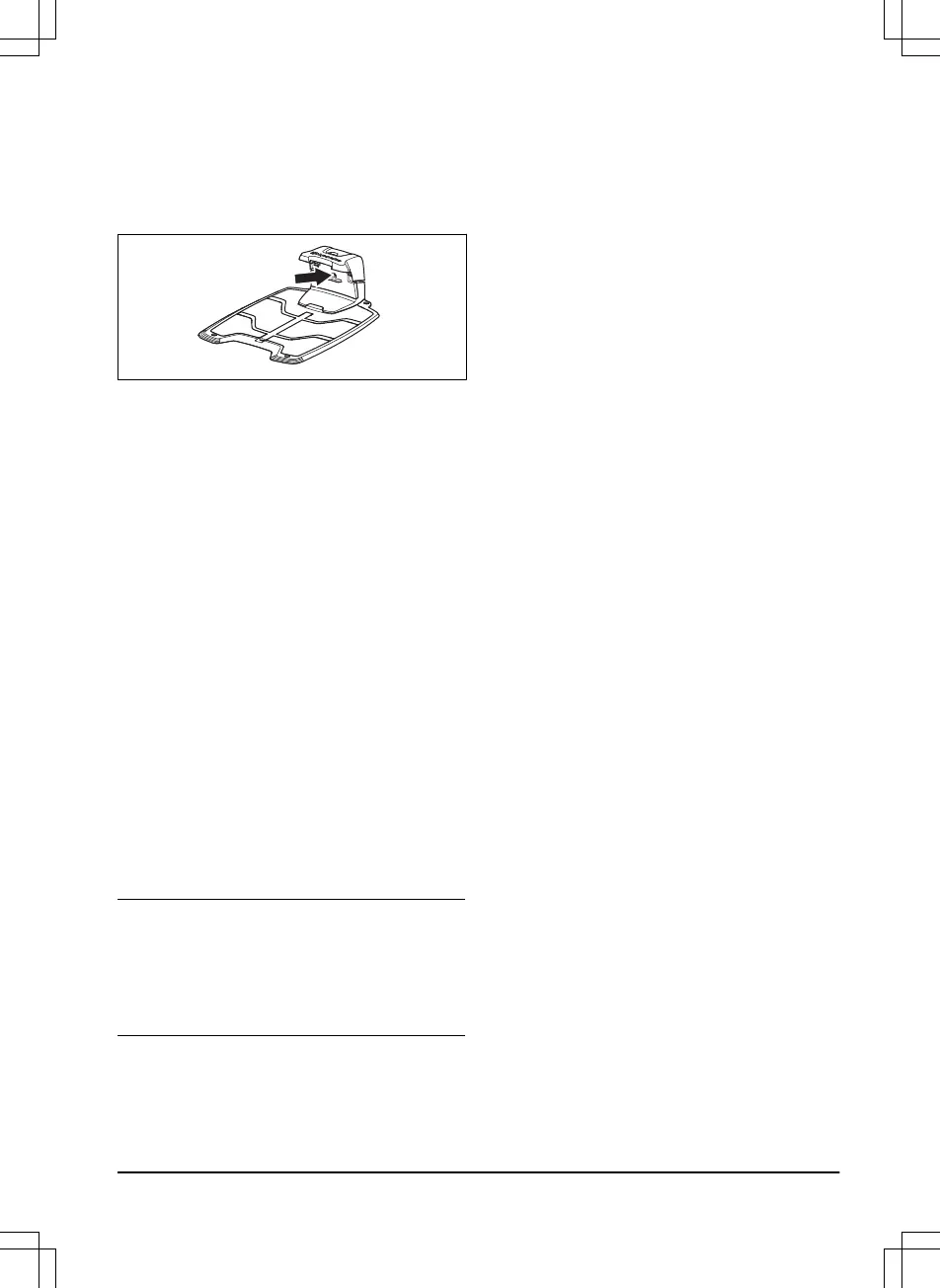3.9 After the installation of the product
3.9.1 To do a visual check of the charging
station
1. Make sure that the indicator LED lamp on
the charging station has a green light.
2. If the indicator LED lamp does not have a
green light, do a check of the installation.
Refer to
Indicator lamp in the charging
station on page 55
and
To install the
charging station on page 26
.
3.10 Automower
®
Connect
The product has Automower
®
Connect included
from factory.
The app gives 2 modes of connectivity: Long-
range cellular connectivity and Short-range
Bluetooth
®
connectivity.
The product can connect to mobile devices that
have the Automower
®
Connect app installed.
Automower
®
Connect is a free app for your
mobile device. The Automower
®
Connect app
gives extended functions to your Husqvarna
product. You can:
• See the status of your product.
• Change settings to your product.
• Get extended product information.
• Get an alarm if the product moves out of the
work area.
• See statistics of your product.
Note:
All countries do not support Automower
®
Connect because of regional specified cellular
systems. The included Automower
®
Connect
lifetime service only applies if there is a third part
sub-supplier of 2G/3G/4G available in the
operational area.
3.10.1 To install the Automower
®
Connect
app
1. Download the Automower
®
Connect app on
your mobile device.
2. Sign up for a Husqvarna account in the
Automower
®
Connect app.
3. Log in to your Husqvarna account in the
Automower
®
Connect app.
3.10.2 To pair Automower
®
Connect and
the product
1. Do step 1-6 in
To start the product for the
first time on page 30
.
2. Obey the instructions in the Automower
®
Connect app.
3.10.3 My mowers
When you choose
My mowers
you can manage
all the products paired to your account, as well as
add new ones. If there are several paired
products it is possible to select one of them as
Current mower.
To pair a new product to the Automower
®
Connect app:
1. Select the plus sign (+).
2. Select model.
3. Obey the instructions in the Automower
®
Connect app to finish the pairing.
3.10.4 Firmware over the air (FOTA)
The product has a function that automatically
downloads new firmware. When a new firmware
is available, a notification shows in the app where
you can select to install the new firmware. In the
factory setting this function is enabled.
3.10.4.1 To set the Firmware over the air (FOTA)
1. Select
My Mowers
.
2. Select
Mower information
for the current
mower.
3. Select
on/off
to enable or disable the
function.
3.10.5 Automower
®
Direct
Automower
®
Direct uses short-range Bluetooth
®
communication, and is included in Automower
®
435X AWD.
Husqvarna cannot guarantee the time period or
coverage of the long-range cellular connectivity.
It is possible to communicate with the product
through Bluetooth
®
if you are in short-range of
the product. You can use Automower
®
Direct
without a Husqvarna account as long as you
have the product PIN code.
1404 - 002 -
Installation - 29
