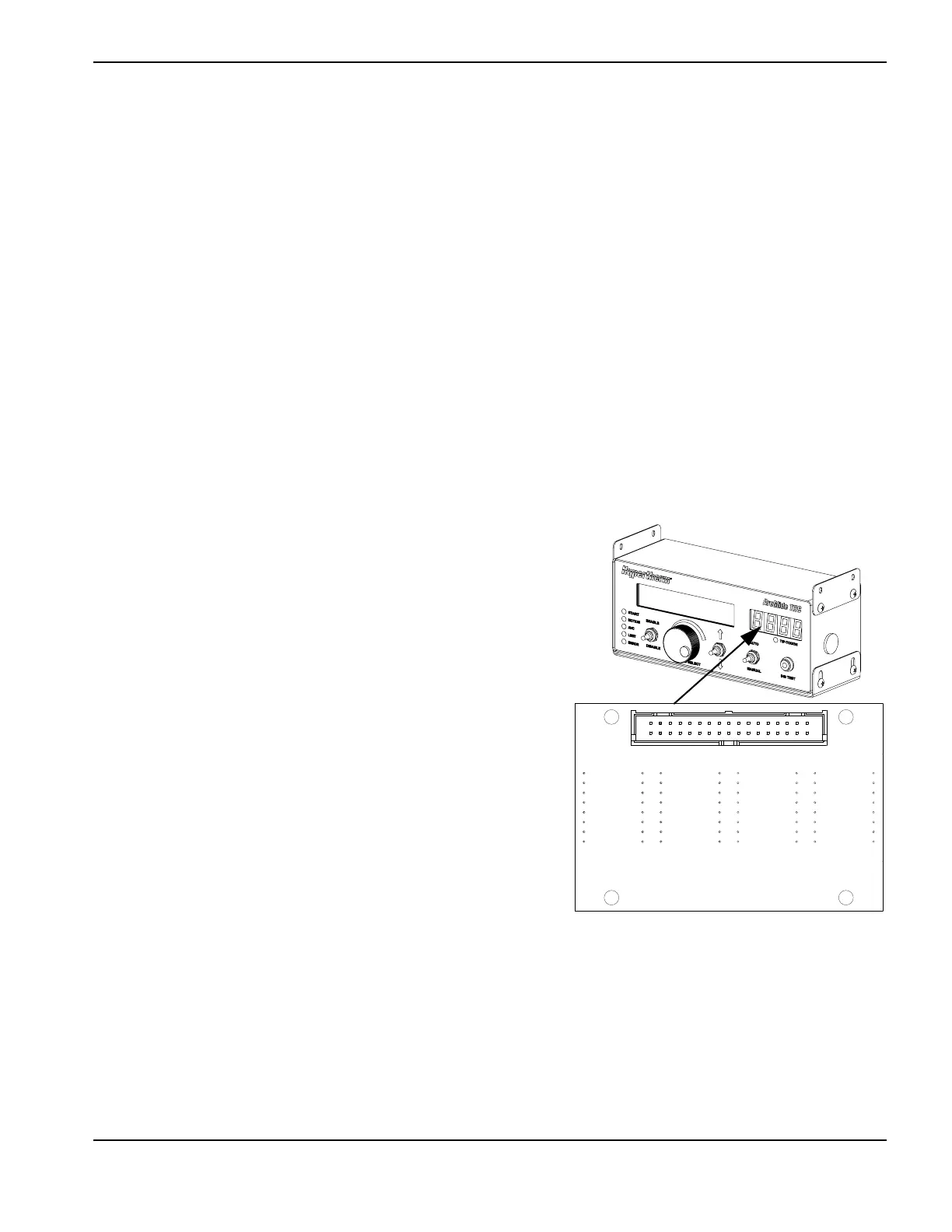ArcGlide THC Replacement Parts Field Service Bulletin 806560 19
2 – Replacing ArcGlide parts
To replace the HMI processor board:
1. Remove the
9/16-inch hex nuts from the toggle switches on the front of the new board, install the washers, and
finger-tighten the hex nuts plus a 1/4 turn.
2. Place the new board over the standoffs on the front panel.
3. Fasten the screws in the standoffs. Tighten the screws to 1.13 N·m (10 lb·in.).
4. Replace the cable connectors in J3, J4, J8, J9, J10, J11.
5. Replace the new board and front panel in the enclosure with the station switch aligned with the rubber gasket and
hole in the side of the enclosure.
6. Replace the 6 standoffs around the processor board. Tighten the standoff to 0.90 N·m (8 lb·in.).
7. Reconnect the Ethernet cable to J7 and red and black wires to J12.
8. Fit the back cover on the enclosure and fasten the 6 screws. Tighten the screws to 1.13 N·m (10 lb·in.).
9. Replace the hex boots around the toggle switches on the front panel of the enclosure and finger-tighten them.
228582 – HMI 7-segment display board
Follow the steps in Accessing HMI parts on page 12 to open the rear
panel of the HMI enclosure. Set aside all screws and other hardware for
reus
e.
To access the HMI 7-segment display board, you must use the
following
procedure to remove additional parts:
228581 – HMI processor board on page 18
To remove the display board:
1. Remove the wide ribbon cable from the display board.
2. Remove the threaded standoff and washer and save them for
reuse.
3. Remove the 3 screws from the remaining standoffs.
4. Lift the LED board from the standoffs.
