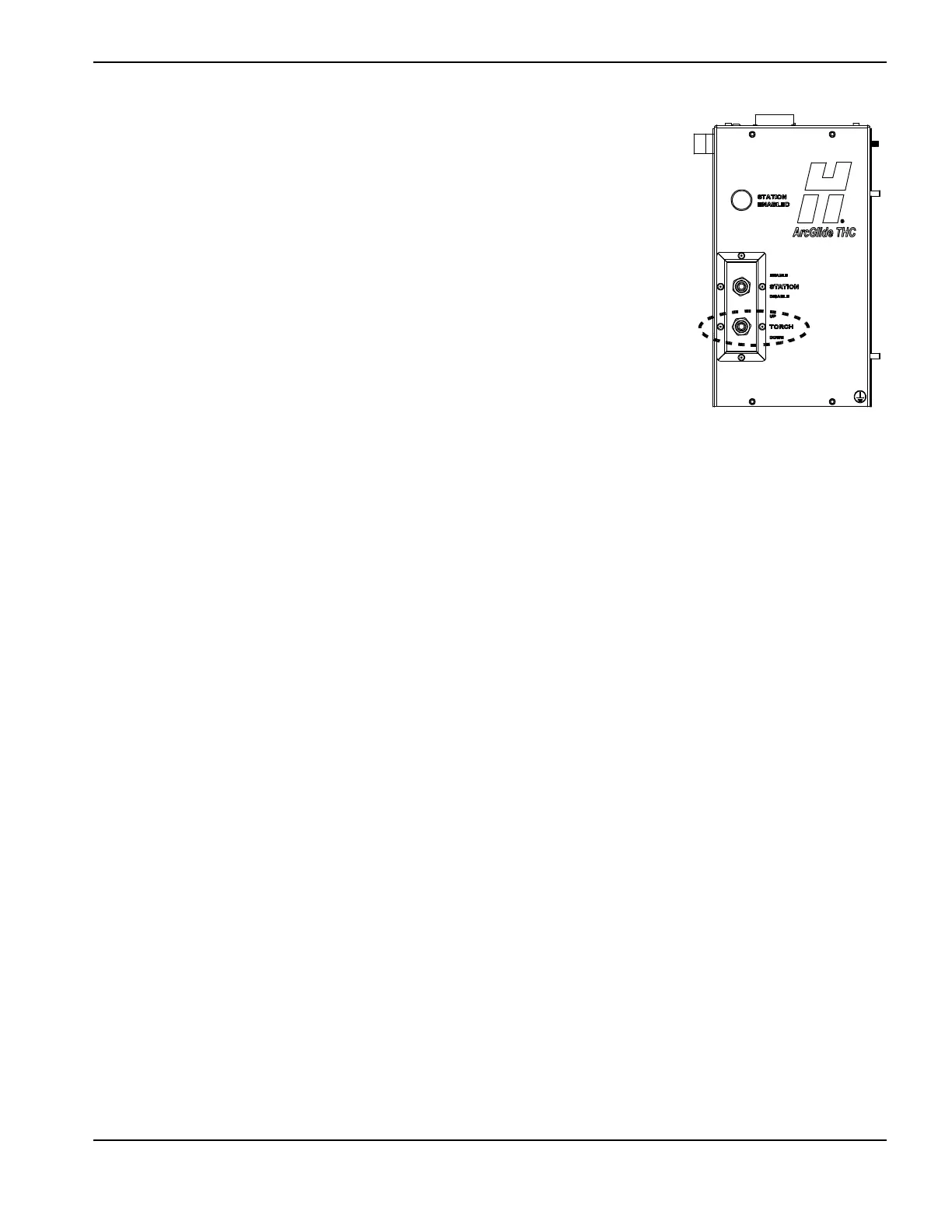ArcGlide THC Replacement Parts Field Service Bulletin 806560 21
2 – Replacing ArcGlide parts
228584 – Torch up/down switch
Follow the steps in Accessing lifter parts on page 12 to open the front cover of the
motor enclosure. Set aside all screws and other hardware for reuse.
To remove the torch up/down switch:
1. Re
move the hex boot around the up/down switch on the front cover of the motor
enclosure and set it aside.
2. Pull the switch through the back of the front cover.
3. Remove the hex nut and washer from the back of the switch. Set the washer aside.
To replace the torch up/down switch:
1. Remove the hex nut from the back of the new switch.
2. Install the washer on the back of the switch.
3. Replace the hex nut and finger-tighten it plus 1/4 turn.
4. Align the key in the switch opening with the slot on the switch and push the switch into place.
5. Finger tighten the hex boot around the switch on the front cover.
6. Replace the front cover of the motor enclosure and fasten the 4 screws. Tighten the screws to 1.13 N·m (10 lb·in.).
