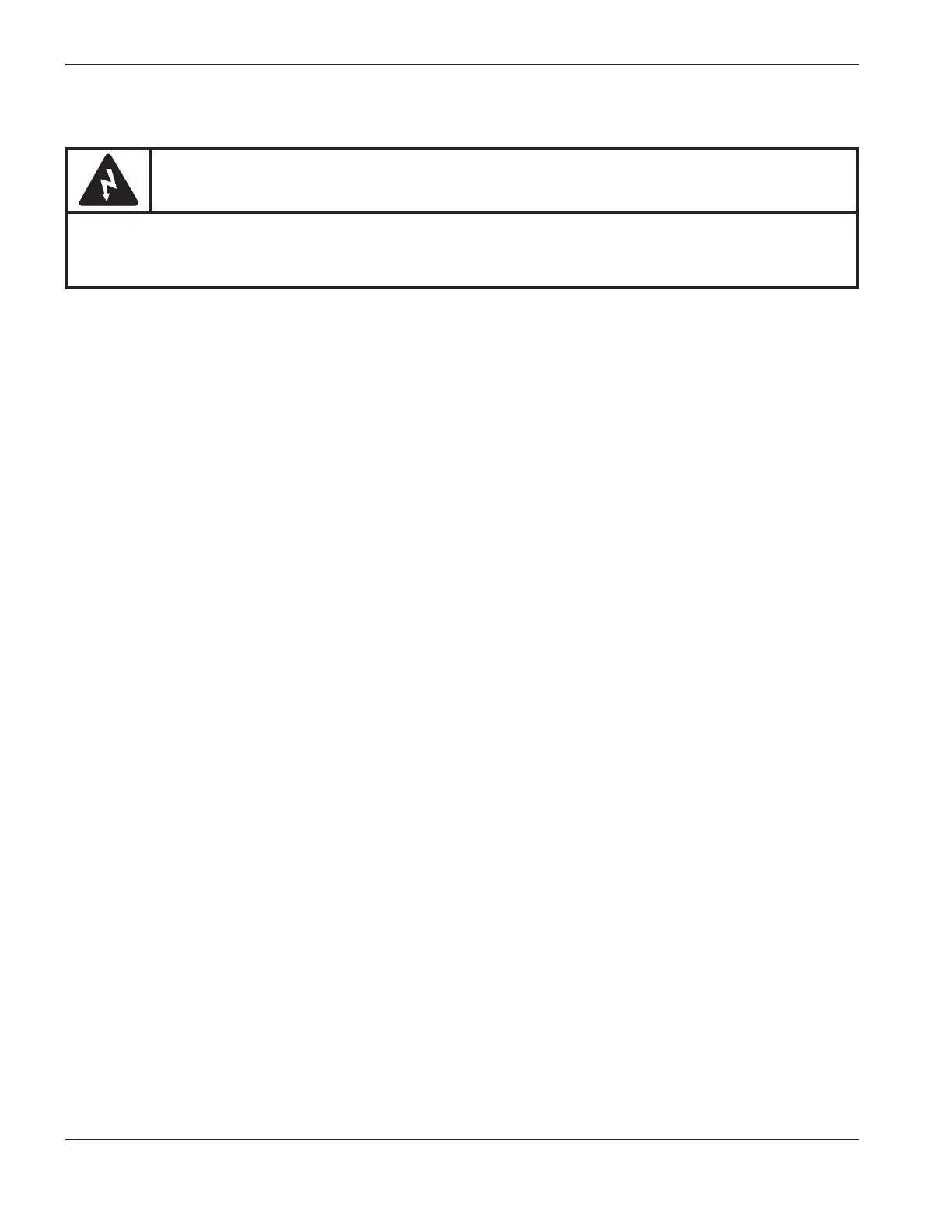3-16 MAX200 Instruction Manual
SETUP
Connecting the Torch to the Torch Leads
WARNING
Press the OFF (0) pushbutton switch on the power supply and place the wall mounted
disconnect box switch to OFF before working on the torch or torch leads!
1. Remove the six (6) SCREWS securing the two HANDLE halves and separate.
2. Remove the torch SWITCH and TRIGGER from the handle. Take care not to lose the trigger SPRING.
3. On the two largest leads, use a 3/8" open-end wrench to hold the torch body fittings and a 1/2" open-end
wrench to turn the torch lead fittings.
On the two next smaller leads, use a 5/16" open-end wrench to hold the torch body fittings and a 7/16" open-
end wrench to turn the torch lead fittings.
Note that the red lead fitting is reverse threaded and must be turned in the opposite direction (clockwise) to
loosen.
On the smallest lead (grey), use a 5/16" wrench to loosen.
4. Remove the TORCH MAIN BODY.
5. Connect the torch leads to the torch main body. Thread the torch main body fittings and the torch lead fittings
together clockwise (cw). Use the size wrenches called out above. Note that the red lead fitting is reverse
threaded and must be turned in the opposite direction (ccw).
6. Ensure the LEAD INSULATOR is positioned over the shield gas (grey w/ blue band) lead fitting.
7. Insert the torch main body into one of the handle halves and then align the body and handle slots.
8. Insert the torch switch and trigger into the handle half that it was removed from.
9. Insert the top rib of the BOOT into the handle just above the screw holes.
10. Align both halves of the handle, press together, and secure with the six (6) screws.
11. Add torch coolant to system. See Filling the System on page 3-5.
