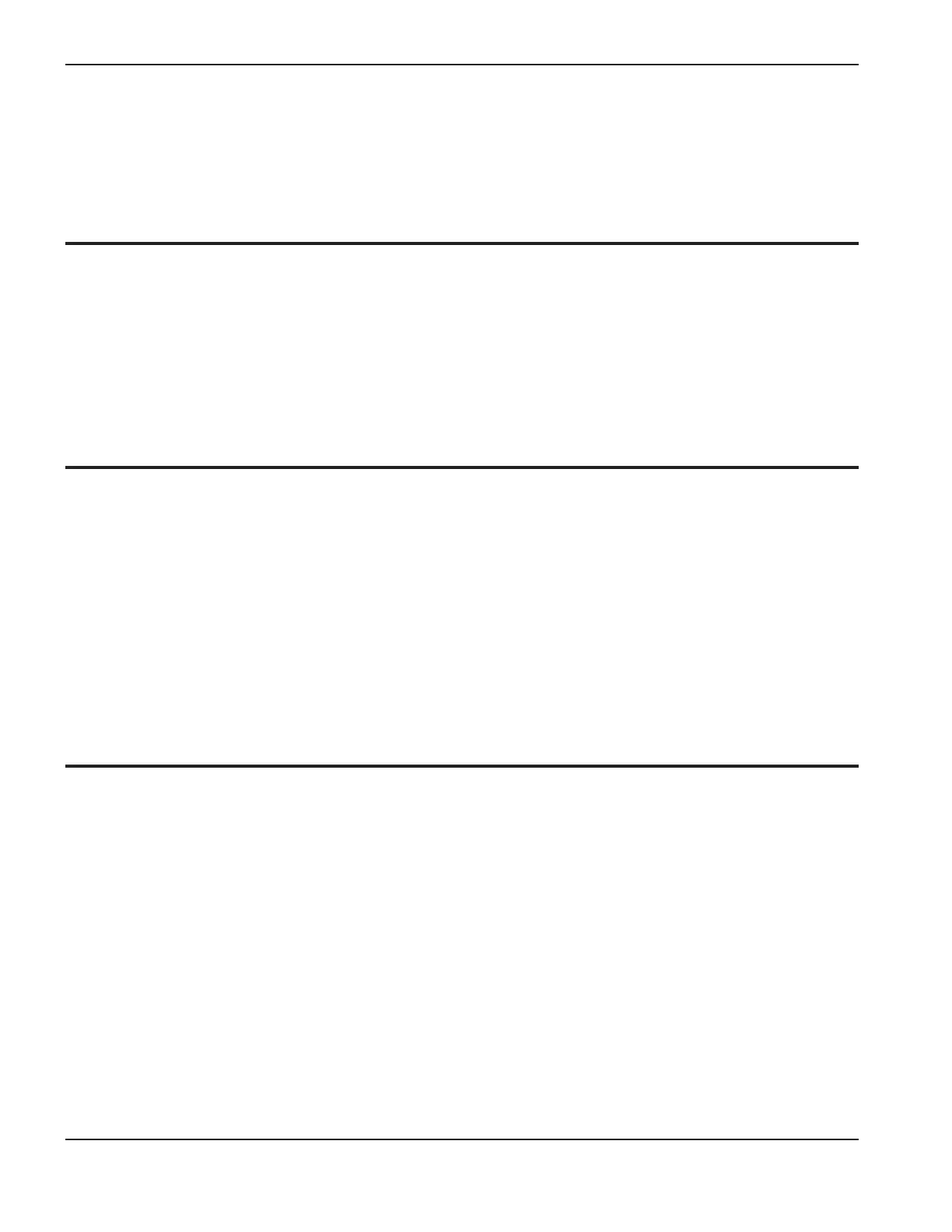5-4 MAX200 Instruction Manual
1-97
MAINTENANCE
Cause: Fuse F1 on the power distribution board PCB6 is blown.
Solution: Replace fuse F1.
Cause: Relay CR1 on the power distribution board PCB6 is defective.
Solution: Replace relay CR1.
Problem: The green POWER ON pushbutton switch PB1 is pressed, the green POWER ON
indicator illuminates, but the fans are not operating.
Cause: Fuse F2 on the power distribution board PCB6 is blown.
Solution: Replace fuse F2.
Cause: Relay CR2 on the power distribution board is defective.
Solution: Replace relay CR2.
Problem: The fans are operating, the green POWER ON indicator is illuminated, and the torch
switch is pressed, but the DC ON indicator does not illuminate.
Cause: The torch switch or the switch connections are defective.
Solution: Check the torch switch connections on TB2 for loose or broken wiring.
Replace the torch start switch.
Cause: The contactor CON1 is defective.
Solution: Replace contactor CON1
Cause: The control board PCB7 is defective.
Solution: Replace control board PCB7.
Problem: The green POWER ON indicator is illuminated, the torch switch is pressed and DC ON
indicator illuminates, but there is no high frequency and no pilot arc.
Cause: There is no spark between the spark gap electrodes.
Solution: Clean (with emery cloth), align, and/or regap (.020" per gap) the electrodes if necessary.
Ensure the electrode surfaces between the gaps are flat. If they are rounded, replace and
regap. The two outside electrode assemblies are #004061; the inside electrode assembly is
#004089.
Solution: Inspect the high voltage transformer T5 for leaking oil or overheating. If either of these
conditions exist, replace T5.
Solution: Inspect the electrical connections at connectors PL26/REC26 (T5), TB3-60 and 61, and pins 3
and 4 at connectors PL6/REC2 (PCB7). Repair or replace any defective connectors or wires.
