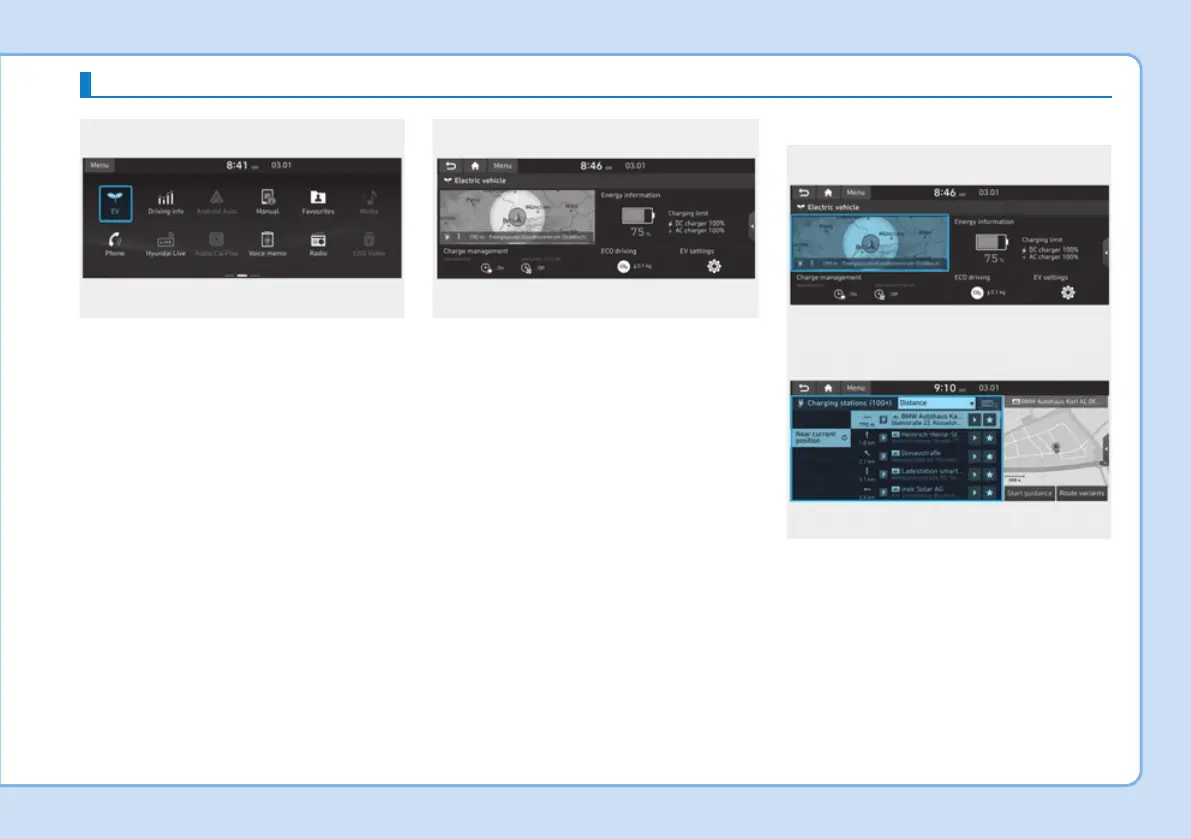H7
If you select the "EV" menu at the
home screen you can enter EV
mode.
For details on EV Mode, refer to the
Multimedia manual that is provided
separately.
The EV mode has a total of 5 menus,
Nearby station, Energy information,
Charge management, ECO driving
and EV settings.
❈ EV mode menu may vary depend-
ing on which functions are applica-
ble to your vehicle.
Nearby Stations
Select ‘EV → Map → Charging sta-
tions’ on the screen. Stations around
the current location are searched.
Select a station to see detail infor-
mation of the station.
EV MODE
