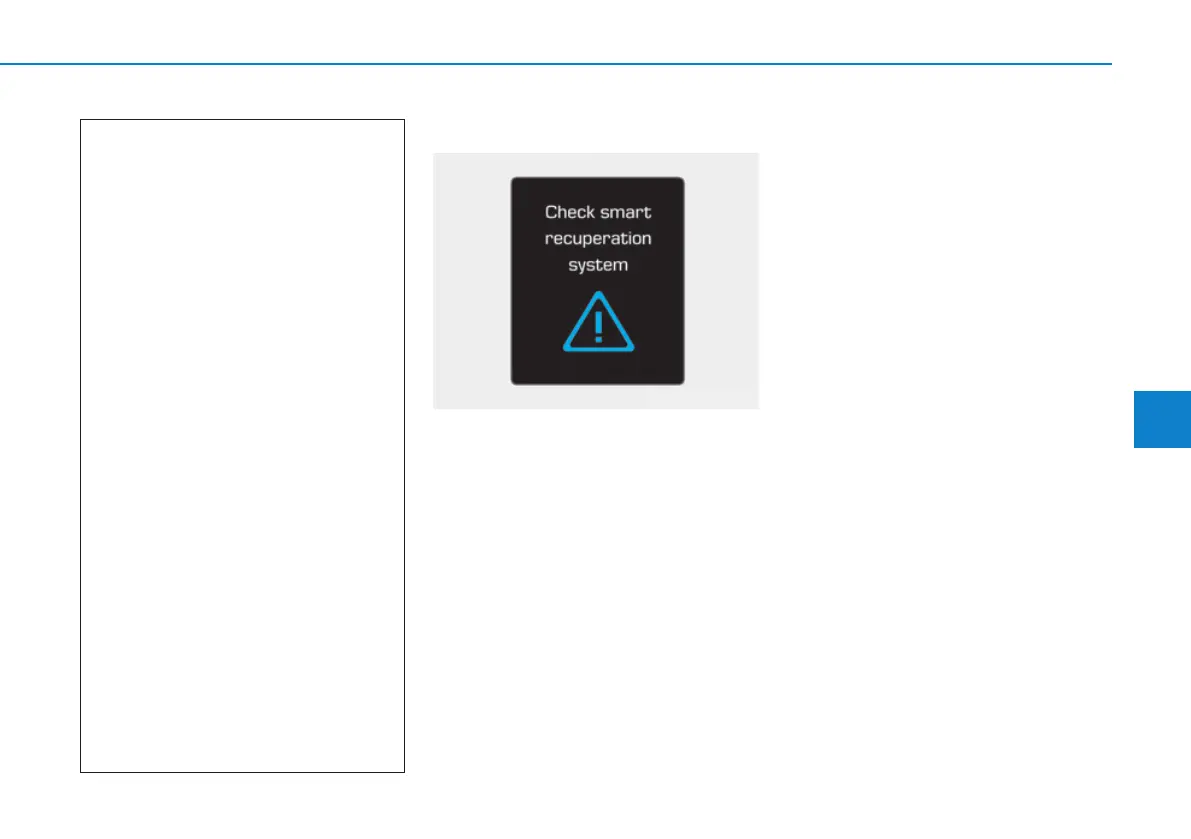5-23
Driving your vehicle
5
System malfunction
Check Smart Recuperation system
The message will appear when the
system is not functioning normally.
The system will be cancelled and the
word 'AUTO' on the cluster will dis-
appear and instead display regener-
ative braking level. Check for foreign
substances on the front radar.
Remove any dirt, snow, or foreign
material that could interfere with the
radar sensors. If the system still does
not operate normally, we recommend
that you take your vehicle to an
authorized HYUNDAI dealer and
have the system checked.
Limitations of the system
The Smart Recuperation System
may not operate properly in certain
situations when the driving condition
is beyond the performance of the
front radar sensor.
Driver's attention is required in such
cases when the system does not
react properly or operate uninten-
tionally.
OOSEV048204L
(Continued)
• Use only a soft cloth to wash
the vehicle. Do not spray pres-
surized water directly on the
sensor or sensor cover.
• Be careful not to apply unnec-
essary force on the radar sen-
sor or sensor cover. If the sen-
sor is forcibly moved out of
proper alignment, the Smart
Recuperation System may not
operate correctly. In this case,
a warning message may not be
displayed. We recommend that
the vehicle be inspected by an
authorized HYUNDAI dealer.
• If the front bumper becomes
damaged in the area around
the radar sensor, the Smart
Recuperation System may not
operate properly. We recom-
mend that the vehicle be
inspected by an authorized
HYUNDAI dealer.
• Use only genuine HYUNDAI
parts to repair or replace a
damaged sensor or sensor
cover. Do not apply paint to
the sensor cover.
