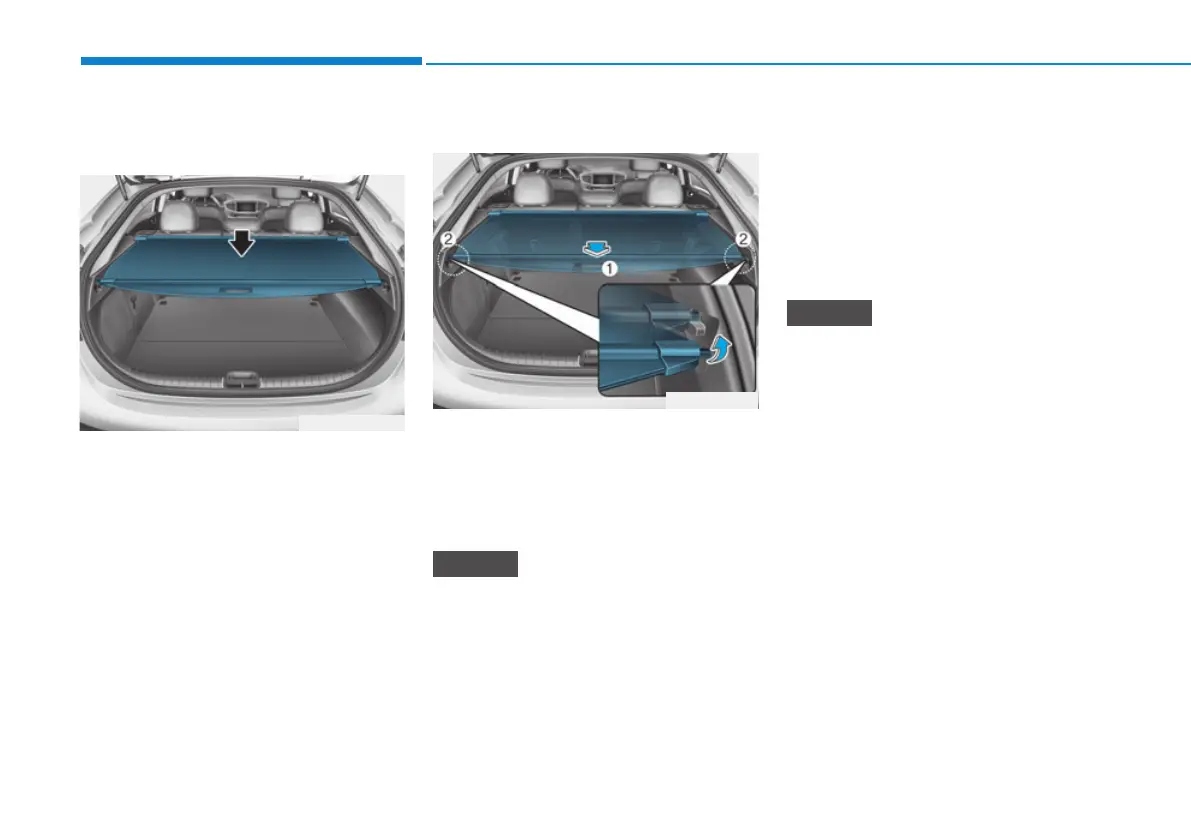3-138
Convenient features of your vehicle
Cargo security screen
(if equipped)
Use the cargo security screen to
hide items stored in the cargo area.
To use the cargo security screen
1. Pull the cargo security screen
towards the rear of the vehicle by
the handle (1).
2. Insert the guide pin into the guide
(2).
Pull out the cargo security screen
with the handle in the center to
prevent the guide pin from falling
out of the guide.
When the cargo security screen
is not in use:
1. Pull the cargo security screen
backward and up to release it from
the guides.
2. The cargo security screen will
automatically slide back in.
The cargo security screen may
not automatically slide back in if
the cargo security screen is not
fully pulled out. Fully pull it out
and then let go.
NOTICE
NOTICE
OAEE046422
OAEE046423
