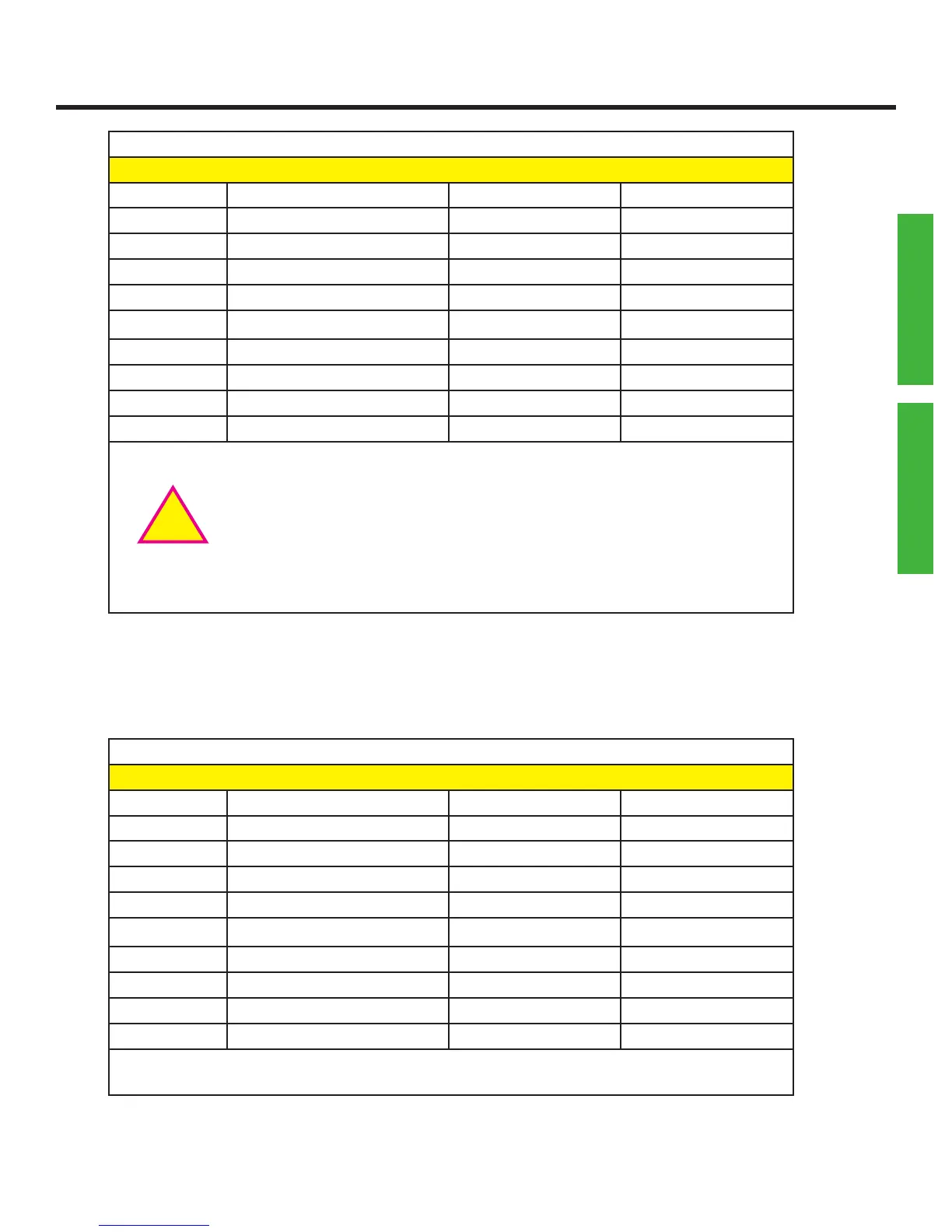Qscan User’s Guide Version 1.4
Page 16
Symbology Setup 1
X001 a b c d e f g h
a Code 39 0=off 1=on
b Code 39 full ascii 0=off 1=on
c Code 39 trioptic 0=off 1=on
d Code 39 to code 32 0=no 1=yes
e Code 39 check digit 0=off 1=on
f Upc A 0=off 1=on
g Upc E 0=off 1=on
h Ean8 / Jan8 0=off 1=on
Use this command to turn the listed symbologies and features on or off.
!
If code39 full ascii is turned on, the reader will no longer
respond to control barcodes. Programming can be achieved using
serial commands only.
PROGRAMMING
BARCODE
Symbology Setup 2
X002 a b c d e f g h
a Ean13 / Jan 13 0=off 1=on
b Code 128 0=off 1=on
c Gs1 0=off 1=on
d Ibst 128 0=off 1=on
e Code 93 0=off 1=on
f Code 11 0=off 1=on
g Code 11 check digit 0=off 1=on
h Interleaved 2 of 5 0=off 1=on
Use this command to turn the listed symbologies and features on or off.
