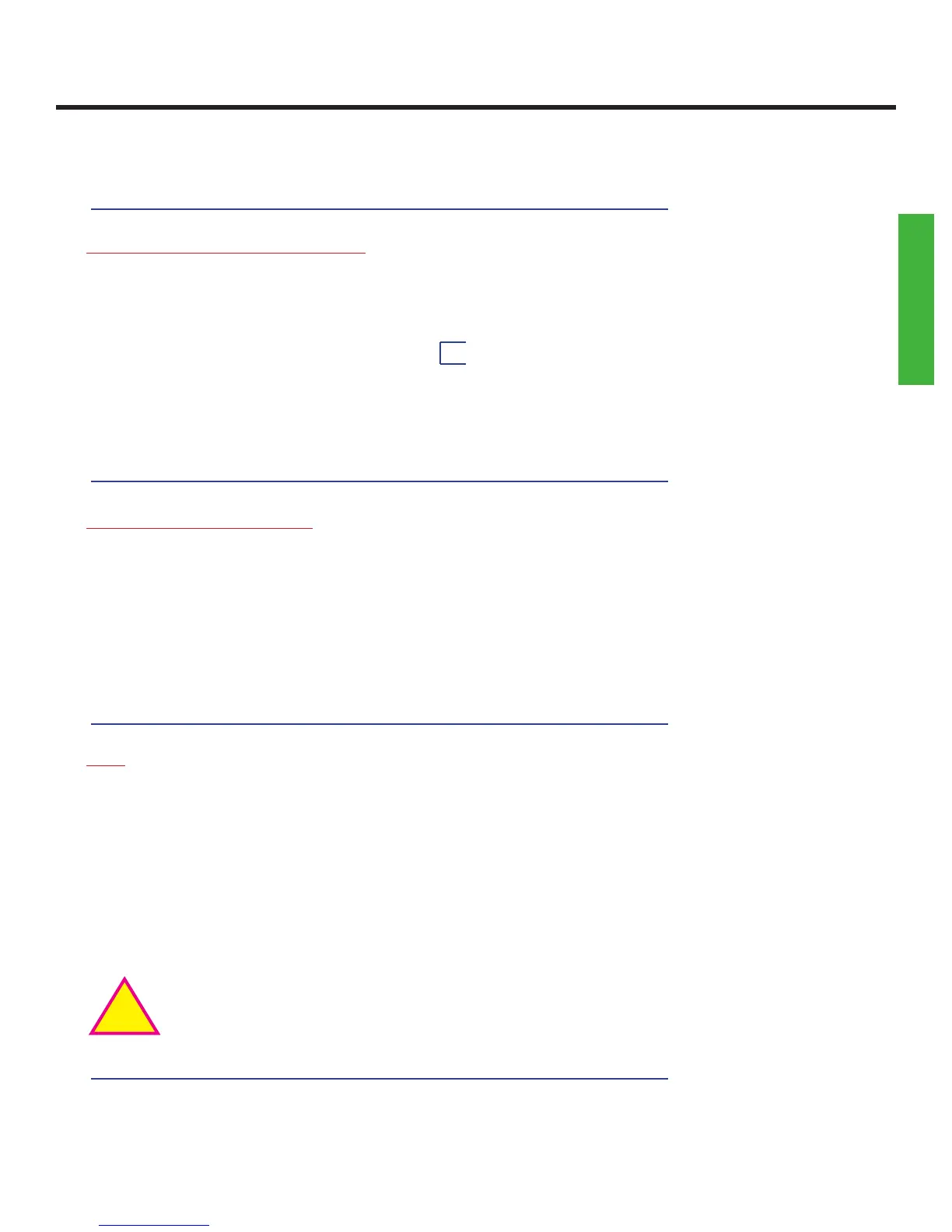Qscan User’s Guide Version 1.4
Page 8
Green -> Reader Transmit -> DB9 Pin 2
Yellow -> Reader Receive -> DB9 Pin 3
Blue -> Ground -> DB9 Pin 5
DB9 Pin 7
DB9 Pin 8
Wiring
RS232 with a DB9 connector
A short wire (zip cord) extends from the DB9 connector. This wire contains a dc plug
receptacle for connecting the ac adapter.
Red +12vdc
Blue Ground
Green Reader Tansmit
Yellow Reader Receive
Orange Input 1 (optional)
White Input 2 (optional)
RS232 with flying leads
Orange and White are reserved for
digital inputs which can be used for
an arming loop.
Red +12vdc
Blue Ground
Green unused
White unused
Brown F2F*
Orange Green Led / Input 1
Yellow Bicolor Led / Input 2
F2F
*Qscan F2F circuitry supports connection to a system with a 5V or
12V pullup.
!
WIRING
