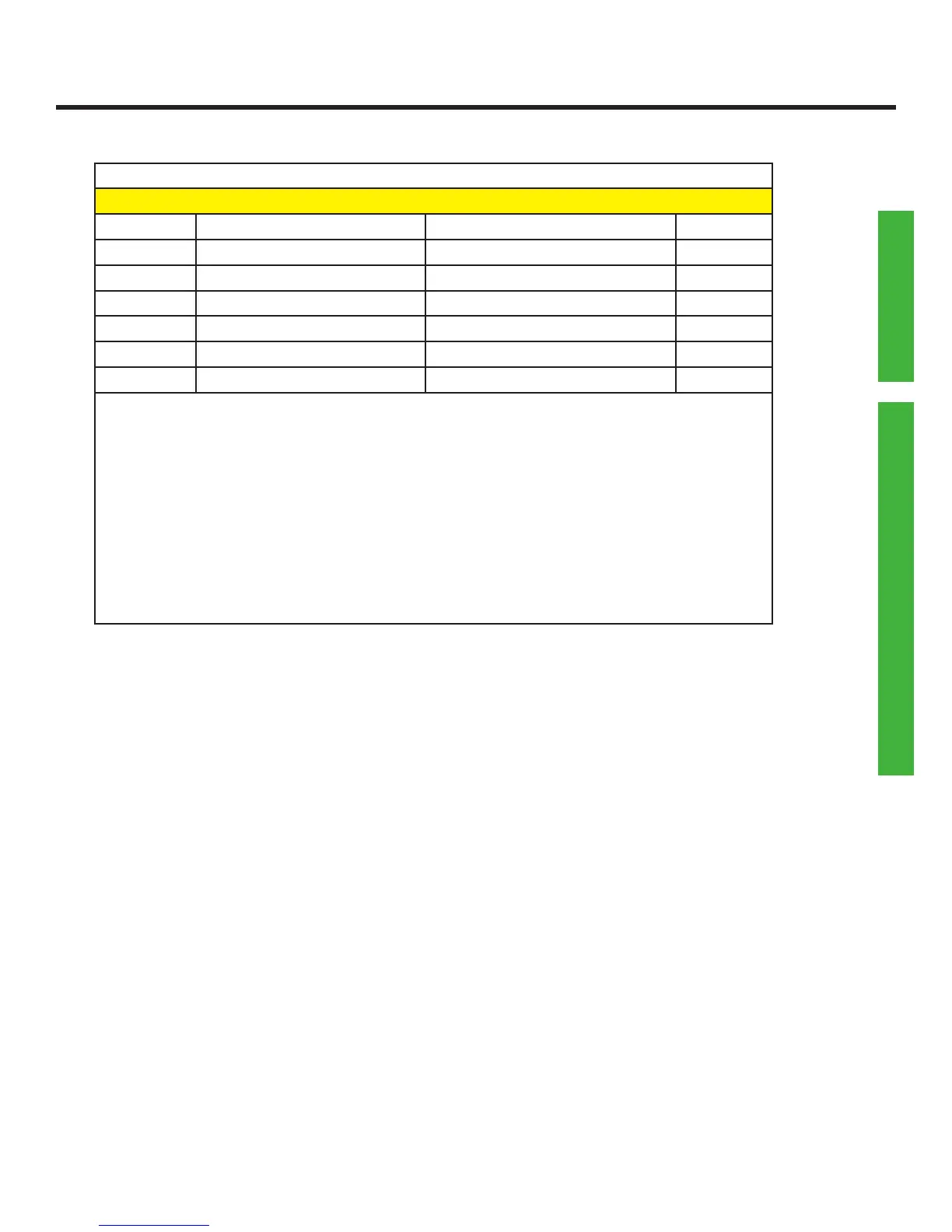Qscan User’s Guide Version 1.4
Page 47
Wiegand Special Output Options*
X070 aa bb cc dd ee
aa special, prox format 1 00= no special format
bb special, prox format 2 01= corporate 1000
cc special, prox format 3 02= Andover 37 bit
dd special, barcode fmt 1
ee special, barcode fmt 2
For any of the three prox/iclass formats, o2 the 2 barcode formats, you
can specify one of the predened special formats. Specify 00 for any
format which will not utilize one of the special formats.
To use the corporate 1000 format, you must also set the site bits to 12,
id bits to 20, with parities turned off. The eld order should be 1,2,0.
To use the Andover 37 bit format, set the site bits to 12, id bits to 19,
issue bits to 4, with no parities. Set the eld order to 3,1,2.
* added to rmware 6/13/13
PROX/ICLASS -> WIEGAND OUT
PROGRAMMING
