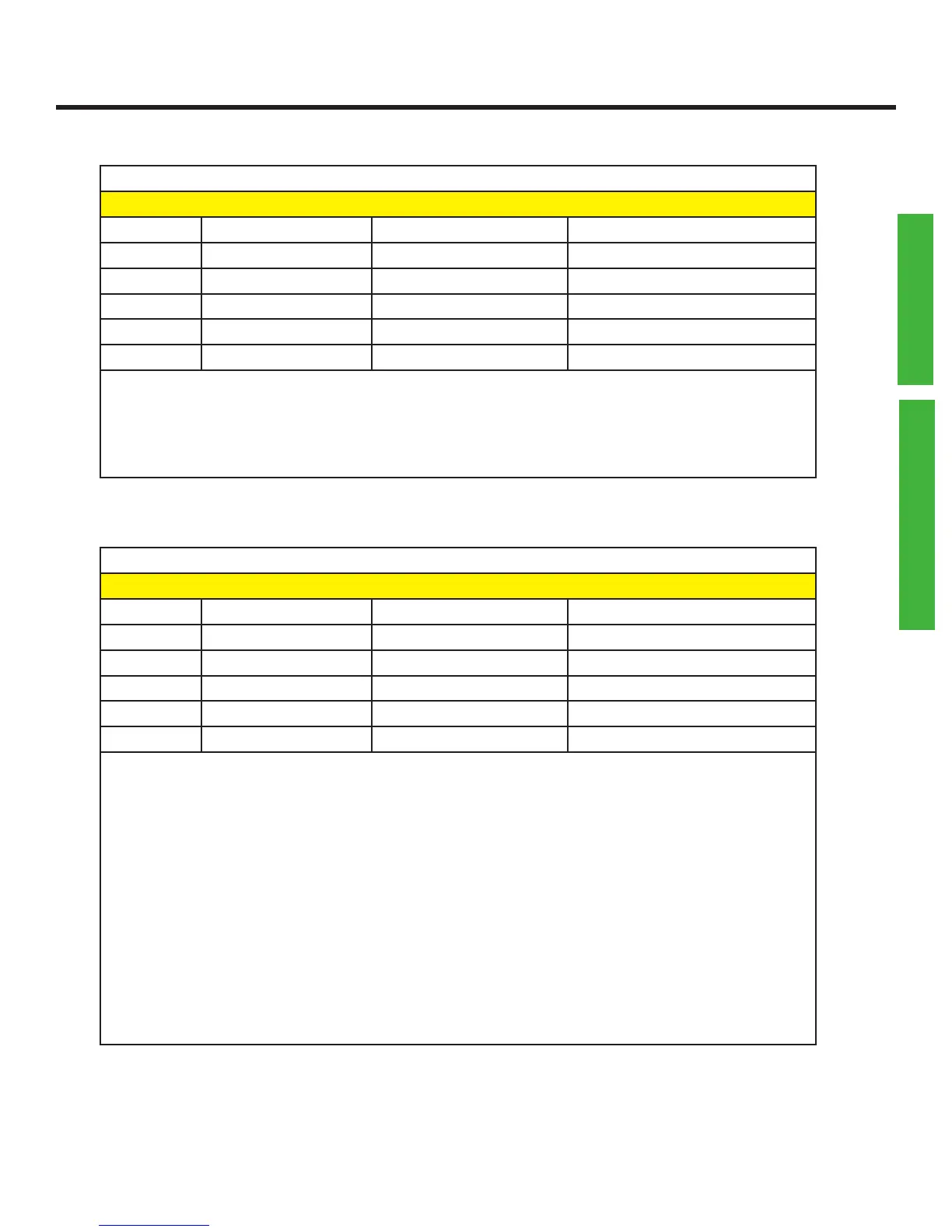Qscan User’s Guide Version 1.4
Page 51
Digital Inputs for Led or Arming Loop use
X029 i p a b
i input 1 0=off 1=bicolor led 2=right led 3=arm loop
p input 1 polarity 0=normal 1=reverse
a input 2 0=off 1=bicolor led 2=right led 3=arm loop
b iinput 2 polarity 0=normal 1=reverse
The digital inputs can be used to control either of the leds, or used for an arming
loop.
Normal polarity is active low.
PROGRAMMING
MISCELLANEOUS
Serial Settings (rs232 only)
X028 b p tt1 tt2
b baud rate 1 thru 8 see table below
p parity 1 thru 3 see table below
tt1 terminator 1 000 thru 255
tt2 terminator 2 000 thru 255
Baud Rate settings can be:
1-1200
2-2400
3-4800
4-9600
5-19200
6-38400
7-57600
8-115200
Parity can be 1=8 bits no parity, 2=7 even, 3=7 odd.
The terminator character(s) can be any decimal ascii character, i.e. 065=“A”. 000
means no terminator.
