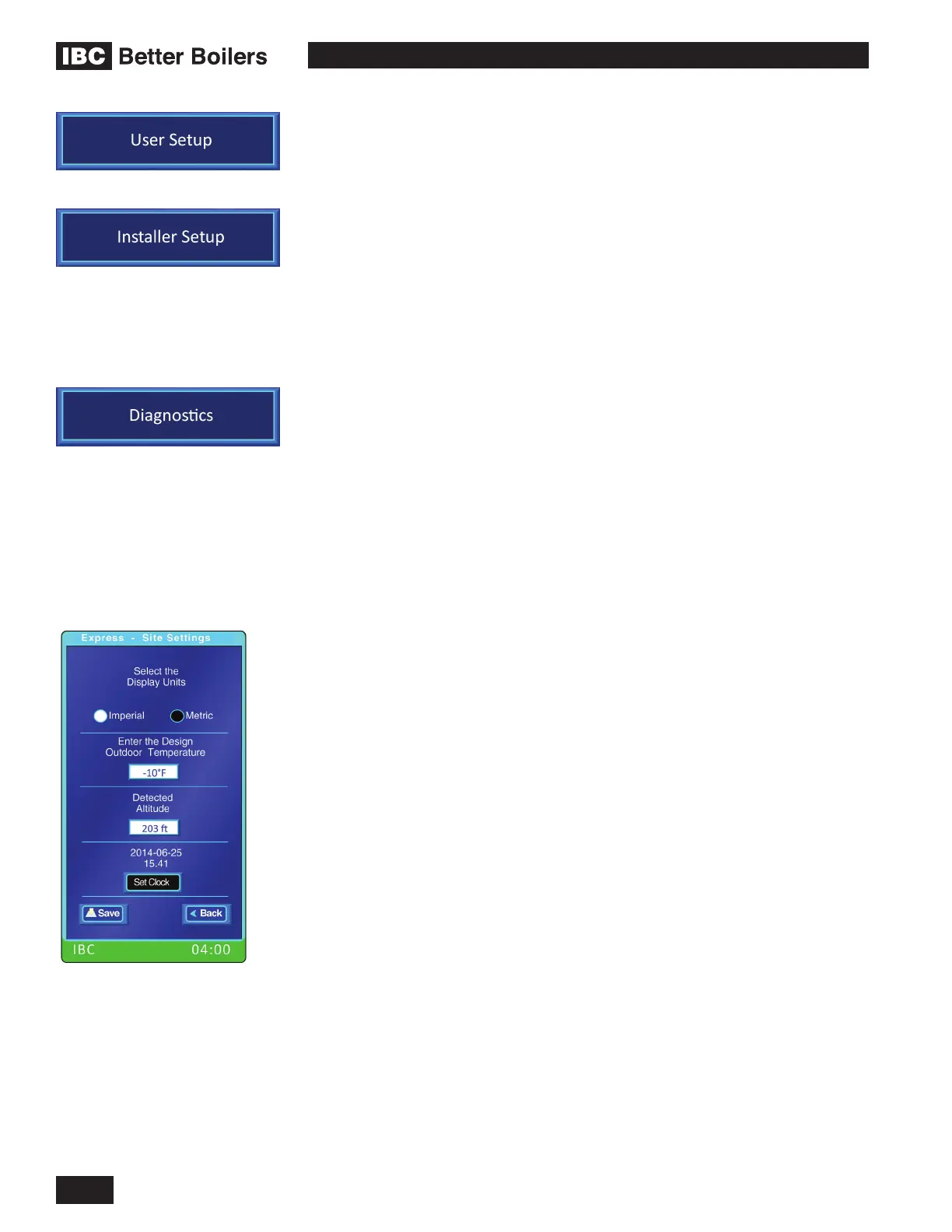OPERATING INSTRUCTIONS
6
V-10 TOUCH SCREEN BOILER CONTROLLER
User Setup leads to the User Settings screen where the installer or end user can
set the time and date, overrides, screen brightness, hot water tank temperature,
occupied status and choose Imperial or Metric units.
The Installer Setup selection gives access to all congurable settings for the
advanced installer. If security is turned on, an Enter Password window will
appear requiring the correct password to be entered before access is granted. All
4 Loads can be set to any of the available types with all possible parameters for
each load available for editing. Menu buttons provide further access to settings
for Load Combining and Multi-Boiler operation. The System Settings selection
leads to the Systems Settings menu screen where Site Settings, Network
Settings, Security, Licensing, Backup & Restore and Boiler Information are
available.
The Diagnostics menu screen includes Error Log, Temperature Sensors,
Pressure Sensors, Fan Operation, Network Information, Clean the Screen,
and Advanced Diagnostics selections. Most selections provided information
only. The Clean the Screen section allows the touch screen to be de-activated
for 60 seconds while the screen is being cleaned. Advanced Diagnostics is
where the installer can view advanced diagnostic information, do a Software
Update, Clear Error messages, Restart the boiler, Reset Factory Defaults
and calibrate the touch screen.
1.5.2 Express Setup
Express Setup is a quick and simple method to set all the necessary parameters
for most single boiler installations. Express Setup sets parameters to default
values including all the appropriate values to operate each load type under most
operating conditions. A Settings Screen will present the default values for review
and if necessary the settings can be adjusted. The controller checks entries for
compatibility and displays an error prompt to advise the installer to correct a
mistake.
Begin Express Setup by touching the Express Setup button. If the boiler has
never had any programming done previously. or if all loads are set to Off, this
will display the Express - Site Settings screen. This screen allows you to
choose Imperial or Metric units, enter the Design Outdoor Temperature, view
your altitude and set the clock. The Design Outdoor Air Temperature must be set
correctly for your geographic location if Reset Heating is to be used for any of
the loads. This temperature is available from a number of sources including the
local IBC wholesaler. The Design Outdoor Air Temperature can also be found in
the heat loss calculation documentation used in the design of the heating system.
The boiler controller is equipped to automatically detect altitude so this value will
be set for you.
The Time and Date settings can be changed by touching the Set Clock button
and entering desired settings. If the boiler is connected to the Internet then
selecting NTP Server will automatically set the time. Once the desired entries
have been made press the Save button and the display will change to the
Express – Loads menu screen.
