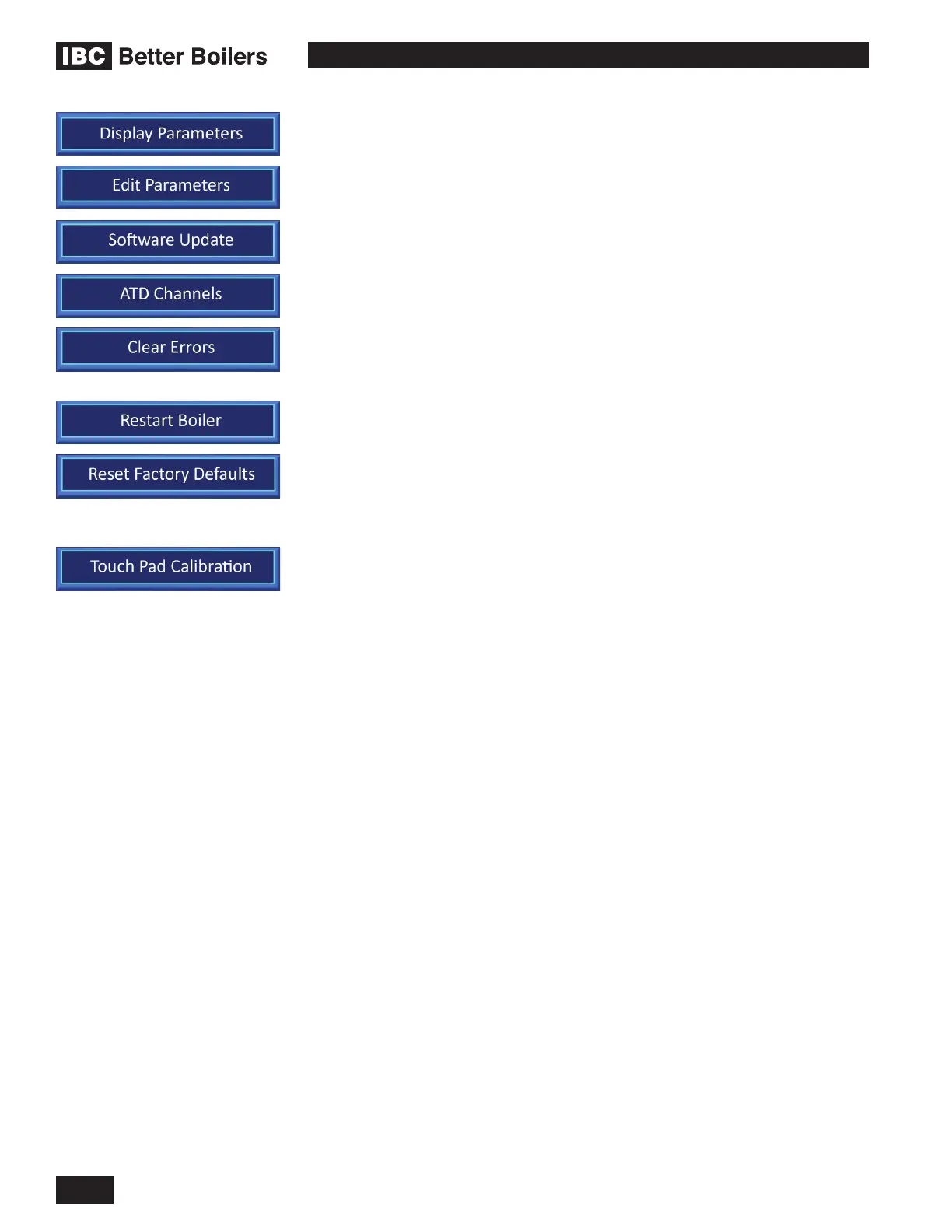OPERATING INSTRUCTIONS
12
V-10 TOUCH SCREEN BOILER CONTROLLER
The Advanced Display status screen lists 17 key operational parameters and
their current readings.
Password protected, for use by IBC personnel.
Allows the Controller software to be updated via an SD memory card or USB
memory stick.
Displays the raw, unltered input values from the analog inputs.
Clears any currently latched error states and forces the controller to reassess the
boiler’s error status and determine if any error state is still present. This method
to clear errors is preferred and much faster than a power cycle.
Used to initiate a full boiler controller restart. A restart will take approximately 2
minutes to complete.
Used to return all boiler operating parameters to their factory default settings. This
includes all settings congurable in Installer Setup and User Setup except for
the Network and Date & Time settings. The error log and operating history is not
cleared. Reset Factory Defaults will take approximately 2 minutes to complete.
Over time the touch pad calibration can drift slightly resulting in the touch locations
being out of line with the displayed touch points such as buttons or entry boxes.
The Touch Pad Calibration procedure will resolve any such alignment issues.
SEQUENCE OF OPERATION
The control module has 5 states during normal operation, as well as an error
mode for problem detection:
1. Standby
2. Purging
3. Ignition
4. Heating
5. Circulating
6. Error mode
Each state is explained below. A ow chart for the sequence of operation can be
found in the back of the manual.
GLOSSARY OF TERMS
This glossary briey denes some terms used in the Sequence discussion.
Call for Heat: the thermostat indicates that room temperature is below the
thermostat setting.
Heat Required: temperature sensors on the boiler indicate that water
temperature is below the water temperature target or setpoint.
Heating Enabled: the boiler is powered and there is a Call for Heat, Heat is
Required. The boiler will start and enter the Heating Cycle unless it is in an error
mode.
1.6
