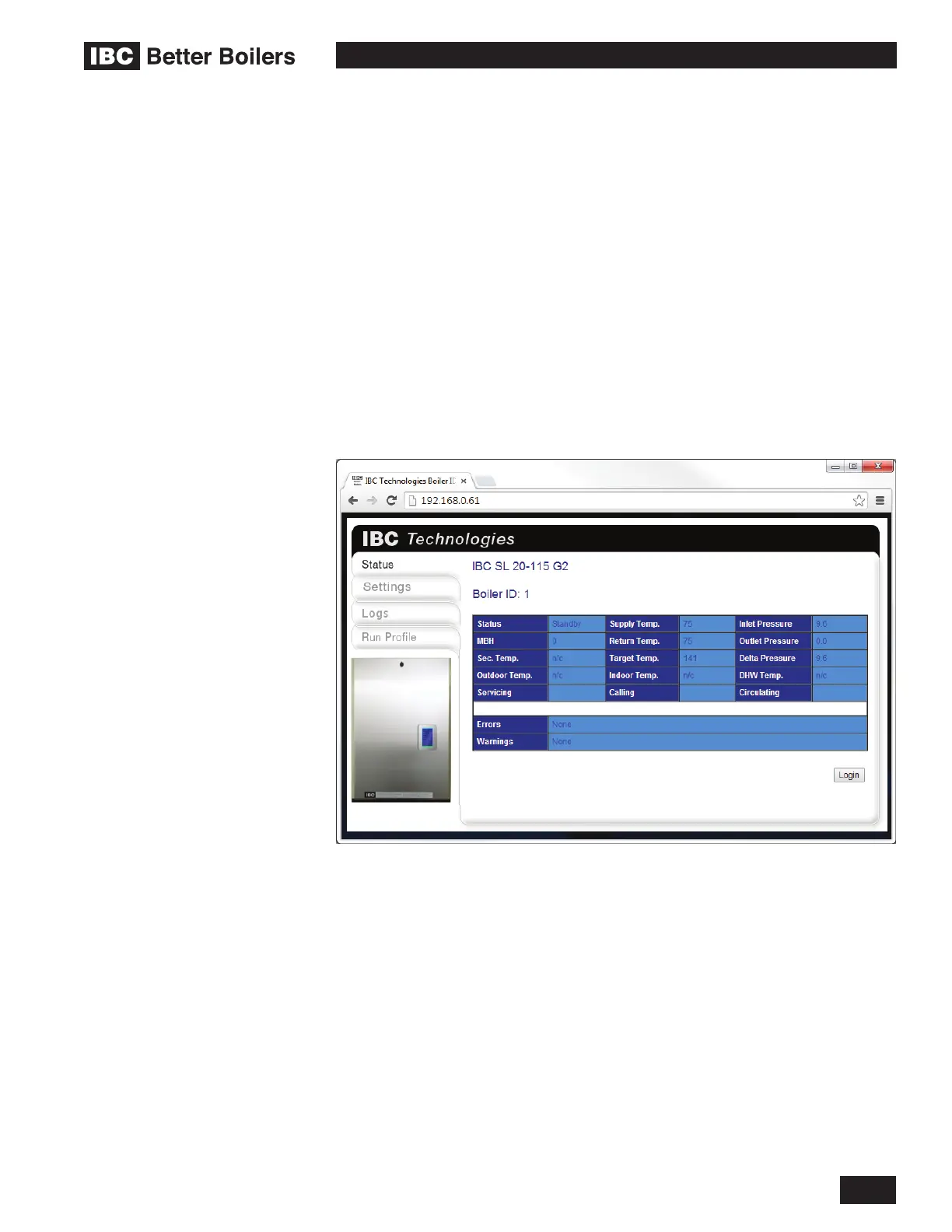23
OPERATING INSTRUCTIONS
V-10 TOUCH SCREEN BOILER CONTROLLER
1.7.12 Web Browser Interface
The IBC V-10 controller includes built in web pages to support a complete user
interface via a standard web browser. All the settings, status information and
control capabilities available on the touch screen are also available via the web
browser interface.
The boiler must be properly connected to an IP network for this feature to be
used. Access to the boiler web pages is accomplished by entering the boiler’s
IP address into the web browser’s address eld. When connecting to the boiler
within the local area network the boiler’s IP address will be the same as listed
on the controller’s Network Information screen. Remote access via the Internet
will typically require that the router, connecting the boiler’s local area network to
the Internet, have its port forwarding settings congured to forward port 80 to the
boiler’s local IP address. In this case the remote browser will access the boiler’s
web pages via the real Internet address of the router.
Please refer to the separate Web Browser Interface manual for complete
capabilities and instructions on how to use the web browser interface.
1.7.13 - BACnet Support
The V-10 controller can include complete BACnet/IP functionality including all the
features supported by IBC’s BIC II module without needing the BIC II device. A
separate license must be purchased to enable this capability. The License can be
obtained and activated using the capabilities available by selecting Licensing on
the System Settings menu screen. Contact IBC Technologies for information on
how to obtain the BACnet licenses. Refer to separate BACnet documentation for
complete details on BACnet capabilities and how to use them.
