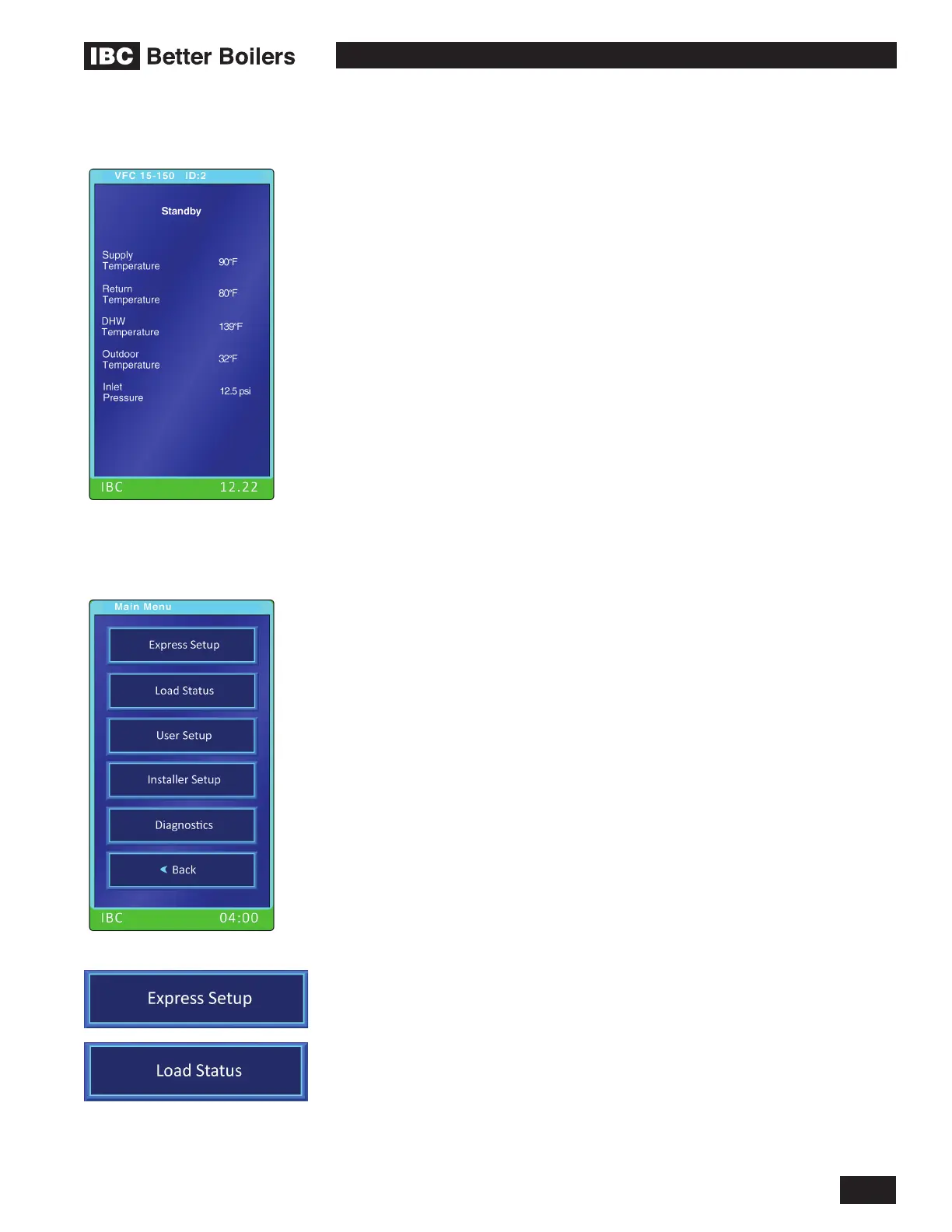5
OPERATING INSTRUCTIONS
V-10 TOUCH SCREEN BOILER CONTROLLER
HOME SCREEN
The Home Screen displays basic boiler status information. The title bar shows
the boiler model number and boiler ID number if set higher than zero. Just
below the title bar a line of bold text indicates the current operating state and
immediately below that the load currently being serviced, if any, is displayed.
Up to 8 of the current operating values are listed on the balance of the active
screen. If there is no current value for a given parameter, for example when no
corresponding temperature sensor is connected, then there is no line of text for
that value.
MAIN MENU
To enter the Main Menu screen simply press anywhere on the Home screen. If
the display has been dimmed you will need to touch the screen twice.
The Main Menu displays 5 possible selections allowing quick and easy
access to all areas of the controller interface. The selections support the
display of extensive operational and diagnostic information and provide a
structured interface for the adjustment of control settings. The User Setup
selection provides a relatively simple interface allowing for the adjustment of
settings relevant to the user while Installer Setup gives eld access to the full
functionality of the system for the appropriately trained heating professional.
The split access also allows a layer of security against “nger trouble”, including
accidental adjustment to settings that could lead to inefcient operation (e.g.
excessive cycling) or dangerous conditions.
1.5.1 Main Menu Selections
Express Setup gives the installer a simplied and fast way to setup and enable
any or all of the 4 Loads. This easy to use feature walks the installer through the
basic settings of the controller and sets parameters to default (typical) values
that will work for the selected load type and can be adjusted if required. Error
messages are displayed if the installer sets the values incorrectly. All Loads are
factory set to OFF allowing the installer to easily choose a type for each load
when the controller is rst powered on.
Touching Load Status will bring up a menu screen with six possible selections
to display the current status details for the 4 individual loads, operating Load
Statistics and the operational Load Proles (graphs) for each load.
1.4
1.5
