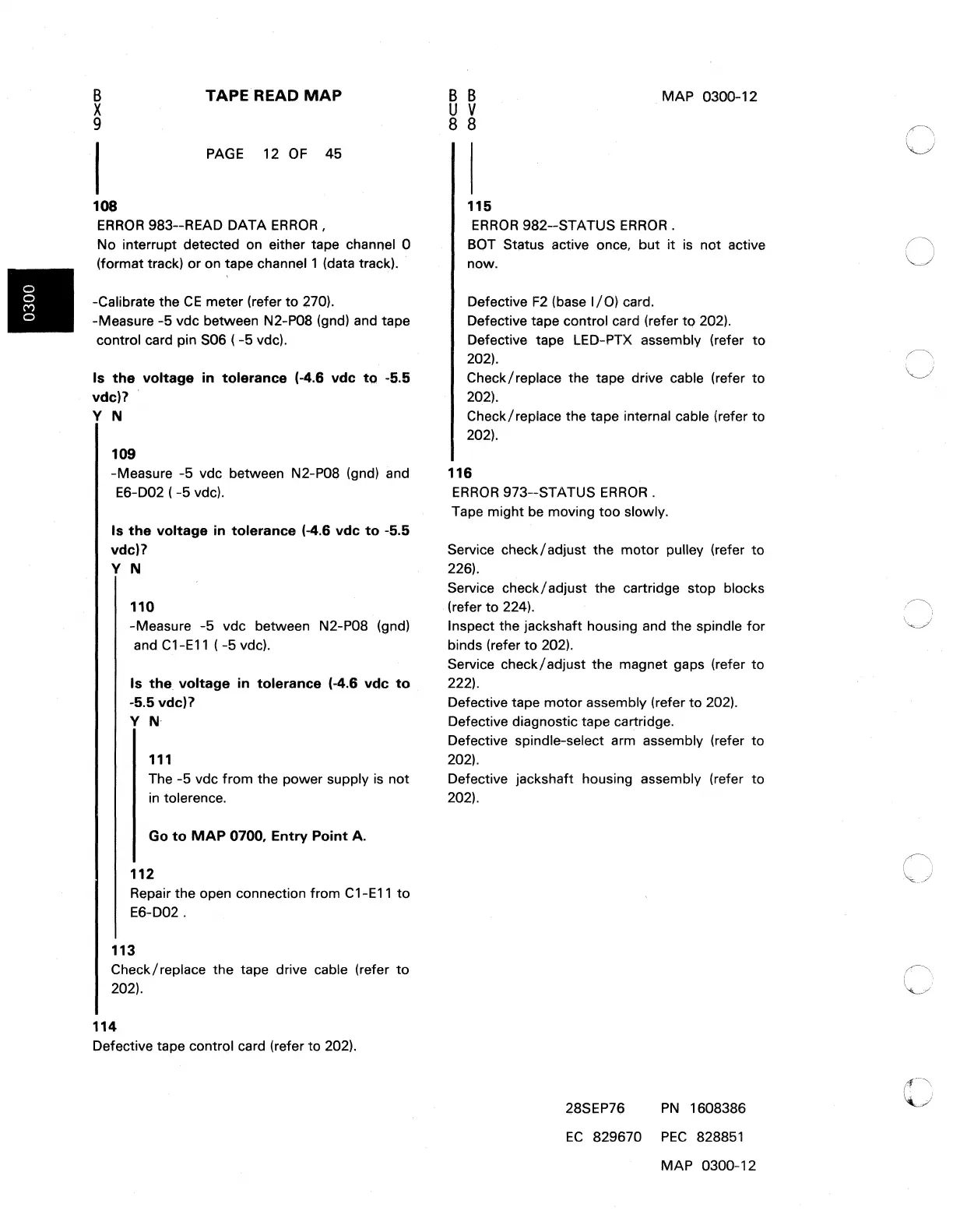B
X
9
TAPE READ
MAP
PAGE
12
OF
45
108
ERROR
983--READ DATA ERROR,
No interrupt detected on either tape channel 0
(format track) or on tape channel 1 (data track).
-Calibrate the
CE
meter (refer
to
270).
-Measure
-5
vdc between N2-P08 (gnd) and tape
control card pin S06 (
-5
vdc).
Is
the
voltage
in
tolerance
(-4.6
vdc
to
-5.5
vdc)7 ,
Y N
109
-Measure
-5
vdc between
N2-POa
(gnd) and
E6-D02 (
-5
vdc).
Is
the
voltage
in
tolerance
(-4.6
vdc
to
-5.5
vdc)7
Y N
110
-Measure
-5
vdc between N2-P08 (gnd)
and
C1-E11
(-5
vdc).
Is
the,
voltage
in
tolerance
(.4.6
vdc
to
-5.5 vdc)?
Y
N-
111
The
-5
vdc from the power supply
is
not
in
tolerence.
Go
to
MAP
0700,
Entry
Point
A.
112
Repair the open connection from C1-E11
to
E6-D02.
113
Check/ replace the tape drive cable (refer
to
202).
114
Defective tape control card (refer
to
202).
B B
U V
8 8
115
MAP 0300-12
ERROR
982--STATUS ERROR.
BOT Status active once, but it
is
not active
now.
Defective
F2
(base
I/O)
card.
Defective tape control card (refer
tq
202).
Defective tape LED-PTX assembly (refer
to
202).
Check/replace the tape drive cable (refer
to
202).
Check/ replace the tape internal cable (refer
to
202).
116
ERROR
973--STATUS ERROR.
Tape might
be
moving too slowly.
Service check/adjust the motor pulley (refer
to
226).
Service check/adjust the cartridge stop blocks
(refer
to
224).
Inspect the jackshaft housing and the spindle
for
binds (refer
to
202).
Service check/adjust the magnet gaps (refer
to
222).
Defective tape motor assembly (refer
to
202).
Defective diagnostic tape cartridge.
Defective spindle-select arm assembly (refer
to
202).
Defective jackshaft housing assembly (refer
to
202).
28SEP76
PN
1608386
EC
829670
PEC
828851
MAP 0300-12
o
C)