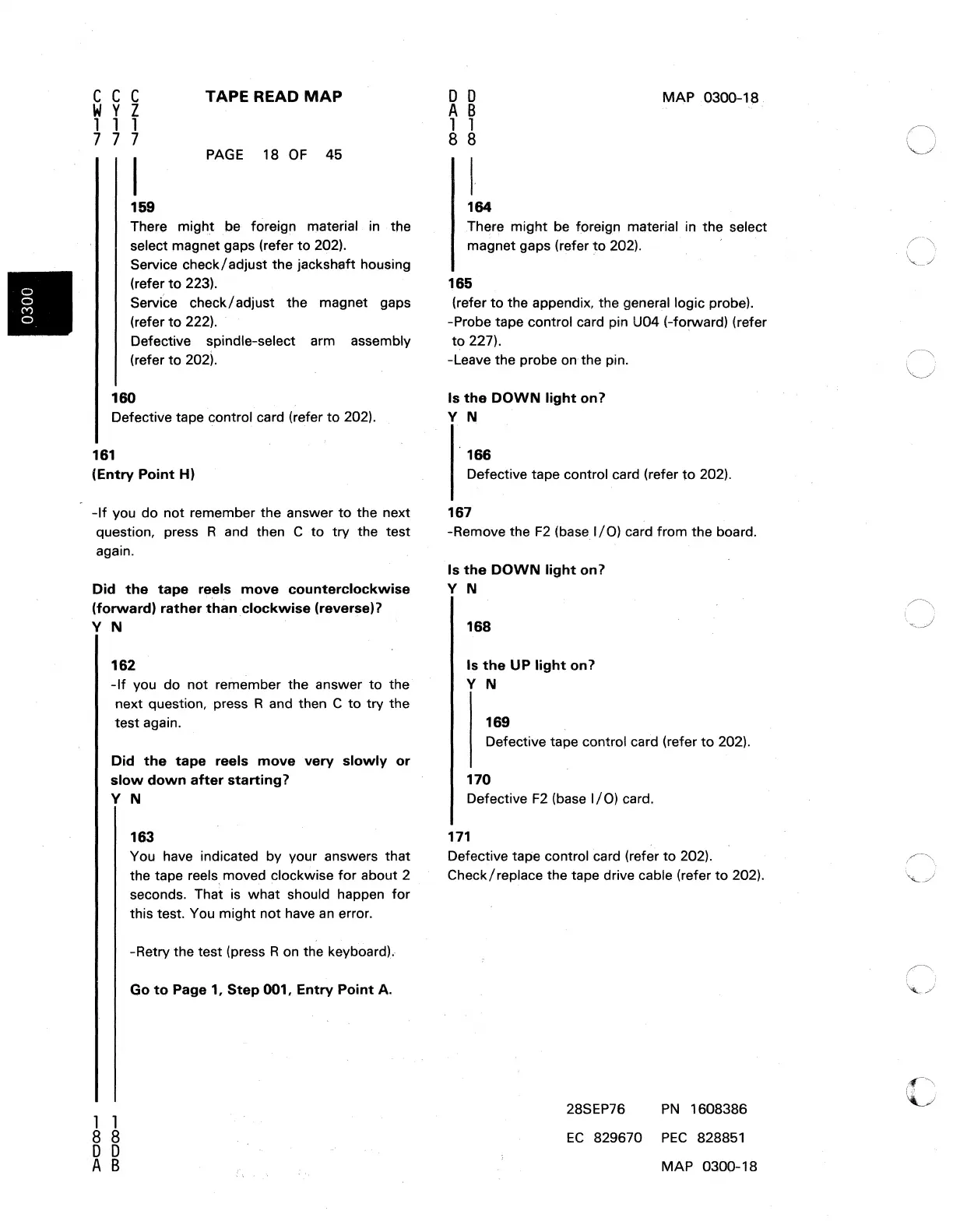c c c
w y Z
1 1 1
777
TAPE READ
MAP
PAGE
18
OF
45
159
There might
be
foreign material
in
the
select magnet gaps (refer
to
202).
Service check/adjust the jacks
haft
housing
(refer
to
223).
Service
check/
adjust
the
magnet gaps
(refer
to
222).
Defective spindle-select arm assembly
(refer
to
202).
160
Defective tape control card (refer
to
202).
161
(Entry
Point
H)
-If
you
do
not remember the answer
to
the next
question, press R and then C
to
try
the test
again.
Did
the
tape
reels
move
counterclockwise
(forward)
rather
than
clockwise
(reverse)?
Y N
162
-If
you
do
not remember the answer
to
the
next question, press R and then C
to
try the
test
again.
Did
the
tape
reels
move
very
slowly
or
slow
down
after
starting?
Y N
1 1
8 8
o 0
A B
163
You have indicated by your answers that
the tape reels moved clockwise for about 2
seconds. That is
what
should happen
for
this test. You might not have
an
error.
-Retry the test (press R
on
the keyboard).
Go
to
Page 1,
Step
001,
Entry
Point
A.
o 0
A B
1 1
8 8
164
There might be foreign material
in
the select
magnet gaps (refer
to
202).
165
(refer
to
the appendix, the general logic probe).
-Probe tape control card pin U04 (-forward) (refer
to
227).
-Leave the probe
on
the pin.
Is
the
DOWN
light
on
7
Y N
166
Defective tape control card (refer
to
202).
167
-Remove the
F2
(base
I/O)
card from the board.
Is
the
DOWN
light
on7
Y N
168
Is
the
UP
light
on7
Y N
169
Defective tape control card (refer
to
202).
170
Defective
F2
(base
I/O)
card.
171
Defective tape control card (refer
to
202).
Check/replace the tape drive cable (refer
to
202).
28SEP76
PN
1608386
EC
829670
PEC
828851
MAP 0300-18
o
c